- Home
- InDesign
- Discussions
- how to export indesign layers to photoshop layers ...
- how to export indesign layers to photoshop layers ...
Copy link to clipboard
Copied
how can I export all individual layers in indesign to a photoshop file with the same layer structure?
is there a script you can use?
thanks
 1 Correct answer
1 Correct answer
If you are on a Mac this Applescript will do it:
http://www.zenodesign.com/forum/PageToPSLayersV3.zip
The script exports PDFs of the ID layers and reassembles them in PS. In order to get the layers to register you need to include registration marks in the PDF preset you choose—the zip archive includes the preset I use. After running the script you can use canvas size to eliminate the crop marks.
Copy link to clipboard
Copied
That is a horrible suggestion. Illustrator is not a PDF editor!
Copy link to clipboard
Copied
Export your indesign file to PDF and open in Illustrator again Export as Psd..enjoy
This has already come up see posts 78-82
Copy link to clipboard
Copied
First time running scripts here... can anyone help?
So I'm trying to run the script on my IDD file, but I'm not sure that it's working. When it opens the PSD, it still says "Layer 1" and that's it. I thought I'd see multiple layers. All up-to-date versions of ID and PS on my Mac.
Thanks.
Copy link to clipboard
Copied
The script only replicates InDesign's item Layers and not the page items that are associated with the layer. So this would export the Text and Background layers but not <rectangle> or <Some Text>, which aren't really layers—they are page items.
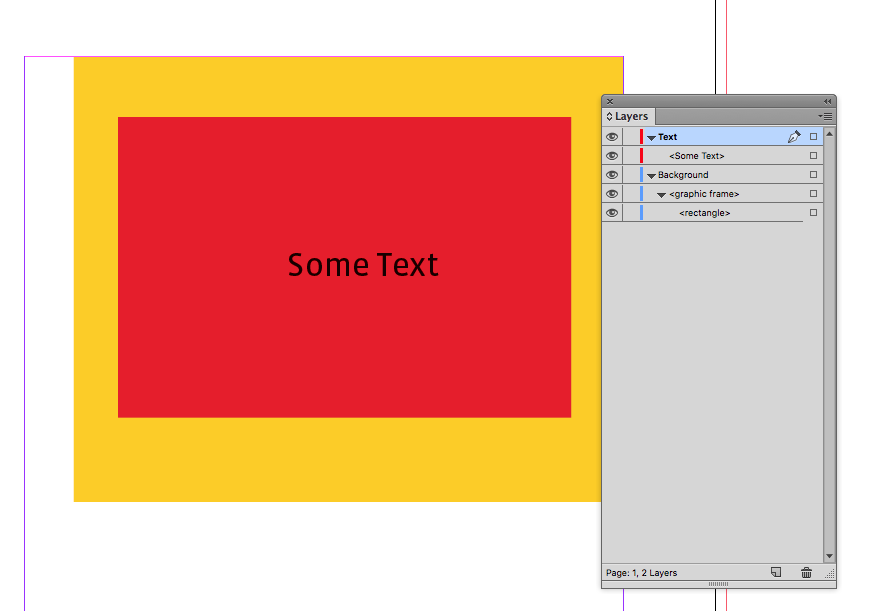
The script seems to work fine with 2018, but I haven't done much testing.
Copy link to clipboard
Copied
I’ve translated the AppleScript version into JS. If anyone is interested the first version can be downloaded here:
https://community.adobe.com/t5/indesign/indesign-layers-to-photoshop-js-version/td-p/11484245?page=1
Find more inspiration, events, and resources on the new Adobe Community
Explore Now
