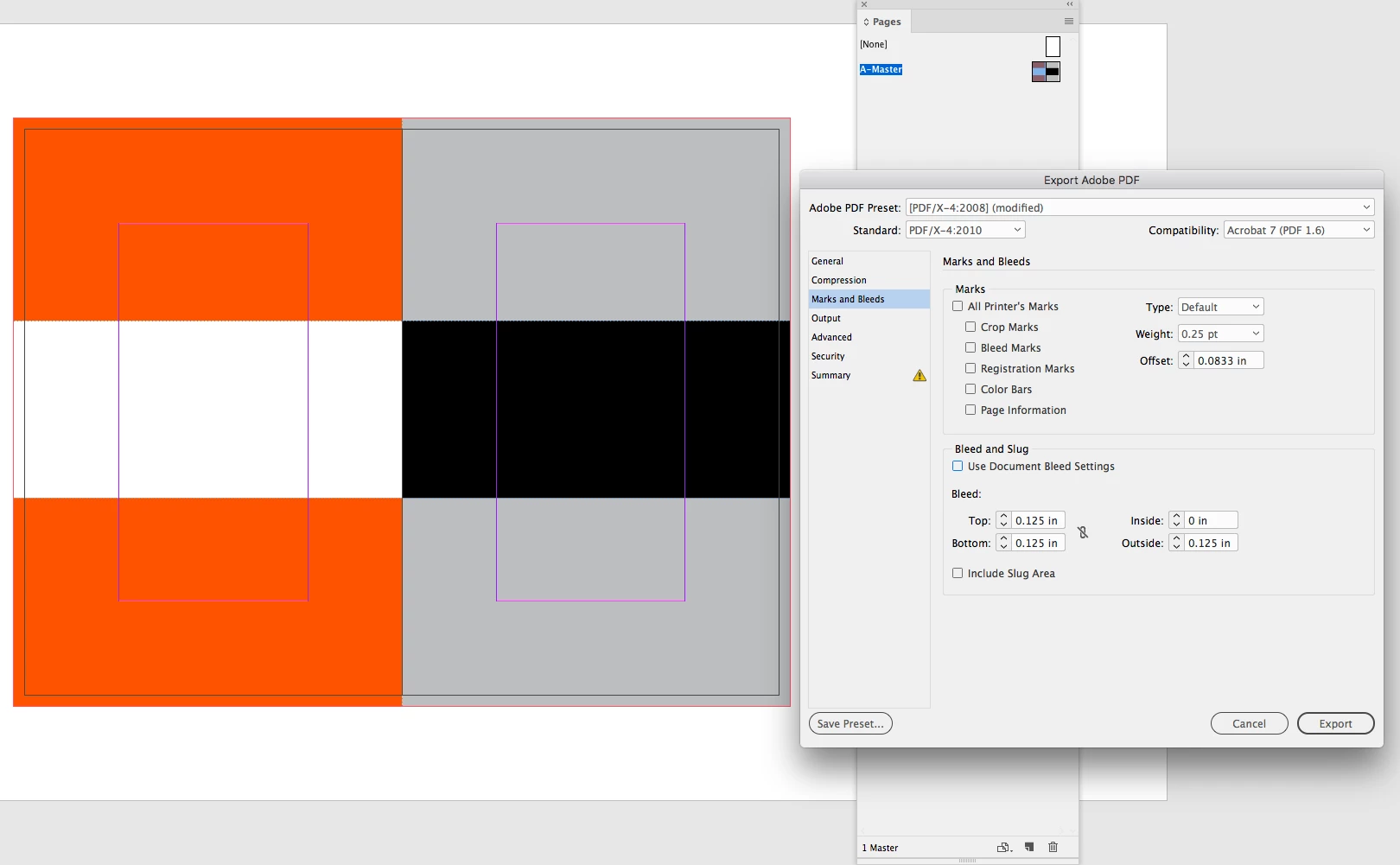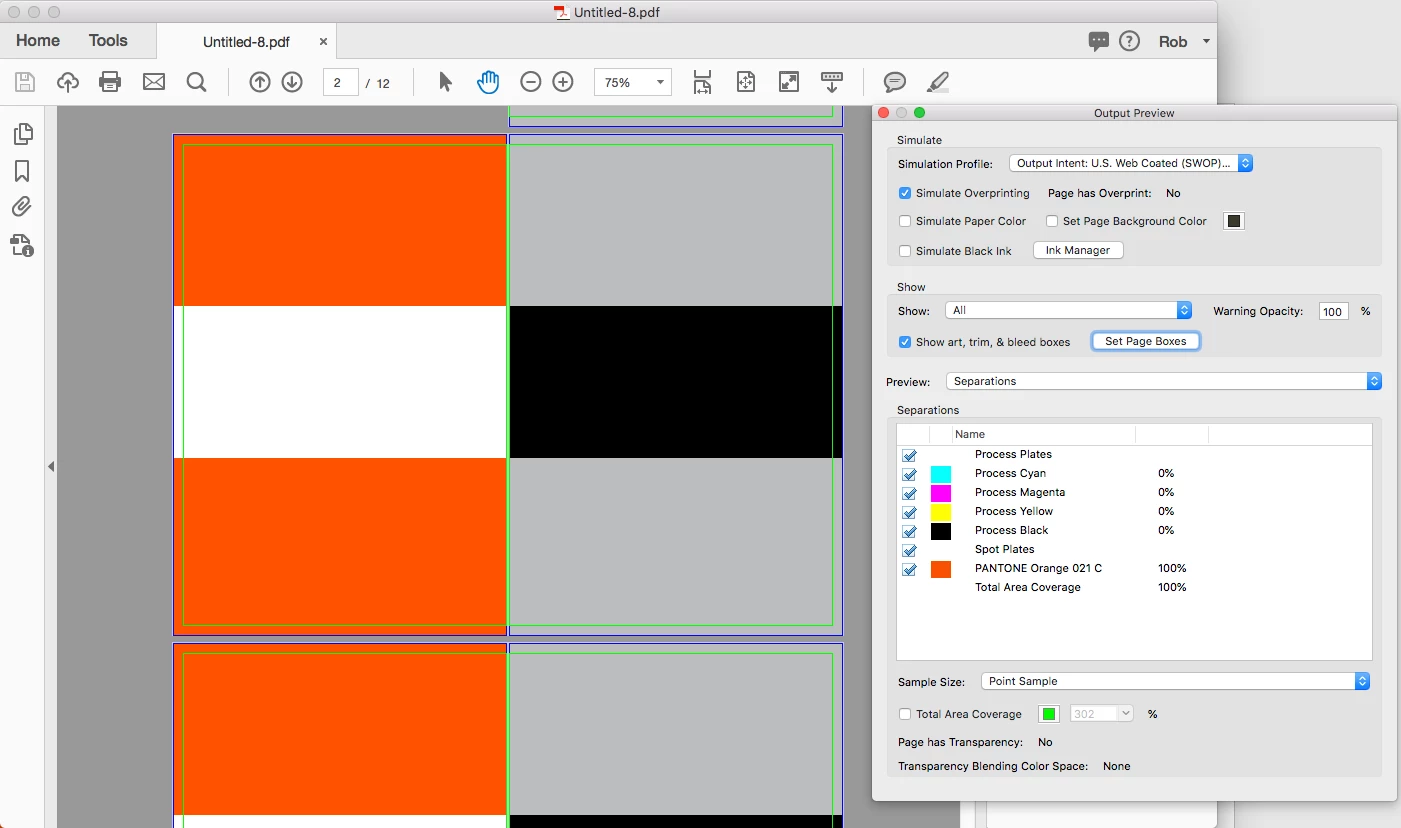How to Export to PDF with Bleed CONTENT but without the Bleed/Trim Marks. (Indesign)
Thank you for reading this question and hopefully providing a good solution. The title is only a part of the question. But lets start with that:
1. Trying to export a from indesign to pdf to have single 8.5x11" pages plus bleeds but without bleed (trim) marks and the extra white space to show them.I need the bleed content as we will be applying those marks later when converting to a booklet in acrobat as the forums say that is how you impose a booklet and not directly from indesign.
For some reason i only have two options in Indesign subscription service, pdf with bleeds cut off and bleeds with marks and surrounding white space.
2. The issue with the latter comes when we convert these individual pages into a 2-Up Duplex printed saddle stitch booklet. So if there are white spaces and bleed marks surrounding the individual pages then we got white spaces and bleed mark in the center of the document.
Here is an example. See how the spine area is all messed up. AS you can see here we actually removed the inner bleeds to attempt to fix this but it still leaves other marks and white space etc... the two pages should be seamless in the center.
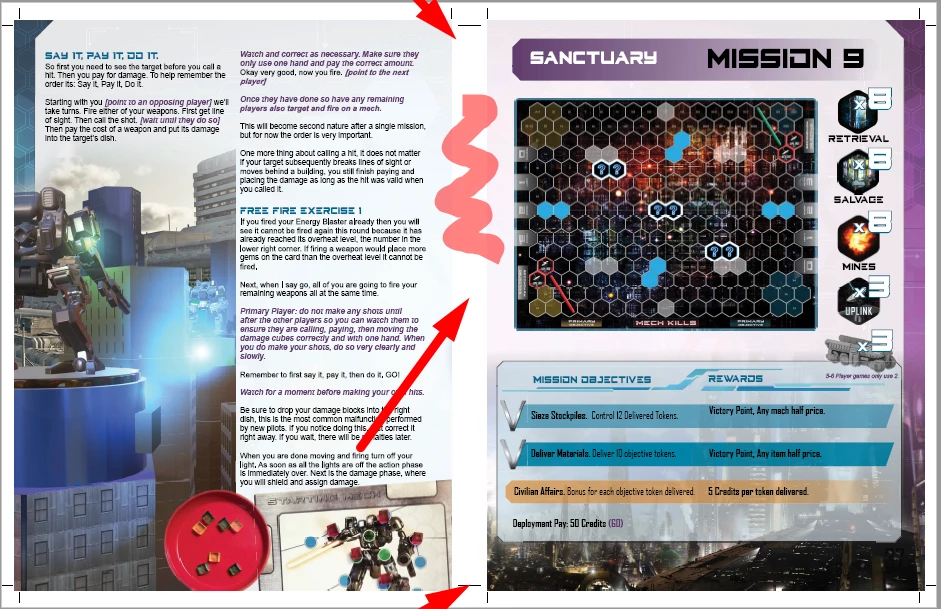
IF someone can tell me how to create a pdf from indesign with the bleed content but without the marks then I am pretty sure I can convert that into a booklet with the correct bleeds on the outside of the 11 x 17 spreads only.
Unless there's a better system here. I know you can create a booklet straight from indesing but many say to never do that, including a couple guys posting with adobe under their name.
4 questions: getting farther off topic but its all part of the same project and task. My adobe acrobat and adobe indesign do not allow custom paper sizes when exporting to booklet. The highest is TAbloid. and of course I think I need something bigger than 11 x 17 to have room for the 3mm bleeds that extend past that size. Suggestions on that? Is it an industry standard to just shrink those down? so your magazines are 11x17 MINUS the bleeds? and you get like a 10.75 x 16.5 document instead?
Thanks everyone! This one has been driving me mad, as magazine design seems like such an industry staple for indesign so this final prep to get it to the printer has been maddening.