how to find paragraph after the table? Is there is any script available?
Copy link to clipboard
Copied
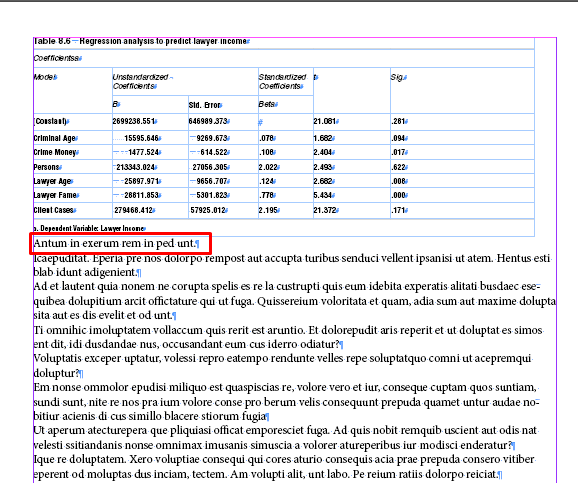
Regards,
Prakash Chinnasamy
Copy link to clipboard
Copied
Copy link to clipboard
Copied
Hi,
Can you explain why you need to find that?
You can anyway look out for tables using a find/change like...
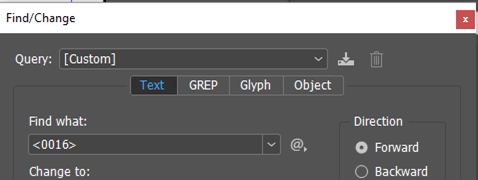
-Aman
Copy link to clipboard
Copied
Hi,
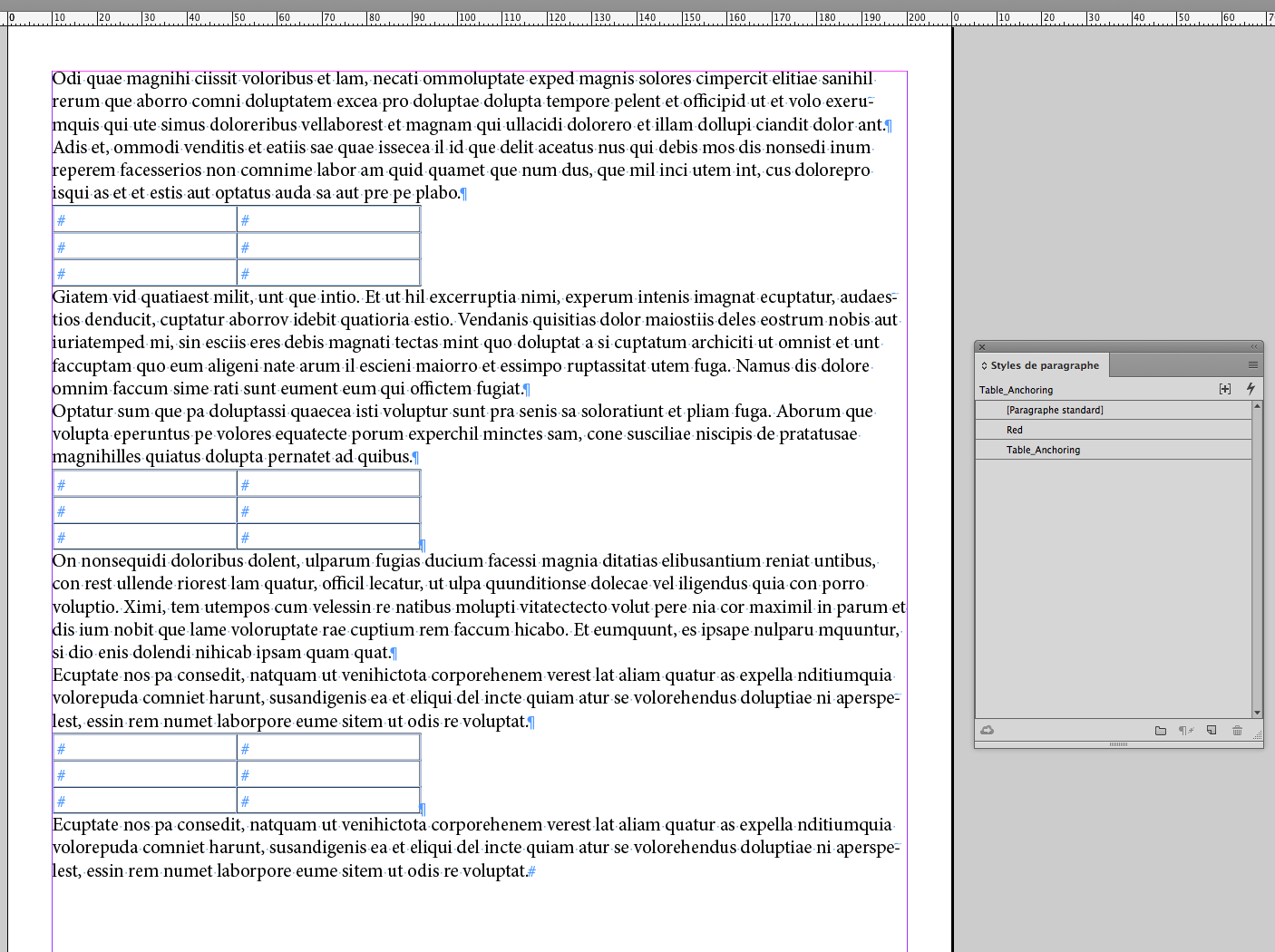
Imho, Prakash's question could be about how to insert a carriage-return behind the first table, apply a specific para style to the para that supports each table and correct by applying another para style to the para after each table!
As somebody recently said: "easier to say than to do!" …
Not sure! … but you could need Javascript [no Grep!] to do it in 1 click!
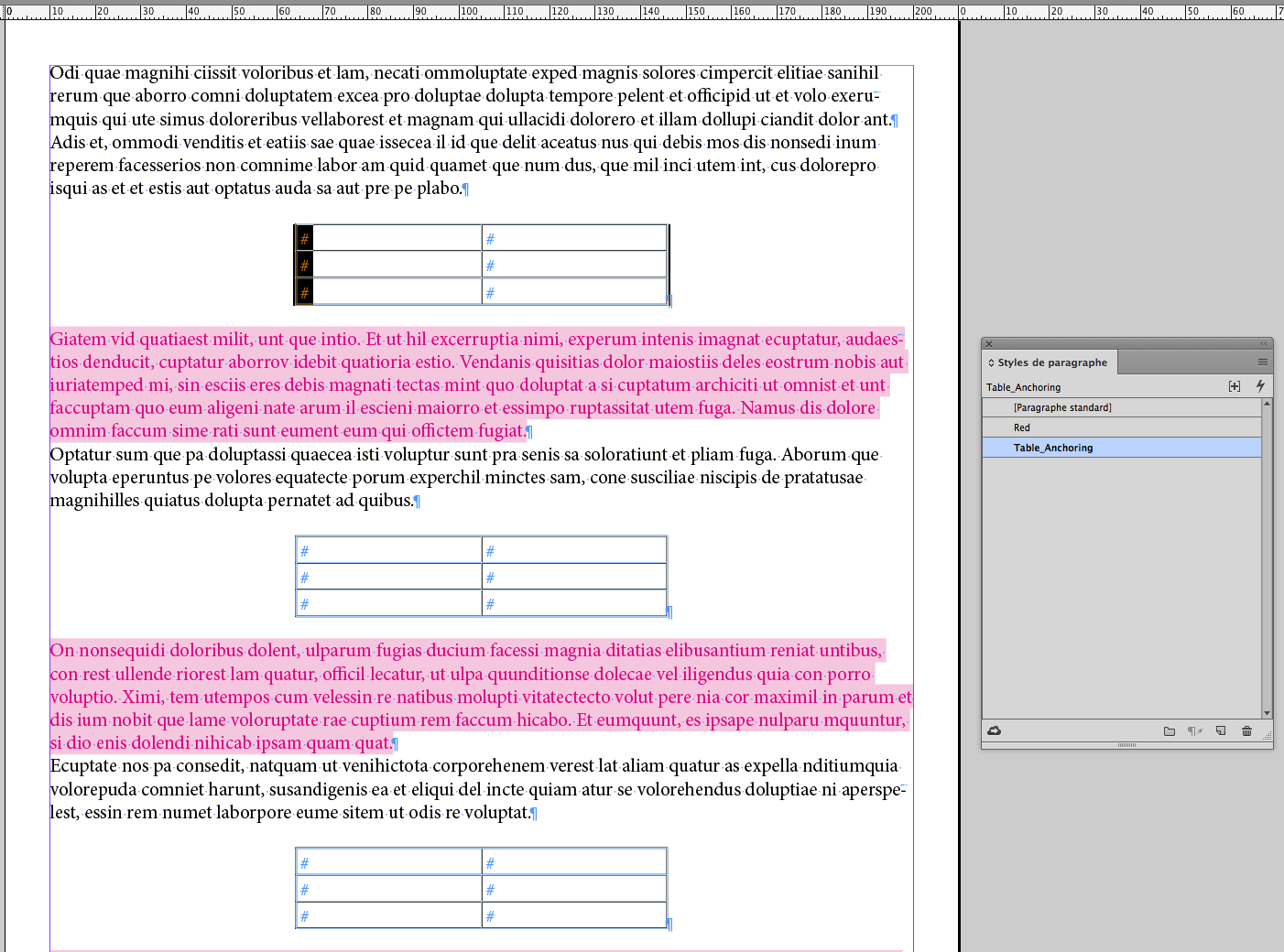
(^/)
[Such a script is not proposed for free because I think such a gratuity no longer values scripters' real work and knowledge, as it may have been the case by the past!]
Copy link to clipboard
Copied
Thanks amaarora,
I can find table. But i need paragraph after the paragraph. The space should be exist between table and paragraph. I need to give above space for that paragraph.
Regards,
Prakash Chinnasamy
Copy link to clipboard
Copied
prakashc39562731 wrote
Thanks amaarora,
The space should be exist between table and paragraph. I need to give above space for that paragraph.
What about opening Table Options (or even better... Table Style Options if you used styles) and setting Space After?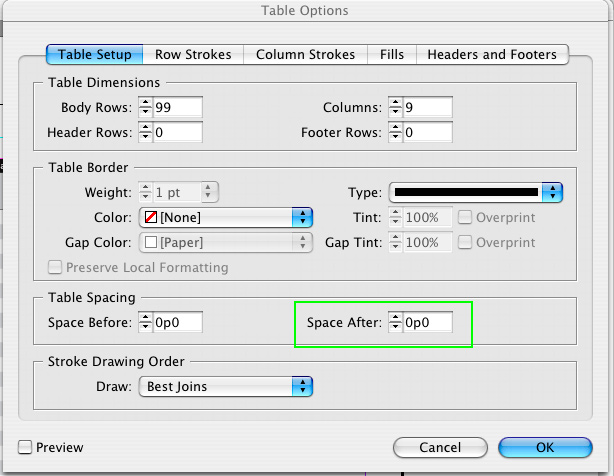
Copy link to clipboard
Copied
Vinny,
… Si c'était aussi simple ! …
Regarde la capture d'écran : il n'y a pas de retour-charriot après le tableau ! ![]()
(^/)
Copy link to clipboard
Copied
There is no carriage return after the table?
That does not matter 🙂
The Space After value will be applied:
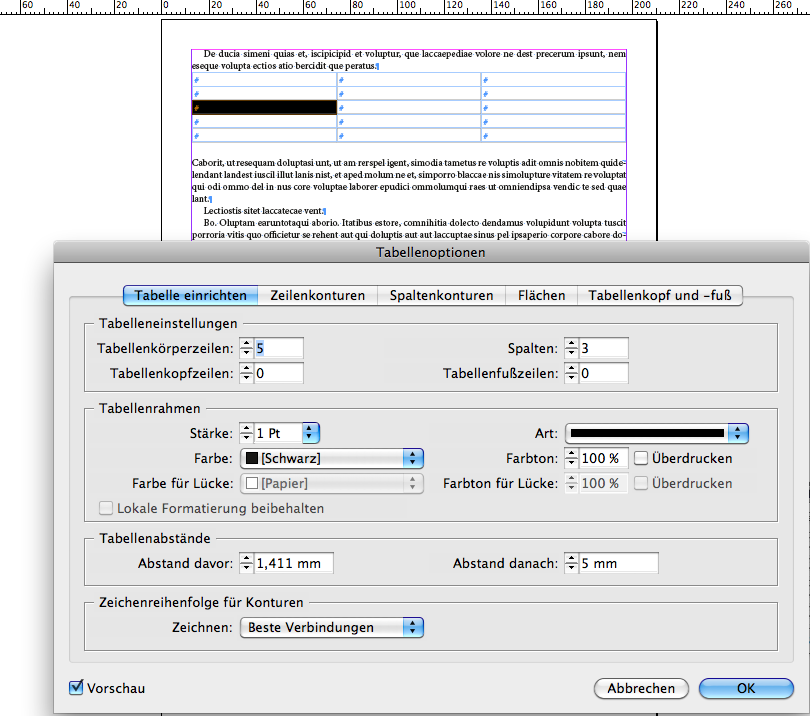
But what will matter:
Is our OP working with table styles where you could add the value once and all tables where the style is applied will follow?
If not, one has to write a little script to change the spaceAfter property of all tables in the story or in the document.
But that's easy. For all tables in a story, just put the text cursor in the text and run that little ExtendScript (JavaScript) snippet:
app.selection[0].parentStory.tables.everyItem().spaceAfter = "5 mm";
For all tables of all stories* in the document:
app.documents[0].stories.everyItem().tables.everyItem().spaceAfter = "5 mm";
( *tables in footnotes are not affected )
Regards,
Uwe
Copy link to clipboard
Copied
Uwe,
I know that but what will probably become problematic [because of the absence of a return-carriage] is if the table is horizontally centered and the text after left-aligned [sample!].
SpaceAfter or not, you'll have a problem!
(^/) ![]()
Copy link to clipboard
Copied
… Because, if you read the question:
how to find paragraph after the table? …
… it could be not only a matter of space after the table but a matter of para style applied to this para!!
(^/) ![]()
Copy link to clipboard
Copied
Hi All,
I got the solution for find the paragraph before and after the table by using table storyOffset value.![]()
Thanks and Regards,
Prakash.C
Copy link to clipboard
Copied
Hi Prakash,
yes. The value of storyOffset of a table is the first insertion point of the special character that constitutes a table.
Adobe InDesign CS6 (8.0) Object Model JS: Table
Regards,
Uwe

