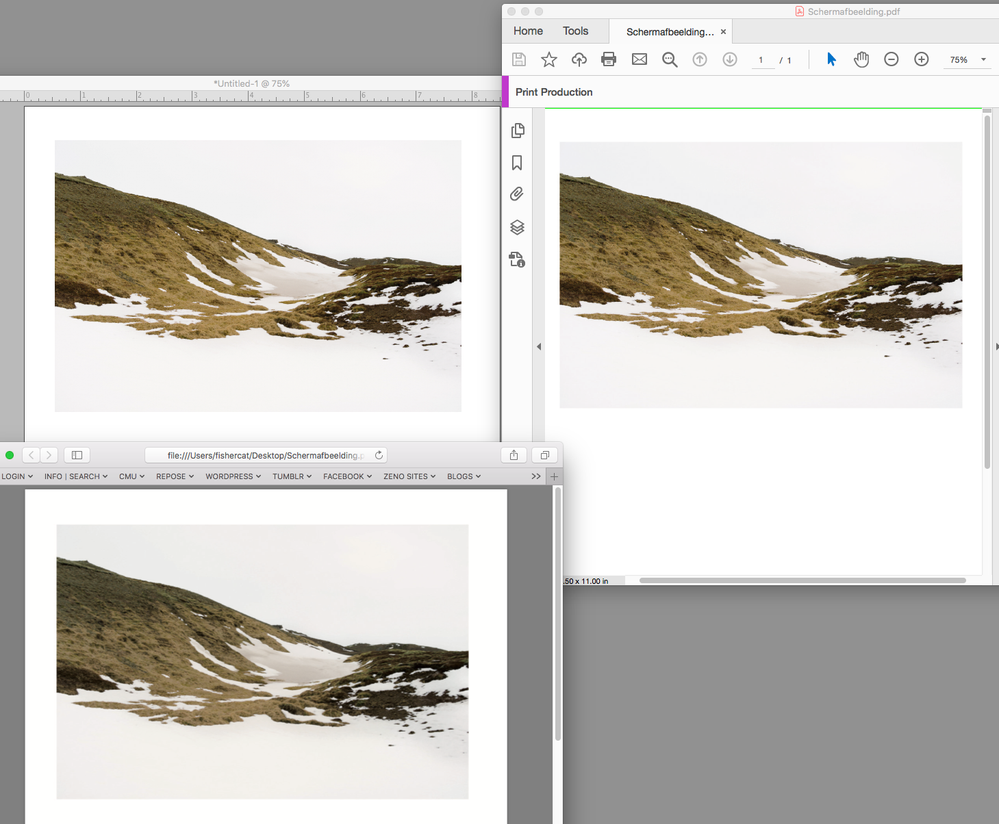How to get correct color profile
Copy link to clipboard
Copied
Hi guys,
I'm currently in the process of making a photo book. When I sent the PDF I created in Indesign to the printer, they told me they used the standard PDF/X-1a:2001 and color profile Coated FOGRA27.
When I export it like they requested, it turns my images into absolute sh*t. I get that the color space of CMYK is smaller and so images turn out more dull, but I'm not content with sending this PDF to be printed, I'm already dissapointed by soft proof, let alone a printed version.
So what can I do to remedy this problem as much as possible?
Thank you in advance!
{Renamed by MOD}
Copy link to clipboard
Copied
A simple question with a bunch of complex answers:
1.Go to your printer and get get more detailed information than "just save it as PDF/X-1a: 2001 and FOGRA27." Make them spell things out. You want specific information for:
a. Total Ink Percentage
b. Highlight/Shadow Dot settings for your CMYK inks
c. Dot Gain at 50%, and if that's consistent across all four inks (hint: it usually isn't)
d. Do they supply a custom output profile for their customers to use when outputting their work.
Note: If they offer nothing to you, and can provide no information that they're conforming to those FOGRA Coated settings, they're smoking you. Seek outside (print) professional help.
2. Go to Adobe Photoshop and develop, then save a set of custom color settings corresponding to their Coated FOGRA27 profile/custom output settings.
3. Calibrate your monitor so the first image looks just as sh*tty as the first image you're not happy with. Make a copy of the original image and rename it with the ame name and v2, then work from the copy. Don't mess with the original images. Use Photoshop color correction tools so you're happy with the results onscreen.
4. Place it in a new InDesign document. Output it to PDF using your custom color settings/profile. Judge it from there.
With the correct color settings, and color correction techniques, you should be getting a better representative soft proof and (hopefully) a better result.
5. After getting one image right, lather/rinse/repeat for the rest of the images, then replace the older images with your updated/corrected copies in your original InDesign document.
6. Get a soft proof. Ideally, it should mirror the better results you've strived for. If you're happy, go to your printer and see it on their equipment. If you're just as happy with it there, sign off on a contract proof and let them know that what you see on their screen is what you expect in your final print job. And that there will be no equivocation from your expected results.
7. Do a press check. Not just for the first job they run, but spot-checking subsequent sheets to ensure you're not only geting a good result, but you're consistently getting the same good results.
It ain't gonna be easy, but if you want guaranteed results and no disappointment in the end product this is the way to get it.
Good luck,
Randy
Copy link to clipboard
Copied
There are so many viariables in this matter it's difficult to judge (and also your expectations).
The normal procedure would be for your images to be in RGB color mode and for you to use PDF/X-4 for your PDF.
Maybe take a LinkedinLearning online video course (you can get 30-days free):
Copy link to clipboard
Copied
You attached two images, both RGB-based. Which image represents what? There is no metadata in either of the files to indicate what created them and/or what they represent.
Yes, as you indicate, virtually any process CMYK color space will have lower gamut than the standard sRGB and especially the Adobe RGB color spaces. However, looking at both the images you provided, neither is out of gamut for the CMYK color space you are targeting. And quite frankly, the vast majority of color images printed are done so with CMYK an no additional colorants. The problem could be that the printer hasn't properly calibrated their press and/or proofer device.
- Dov
PS: Modern PDF print publishing workflows use PDF/X-4, not PDF/X-1a which is a relic of the late 20th century. With PDF/X-4, the content remains in its original color-managed ICC color space in the PDF file and it is converted to CMYK (or CMYK plus additional colorants) at the RIP.
Copy link to clipboard
Copied
As Dov points out your image is not out-of-gamut to Fogra27 so the rgb and CMYK versions should have the same soft proof. Where are you viewing the exported PDF/X-1a? If it is in a browser the CMYK would not be color managed—you have to view in Acrobat to get a color managed view
Copy link to clipboard
Copied
Below shows your art color managed correctly in InDesign and AcrobatPro, and the duller preview that is displayed in a browser with limited color management capabilities like Safari.
The top left is the RGB art placed in InDesign with the AdobeRGB profile embedded. Top right shows the conversion to Coated Fogra27 on an export to PDF/X-1a in AcrobatPro—the InDesign and Acrobat soft proofs are effectively identical because there are no out-of-gamut colors, and the Acrobat version is using the Coated Fogra27 output intent profile for the display.
The bottom version is the same PDF displayed in Safari, and the color is considerably duller because Safari is not color managing the CMYK PDF preview with the Coated Fogra27 profile. If the printer is delivering you an online sign-off, or you are softproofing, via a web browser, you can’t rely on the browser display because it is not color managed. Always soft proof PDFs in AcrobatPro.
If the color is critical you should really have the printer provide a hard copy contract proof.
Copy link to clipboard
Copied
Amen! 😉