- Home
- InDesign
- Discussions
- Re: How to get rid of red line in links on Indesig...
- Re: How to get rid of red line in links on Indesig...
How to get rid of red line in links on Indesign
Copy link to clipboard
Copied
Hey guys, I am currently facing a problem with my links in indesign. A red line is appearing at the upper right
corner of my adobe Illustrator link. Below is a screen shot of the project i am experiencing the problem with.
Its a business card. For business purposes, I blocked out all information.


....I know its kind of hard to see but if you take a closer look, there is a thin red line above the phone icon. I tried deleting it
but it is unclickable. I tried editing the link on illustrator but the red line doesn't show up on the actual file. Please Help.
-Hebron W
Copy link to clipboard
Copied
Are you only getting the line once it's in an InDesign document? If not, it's an Illustrator issue, but I can give you a few things to think about. Is it just on the screen, or does it print with the red line? How is this layout constructed? Are the solid items InDesign shapes, and the illustrations placed from Illustrator? Have you checked that you don't have any strokes on any items? Whether the line is in the InDesign file or the Illustrator file, things can sometimes be hard to isolate if they are part of a group or a compound path.
Copy link to clipboard
Copied
Thanks for getting back to me. I have multiple pages with different people displayed within the cards and I am getting the red line on every page. There are no stroke. I even looked through the Master page and there is nothing there. I haven't printed yet but when I save it as a PDF, the red line still shows up. In illustrator it doesn't show up. The weird part is when i delete the link, the red line goes away.
Illustrator
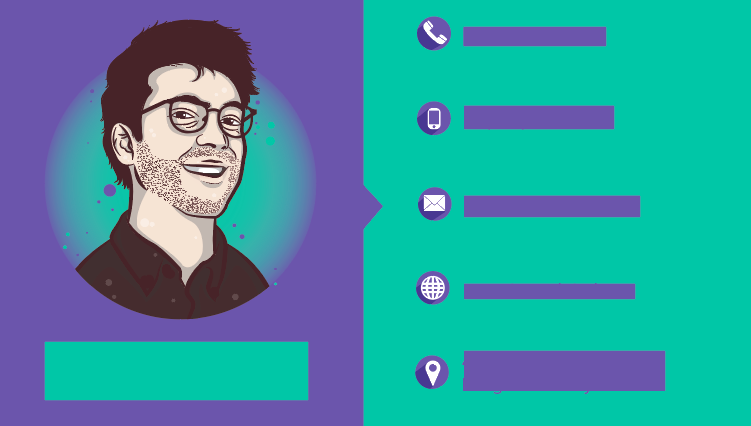

Indesign


Copy link to clipboard
Copied
Are you saving the Illustrator file as .ai or .pdf? If it is PDF make sure you are not flattening it—use the PDF/X-4 preset.
Copy link to clipboard
Copied
I save it as a Illustrator file (ai)
Copy link to clipboard
Copied
Can you delete the personal info and share an example of the ai file?
Find more inspiration, events, and resources on the new Adobe Community
Explore Now