- Home
- InDesign
- Discussions
- How to I add index references to created topics
- How to I add index references to created topics
How to I add index references to created topics
Copy link to clipboard
Copied
I have previously created simple indexes for my documents just listing anything that I have highlighted and generating an index in the simple A - Z format.
This is fine to an extent, but obviously you can have to items within the document that are associated with each other but because their names/titles etc, are not the same, they are not grouped together in the index.
I wanted to improve on this and have alphabetical order topics and insert index references within that topic that are not necessarily in alphabetical order so that the topic appears as a 'title' within the index with the index references selected shown underneath.
My assumption (which must be wrong) is that you creat the topics and then either drag existing reference entries into them, or with the topic box open, highlight text within the document and add it to the topic.
This does not appear to be particularly intuitive (just doesn't work), I have tried looking on adobe help and other postings on the web but they seem confusing or missing vital steps to make this work.
Any help in very plain simple step-by-step English would be very gratefully received.
Kind regards
Andy
Copy link to clipboard
Copied
Hello, there is a French Plugin called Indexmatix, very usefull ![]()
Indiscripts :: IndexMatic 2 | Public Release and User's Guide
Maybe with cross references ?
Copy link to clipboard
Copied
andyp75106868 wrote
... obviously you can have t
o items within the document that are associated with each other but because their names/titles etc, are not the same, they are not grouped together in the index. ...
Are you talking about 2nd level index entries? See (sorry!) the Online Help under "Add an index entry", point #6: Create an index in InDesign
It seems to me that image shows what you describe here:
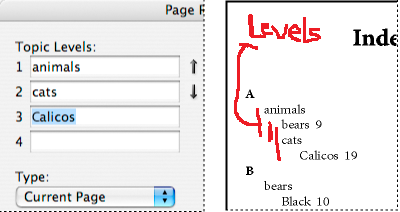
-- as you can see, you can have up to 4 levels of subdividing any entry. The process should be painless: if you add a word that occurs in the text -- say, "bears" -- it initially appears at level #1. If you want to add it under the more general heading "animals", cut-and-paste it into position #2 and fill in "animals" at level #1.
If you generate your index and you find some items are unnecessarily grouped, or some items could be grouped after all, all you have to do is double-click the page reference in the Index panel (that's the entry with the actual page number next to it) so you can edit it.
Copy link to clipboard
Copied
Sorry guys,
Thanks for you help but I must be acting really stupid, I have even printed out the instructions but try as I can I cannot seem to make any progress. It does appear that I want to make sub-entries from an index entry. My assumption would be that I could create a topic and then just highlight the text in the book I wanted as the sub entry and just add it as a sub-level? I have spent nearly 6 hours on this and got nowhere.
Maybe I was expecting instant results but I really just dont get it. until somebody comes out with a really really simple Janet and John Index for dummies guide I will just have to go back to creating the basic type in alphatebical order with no inteligence (just like me at this moment.
