- Home
- InDesign
- Discussions
- Re: How to import information from an excel spread...
- Re: How to import information from an excel spread...
How to import information from an excel spreadsheet, but flow in columns once in InDesign
Copy link to clipboard
Copied
Please read what I am wanting to do before you respond.
I am working on a commencement booklet for a local college. The client supplied me an excel spreadsheet with the information organized into columns (first name, last name, degree, and so on). Once in InDesign, I want to be able to use this information, but organize it in a manner in which the information is formatted and flows like the example below. I would also like to be able to format certain information with styles as it's placed in. For example the degree title needs to be italicized.
How I want the information to look. I have it set up in a four column textbox and it needs to flow as such:
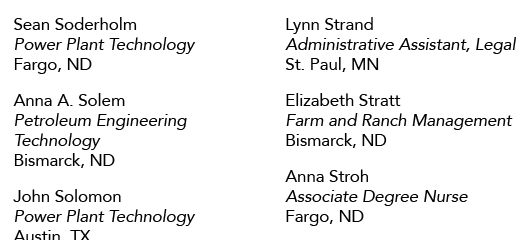
Does anyone have any suggestions in how I can accomplish this instead of copying and pasting from excel and then manually formatting it once in InDesign? I am thinking I would use a data merge in some way, but I'm not sure where to go with it. I also have an inkling that I am supposed to create a script, but I have no knowledge in that area. Thank you for any help!
Copy link to clipboard
Copied
Do all of your entries have exactly 3 cells of information, with cell 2 that need to be italicized?
Copy link to clipboard
Copied
Some may have a second degree that would need to be added, but yes the majority of the information is to have the first and last name, followed by the degree on the next line and the city and state on the line after that.
Copy link to clipboard
Copied
You can use Data Merge.
You have to set it up on a single sheet (new file) and copy/paste the output in your booklet file later.
Save your Excel sheet in a tab separated *.txt file.
It will look ugly, but never mind.
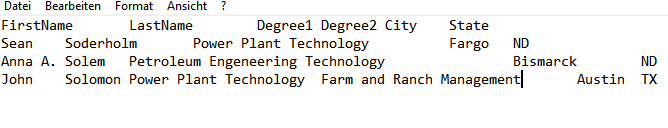
Open the Data Merge panel.
Get the source file.
Create just 1 text frame and place the field names with double click. Apply styles to the placeholders.
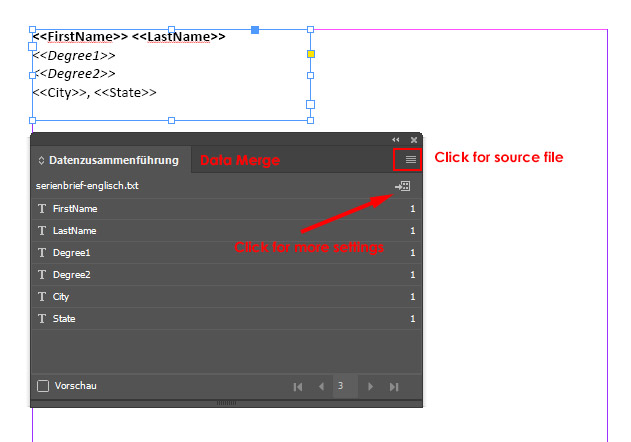
Now click for more settings.

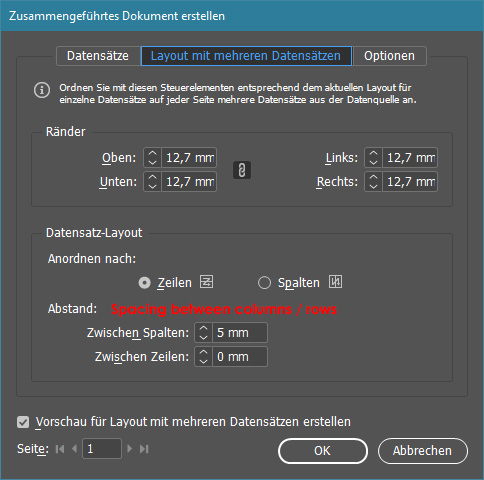
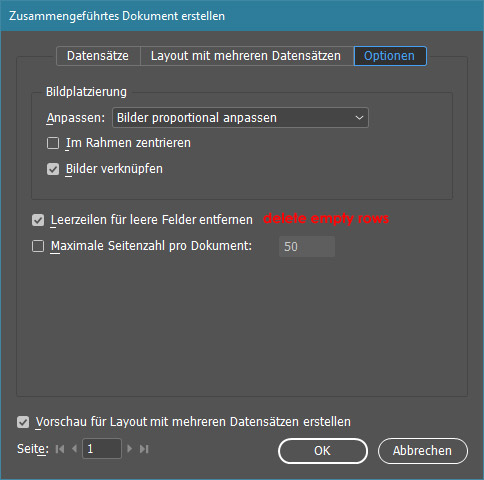
Before clicking OK uncheck the preview. It's buggy.
Fenja
Copy link to clipboard
Copied
Thank you for going through the trouble. Although, it doesn't help beyond creating a merged document. It places each merged data in a separate text box, but they don't thread with each other so I'm only able to copy from one text box at a time.
The screen shot shows the merged data with the information in separate text boxes where I can only copy from one text box. Unless I am missing something to help from this happening?
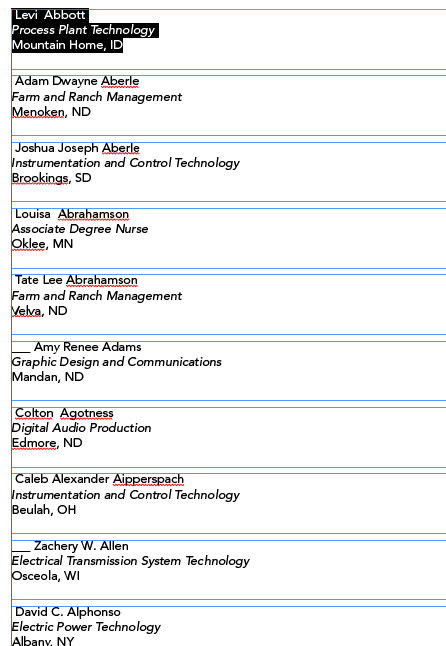
Copy link to clipboard
Copied
You can merge your data into a single 2-columns text frame using inlinemerge script from Loïc Aigon.
Along with automatic text reflow, this script does magic
Copy link to clipboard
Copied
It says for up to CS 6... I'm on 2018. When I download it, the extension is jsxbin (or something like that) and doesn't show up in my scripts panel.
Copy link to clipboard
Copied
Well, iam pretty sure it also works with cc versions, although I'm unable to test it, since I also use cs6. Just give it a try and don't worry about jsxbin file extension...
If script doesn't appear in script panel, I suppose it wasn't properly installed
Check this out:
https://indesignsecrets.com/how-to-install-scripts-in-indesign.php
Copy link to clipboard
Copied
Although this wasn't the "correct answer" I did find it helpful and was able to get it into a format that was workable. I took the merged document and exported it as a PDF. I was then able to copy from that, paste into my InDesign document and manually format it the way I needed to. Thank you for the start of this! Hopefully some day there will be an easier and more efficient way of going about this.
Copy link to clipboard
Copied
It isn't necessary to go with PDF.
Next time, arrange both files side by side ...
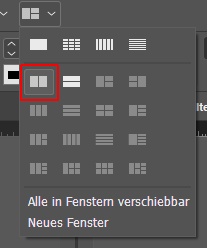
... select all (Crtl+A) in the DataMerge file and then drag & drop.
Fenja
Copy link to clipboard
Copied
I don't think you are understanding... When I create the merged document, it places the information in individual text boxes and they do not thread together. Because of this I am not able to copy all of the information as one. Once in my working InDesign file, I need the copy to be in one text box where I can thread the boxes so that they flow together. So when a name needs to be deleted or added, I won't have to move all the boxes up or down or whatever. There isn't just three or so names... I have about one hundred names and programs. It does me no good to have 100 individual text boxes in my document. So that is why I created the PDF. So I could copy all of the names together.
Copy link to clipboard
Copied
Flowing records are not possible with InDesign's Data Merge.
They discussed this problem in an older thread and linked to this Text Stitch plugin.
Possibly it helps - I can't test it right now.
Fenja
