- Home
- InDesign
- Discussions
- HOW TO MAKE A DASHED OUTLINE OF A LETTER- PLEASE [...
- HOW TO MAKE A DASHED OUTLINE OF A LETTER- PLEASE [...
Copy link to clipboard
Copied
hey pleaseee
I NEED FOR EXAMPLE THE LETTER "A" OUTLINED-
so i make the outline black // and the inside is white/paper
so now the A is outlined
but then how do make the outline dashed-
like a connect the dots for kids
the A would be outlined dotted or dashed so that you can trace it
pleaseeeeeeee &
thank youuuuuu
[Title renamed by moderator.]
 1 Correct answer
1 Correct answer
See screen shots:
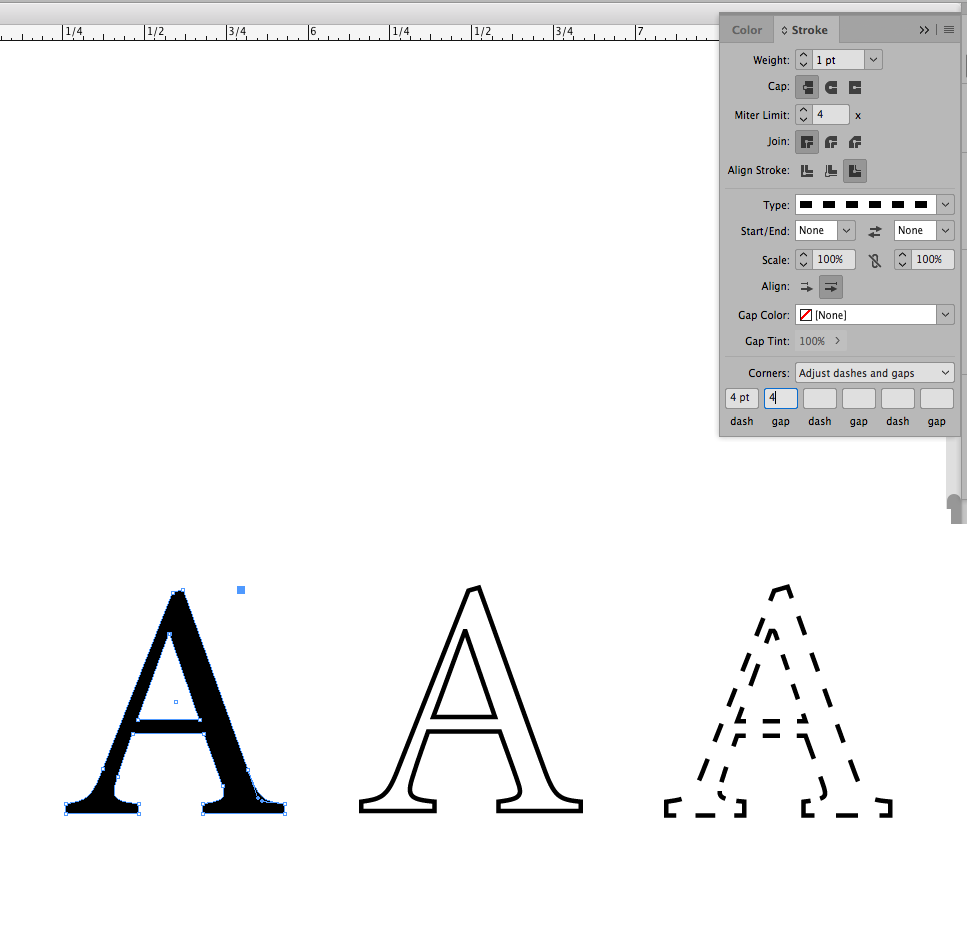
or:

Set Stroke Panel as shown.
Copy link to clipboard
Copied
See screen shots:
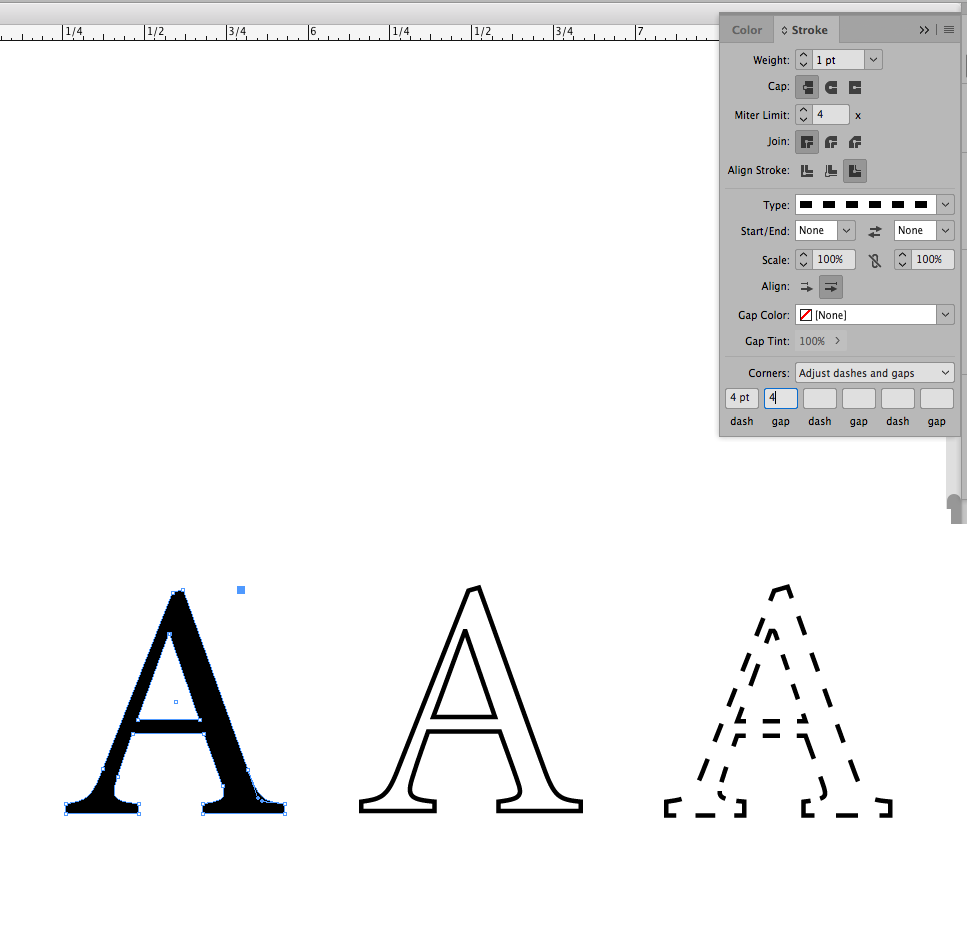
or:

Set Stroke Panel as shown.
Copy link to clipboard
Copied
thank you so much for responding and responding so quickly!
i cant replicate-
here is a screen shot-
those options are not clickable for some reason
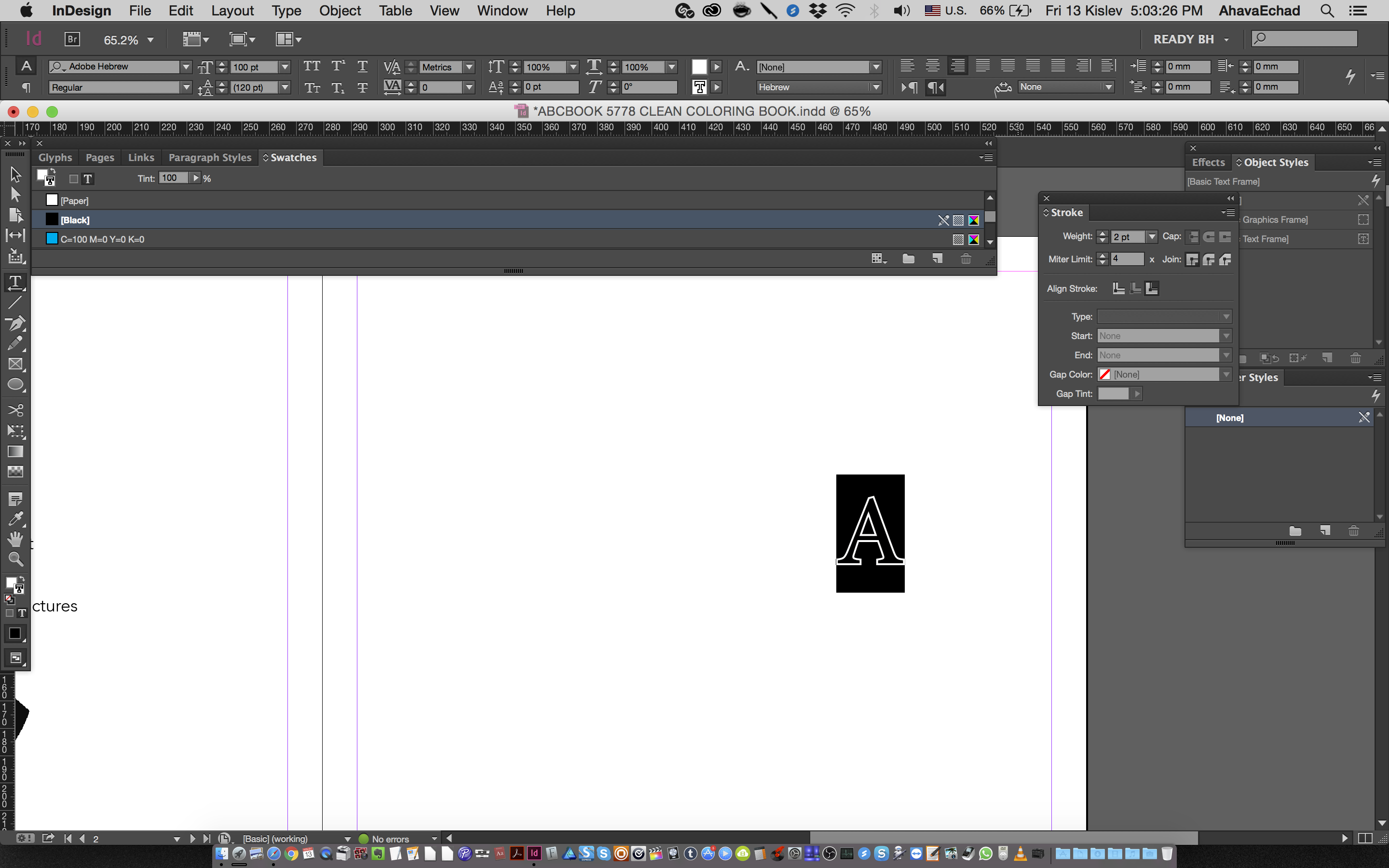
Copy link to clipboard
Copied
There are two ways to outline a letter. You selected the text. Instead, select the frame around the letter A with the Selection tool and choose Type > Create Outlines. Then you can do it.
Copy link to clipboard
Copied
thank you so so much! you so simply and concisely explained the part i was missing. i will credit you all in the final book!
Copy link to clipboard
Copied
Hi Ahava,
did you notice that Bill built his sample of a character that was converted to a path object?
Then all kind of strokes are available.
As you discovered with editable text there are restrictions…
Regards,
Uwe
Copy link to clipboard
Copied
ha- yes! now i see it - thank you so much!! i will credit you all in the final book!
Copy link to clipboard
Copied
Your post seemed to be saying that you had already converted the type to outlines so I didn’t include that. Once you do that (the option for that is under the Type Menu) then you can apply the strokes as shown.
Copy link to clipboard
Copied
ahh yes i wasnt as clear i should have been- i did not know there was an option like that- now i got it- thank you so so much!! i will credit and thank you in the final book!
Copy link to clipboard
Copied
Hi
By the way, if you want to keep your text editable, you can create it in Illustrator.
Illustrator allows you to add a custom stroke to live text (and soooo much more).
Then place (NOT paste) your illustrator file into Indesign and edit it if you want to modify it.
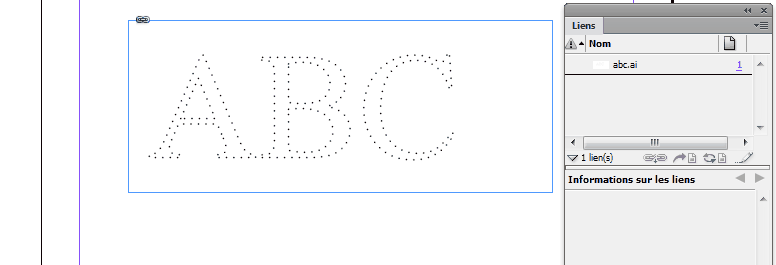
Copy link to clipboard
Copied
wow thank you soo so much!
yess this would be amazing- live text-
i may look into getting illustrator then- cause right now i have the single plan for indesign
Find more inspiration, events, and resources on the new Adobe Community
Explore Now
