- Home
- InDesign
- Discussions
- How to 'Paste Into' text into a Shape without loos...
- How to 'Paste Into' text into a Shape without loos...
Copy link to clipboard
Copied
I am trying to copy some text into a shape (kind of like a clipping mask) which I have done via 'Paste Into'. This has worked fine but I have now lost words that do not fit into the shape. Is there a way of formatting this so that all of the text can be read but still maintains the shape?
I have attached an image to better explain what I am trying to do.
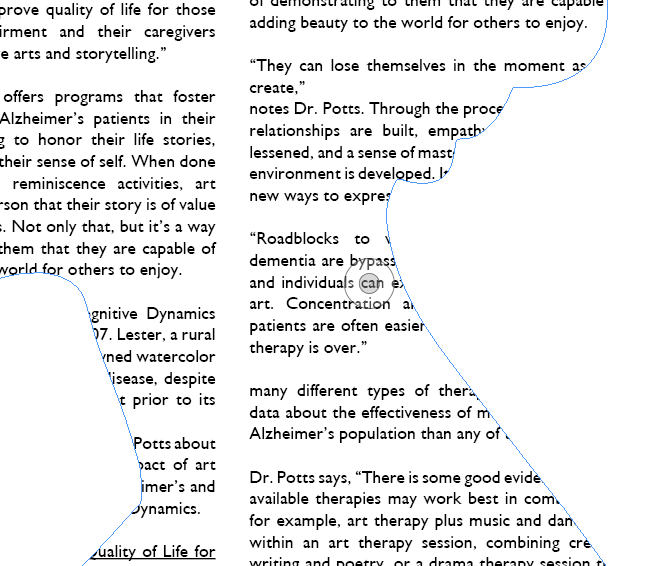
Any advice will be greatly appreciated! I've been struggling with this all day!
 1 Correct answer
1 Correct answer
Convert your shape to Text Frame and fill with your text. No Paste Into required:
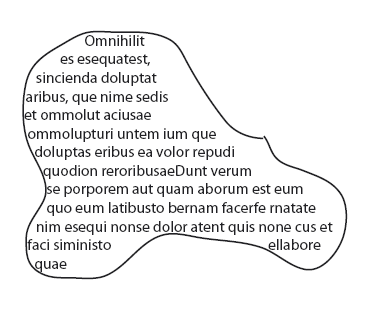
Copy link to clipboard
Copied
The Lounge Forum is not for technical help, please provide the name of the program you are using so your message may be moved to the correct program forum... A program would be Photoshop or Dreamweaver or Muse or InDesign or ???
Copy link to clipboard
Copied
Apologies, I thought I had written this but I obviously missed it. The program is InDesign.
Copy link to clipboard
Copied
Discussion successfully moved from The Lounge to InDesign.
Copy link to clipboard
Copied
Convert your shape to Text Frame and fill with your text. No Paste Into required:
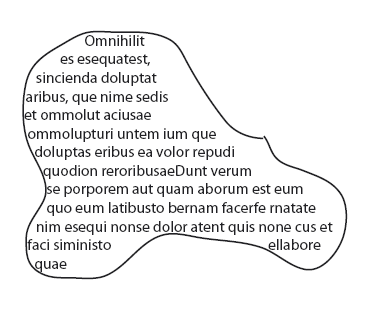
Copy link to clipboard
Copied
Ah brilliant thank you!
Is there a way of maintaining the two columns of text? I have done this but it has copied the text into one column like the below:

Copy link to clipboard
Copied
Select the frame, cmd+B and change number of columns.
Copy link to clipboard
Copied
You're a lifesaver, thank you!
Copy link to clipboard
Copied
Hi Lisa,
if you want gain flexibility I would work with two frames.
One for the text, that could be a rectangular text frame or even two threaded text frames plus the shape.
The two frames would be stacked:
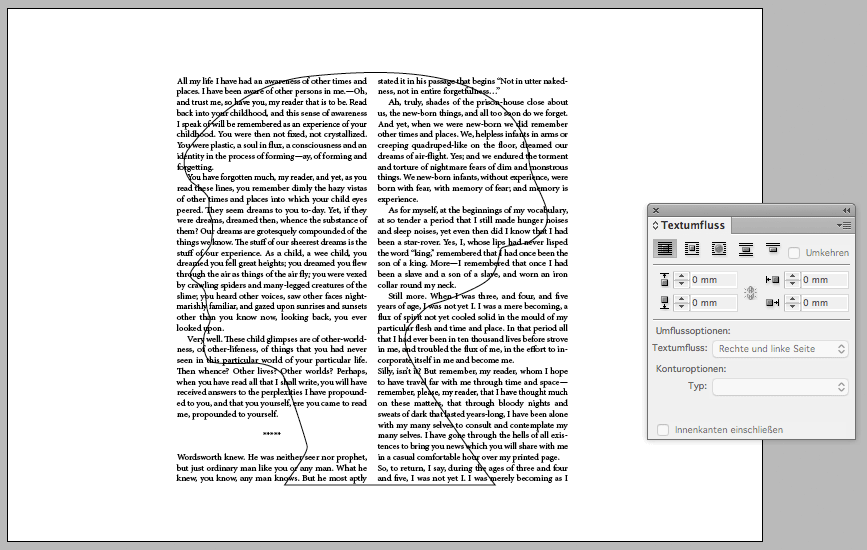
Then you could wrap the text inside like that:
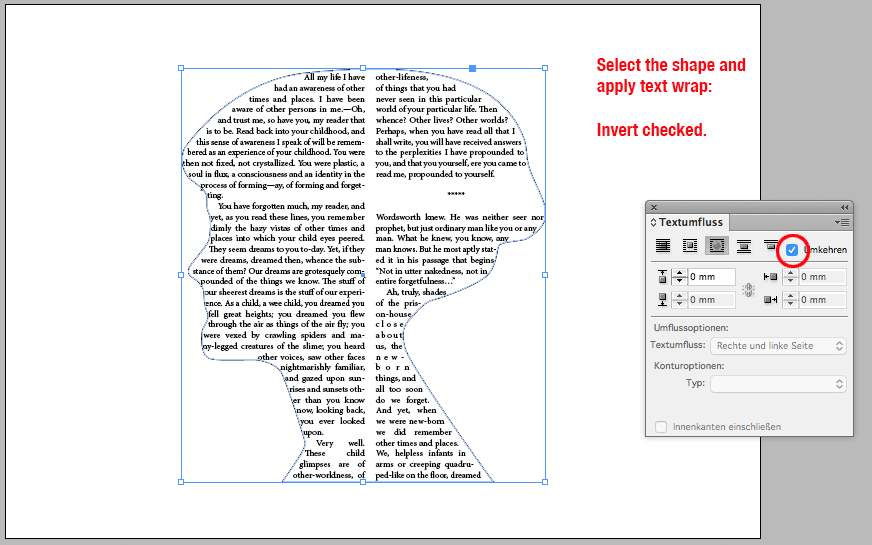
And you are able to optimize text composition by moving the text frame horizontally or changing the width of the frame:
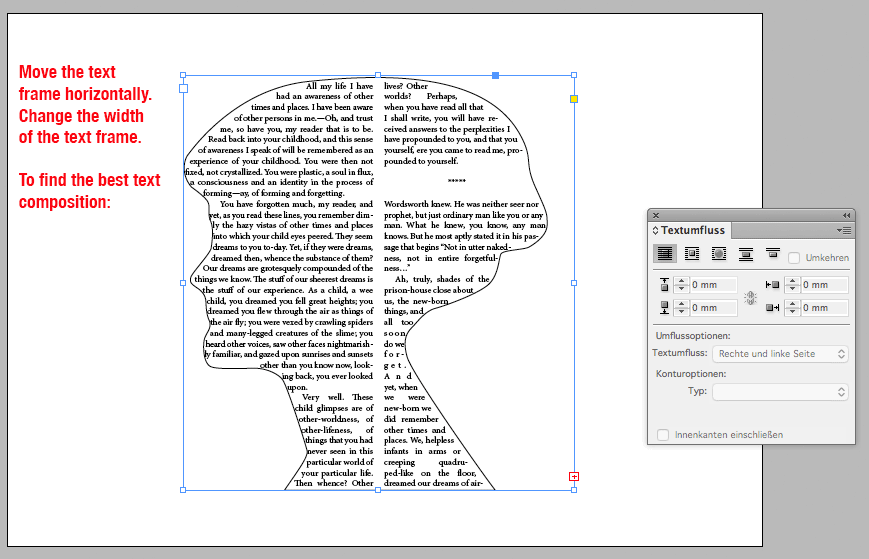
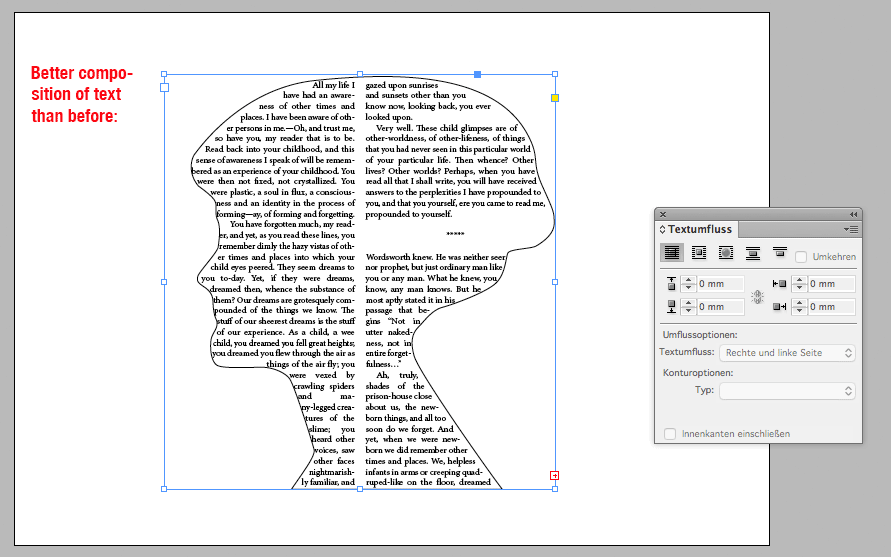
Regards,
Uwe
Copy link to clipboard
Copied
Instead of Paste into, copy the text, not the frame, and click with the text tool into the frame and paste it as text. The text will flow into this vector form.
Find more inspiration, events, and resources on the new Adobe Community
Explore Now