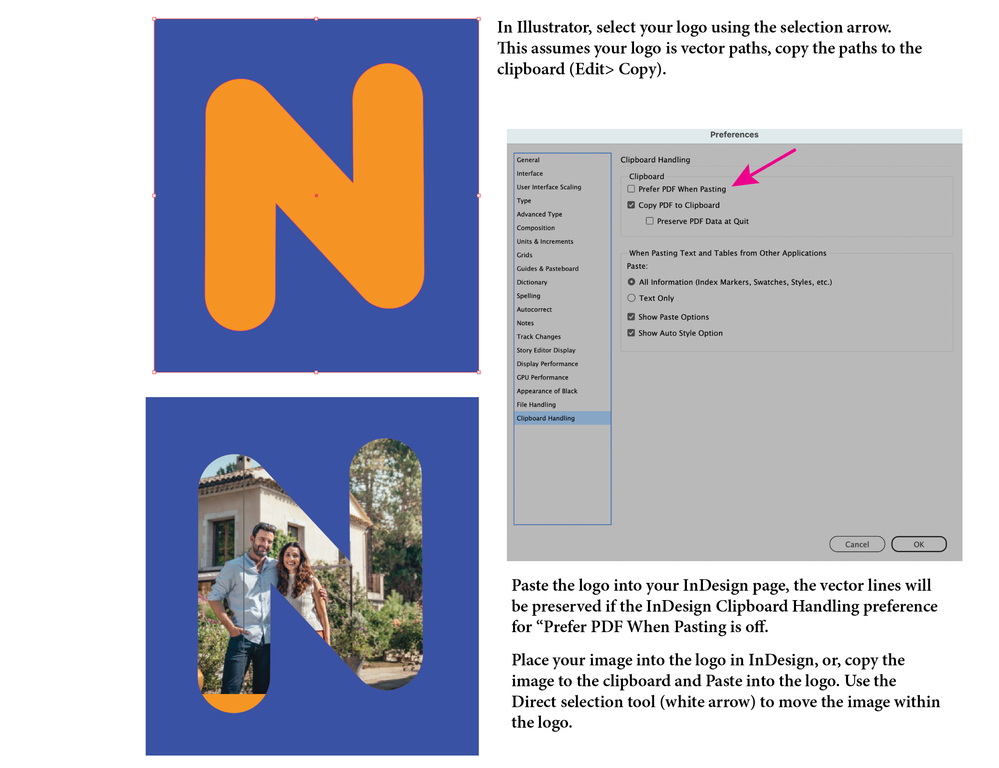Adobe Community
Adobe Community
How to place image into Ai logo
Copy link to clipboard
Copied
Copy link to clipboard
Copied
One way would be to create a 1 x 2 table and place an image in each cell.
Copy link to clipboard
Copied
The simplest way is to embed the image into the logo in the Illustrator file itself. You should be aware though that although the Illustrator part of the logo is vector art and can be used in any size your image is resolution dependent. That means that if the logo (including the image) is to be used at larger sizes it will need to be initially created at a high enough resolution to maintain its fidelity. For example, if you intend to use the logo at as much as 200% size then make sure that your image resolution is at 600 ppi originally. That way it will be at 300 ppi (high resolution) at the larger size.
Copy link to clipboard
Copied
Dear community,
I am creating a brochure in Indesign, and need an image placed into my logo (which is an Ai file).
How to go about this?
By @louise34703663vxmv
If you mean that "N" on the left - it's simple enough so just copy it from Illustrator to InDesign and use as native object.
Copy link to clipboard
Copied
There are several ways to do this, here are instructions for Robert's suggestion: