- Home
- InDesign
- Discussions
- How to print on A3 (Was "Indesign CC")
- How to print on A3 (Was "Indesign CC")
How to print on A3 (Was "Indesign CC")
Copy link to clipboard
Copied
How do I get the sizes a3 and sra3 to appear in the print dialog box in indesign cc, its for a Xerox postscript printer, thats all working fine but can access the a3 size in indesign?? thanks Aaron walsh
Copy link to clipboard
Copied
To create a new A3 document, choose File > New > Print > A3 and set up your page specs. To Print on A3, select that size in the File > Print dialog box if it doesn't choose it for you.
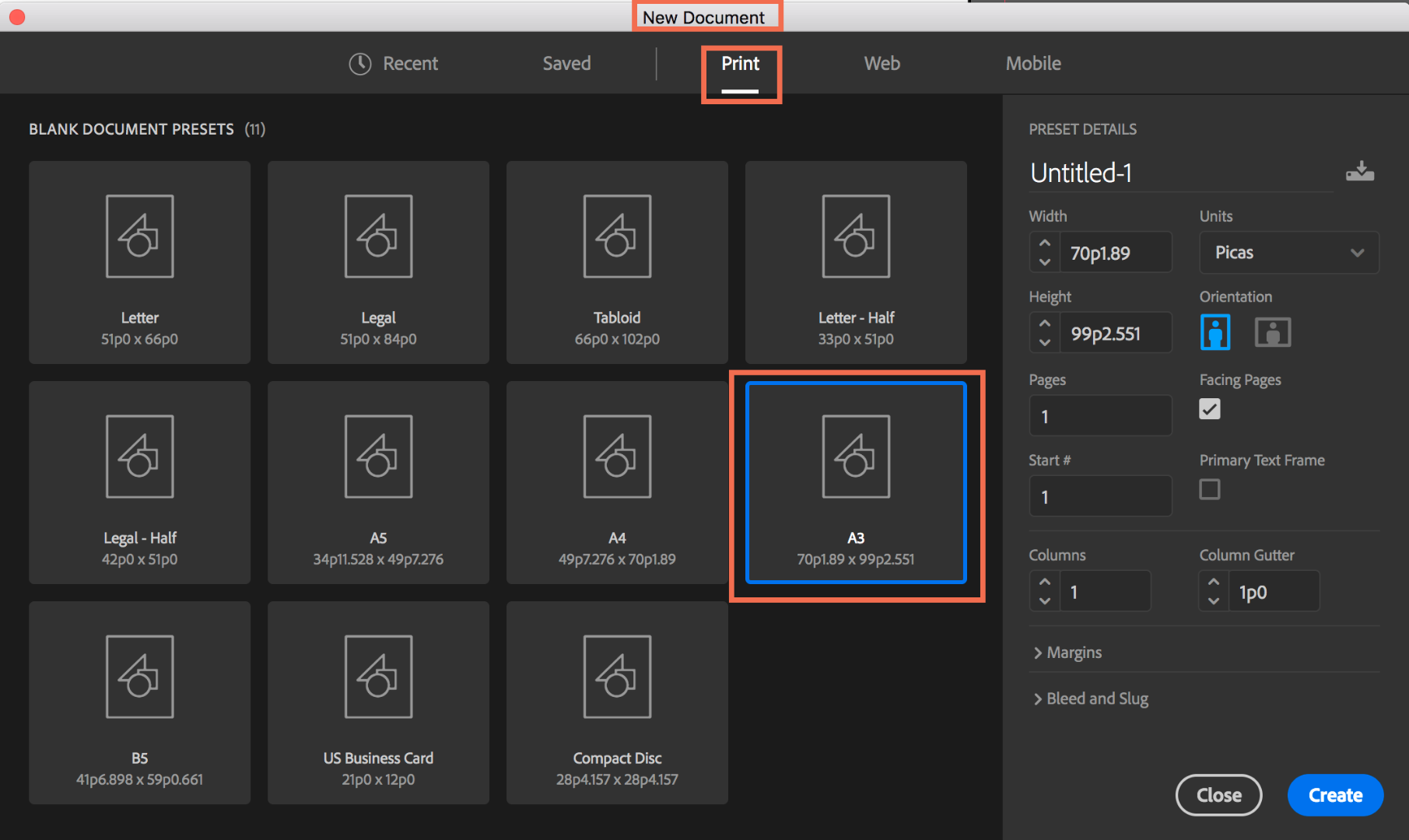
Copy link to clipboard
Copied
Barb, this screen shot looks really dreadful, but it's not your fault at all ![]()
I couldn't believe it's a PRO app...
Copy link to clipboard
Copied
You can set an alternative such as Use Legacy in InDesign Preferences.
Copy link to clipboard
Copied
Thank you, Derek, I know...
Actually, I'm using even better alternative - older version of ID... But it doesn't make that 'new look' better ![]()
Just imho, peace. I shouldn't flood the thread, sorry.
Copy link to clipboard
Copied
Hi there, I suspect it might be the printer PPD thats not letting me select a3 or sra3, as per attached screen shot…
Kind Regards,
Aaron Walsh,
[Personal information removed by moderator for your protection. It's not a good idea to post contact information on a public forum. In the future, if you reply via email, remove your email signature before you reply.]
Copy link to clipboard
Copied
Paper size can be set in InDesign's Print dialog Setup tab. Another question, if your printer ppd allows this.
Copy link to clipboard
Copied
We can't see email attachments on this forum. You can add an image to your reply by going to the forum and clicking this button:

Also It's not a good idea to post contact information on a public forum. In the future, if you reply via email, remove your email signature before you reply.

