 Adobe Community
Adobe Community
- Home
- InDesign
- Discussions
- Re: How to print PDF with H&J Highlights
- Re: How to print PDF with H&J Highlights

Copy link to clipboard
Copied
Hi
I need output pdf with H&J Highlights, so that we can validate the H&J without native file. Is there any options in applesctipt/javascript.
Thanks in Advance
 1 Correct answer
1 Correct answer
Hello Vinoth, the plugin you have does this.
P.
Copy link to clipboard
Copied
Well...no.
You can take screenshots of InDesign, that might actually work for you and you could automate it (painfully).
You could completely replicate the H&J measurements in scripting with your own rules for what is good and what is bad and then color the text in the scripting DOM.
None of these are appealing.

Copy link to clipboard
Copied
Hi
Any recommanded plug in?
Thanks in advance
Copy link to clipboard
Copied
Hello,
Could you explain a little about what you want to see on your pdf.
Is this any good?
http://www.kerntiff.co.uk/products-4-indesign/styleoverridesid
P.
Copy link to clipboard
Copied
(I don't know of any plugins, no)
Pickoy, I thought it was pretty clear that he meant the yellow highlighting from Preferences > Composition > Highlight: H&J Violations: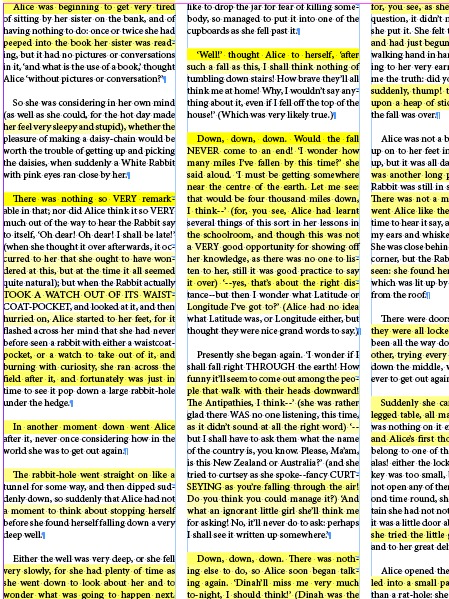

Copy link to clipboard
Copied
John,
You are right, i want the same output in PDF. So that user end does't require native file.
Pickory : Any help from your end...
Thanks in Advance
Copy link to clipboard
Copied
Hello,
Do you want to be alerted it there is any tracking or horizontal scale. Is this what InDesign shows on screen?
P.

Copy link to clipboard
Copied
Hi Pickory,
Yes. Same i need in PDF output.
Thanks in Advance.
Copy link to clipboard
Copied
Hello,
Sorry to build your hopes up. I was hoping I could just detect the h&j attribs in a global drawing routine, failed.
II will have another look at this later. If I get it working I will post it here.
P.

Copy link to clipboard
Copied
Hi
Any update on this...
Thanks in Advance
Copy link to clipboard
Copied
I think you need to reset your expectations, Vinoth. This is not a solved problem, and I think no one is likely to solve it for you.
Copy link to clipboard
Copied
Hello Vinoth,
I have had to look at some other stuff (work).
I need to determine what attributes are in conflict / being set when InDesign draws its highlights. When I know those this should be a piece of cake.
P
Copy link to clipboard
Copied
Pickory: are you going to write him a plugin, then?
Copy link to clipboard
Copied
I am.
Copy link to clipboard
Copied
Well, I salute you, then, sir!
Copy link to clipboard
Copied
If this is possible, would it then be possible to print a PDF with "Dynamic Spelling" highlights also?
Copy link to clipboard
Copied
Pickory,
my bet would be you need a kGlobalTextAdornmentService that forwards most of IGlobalTextAdornment to kTextAdornmentHJKeepsVBoss, where you only strip IShape::kPrinting from the shape drawing flags. Too bad I have no time to try it myself.
Have fun,
Dirk
Copy link to clipboard
Copied
Hello Dirk,
That is exactly how it is being done. The only trouble I have is determining the H&J violations.
Dynamic Spelling as well, maybe.
P.
Copy link to clipboard
Copied
Hello Vinoth,
Sorry this has taken so long, I keep getting interrupted by work!
I have a plugin nearly working for Mac CS4. What platform and version do you need?
Dirk, there seems to be a lot attributes to look at. Do you know which attribs actually cause the highlights? At the moment I am catching these.
char_overrides = 0;
if (theChOverrides->ContainsAttribute(kTextAttrHyphenLadderBoss))
char_overrides = has_overrides = -1;
if (theChOverrides->ContainsAttribute(kTextAttrHyphenModeBoss))
char_overrides = has_overrides = -1;
if (theChOverrides->ContainsAttribute(kTextAttrHyphenCapBoss))
char_overrides = has_overrides = -1;
if (theChOverrides->ContainsAttribute(kTextAttrHyphenZoneBoss))
char_overrides = has_overrides = -1;
if (theChOverrides->ContainsAttribute(kTextAttrHyphenLastBoss))
char_overrides = has_overrides = -1;
if (theChOverrides->ContainsAttribute(kTextAttrHyphenWeightBoss))
char_overrides = has_overrides = -1;
if (theChOverrides->ContainsAttribute(kTextAttrCrossFrameHyphenBoss))
char_overrides = has_overrides = -1;
if (theChOverrides->ContainsAttribute(kTextAttrTrackKernBoss))
char_overrides = has_overrides = -1;
if (theChOverrides->ContainsAttribute(kTextAttrPairKernBoss))
char_overrides = has_overrides = -1;
if (theChOverrides->ContainsAttribute(kTextAttrPairKernMethodBoss))
char_overrides = has_overrides = -1;
if (theChOverrides->ContainsAttribute(kTextAttrWordspaceDesBoss))
char_overrides = has_overrides = -1;
if (theChOverrides->ContainsAttribute(kTextAttrWordspaceMaxBoss))
char_overrides = has_overrides = -1;
if (theChOverrides->ContainsAttribute(kTextAttrWordspaceMinBoss))
char_overrides = has_overrides = -1;
if (theChOverrides->ContainsAttribute(kTextAttrLetterspaceDesBoss))
char_overrides = has_overrides = -1;
if (theChOverrides->ContainsAttribute(kTextAttrLetterspaceMaxBoss))
char_overrides = has_overrides = -1;
if (theChOverrides->ContainsAttribute(kTextAttrLetterspaceMinBoss))
char_overrides = has_overrides = -1;

Copy link to clipboard
Copied
Hi Pickory
Thanks a lot for helping me. I need in Mac CS4.
Thanks one again
Copy link to clipboard
Copied
I'm sorry to bring this up, but you keep on repeating these yellow highlights indicate manual style overrides. They are not; manual kerning and tracking preferences are displayed in Ghastly Green. These are per-character values; the H&J violations are, by definition, per-line values.
The yellow highlights are displayed for Hyphenation/Justification limit violations, and the teint of yellow indicate how "bad" the violation is. Without testing (but it would be easy to do so), I believe the shade of yellow indicates how much the actual spacing derives from the limits set in the Justification dialog -- and this can be either less than Minimum or more than the set Maximum value.
To actually calculate how much the value derives, you'd have to fish out the "current" values per line, or, if these are unavailable, dive into the single-line composition engine and do the calculations yourself.
Copy link to clipboard
Copied
Hello Jongware,
Arrgh, I now see the importance of your comment, fish out the current values per line. That exposes a major flaw in my method.
Hmm.
P.
Copy link to clipboard
Copied
Pickory,
I try to rephrase Jongware - the attributes control the composer from the outside, where the yellow highlights indicate how far the composer has stretched its freedom as confined by the various min/max/best attributes.
At least for the beginning I would not reimplement the whole inner logic of the text adornment (the drawing mechanism responsible for the yellow highlights), but instead just make it think it is drawing to the screen rather than to print/pdf output, and let it do the work.
Dirk
Copy link to clipboard
Copied
I should re-read twice before posting.
The attributes control the composer from the outside - they are input.
The highlights are computed by the composer to show how far it stretched or squeezed the line.
Dirk
Copy link to clipboard
Copied
Hello Dirk,