- Home
- InDesign
- Discussions
- How to read rectangle reference point in Writing S...
- How to read rectangle reference point in Writing S...
Copy link to clipboard
Copied
My input file have two objects(text frame and image frame) those objects at different reference point(TopLeft and TopRight).
My Question:
1. How to read reference point in selected object?
2. How to change reference point same point(TopLeft) in two objects.
My Input:
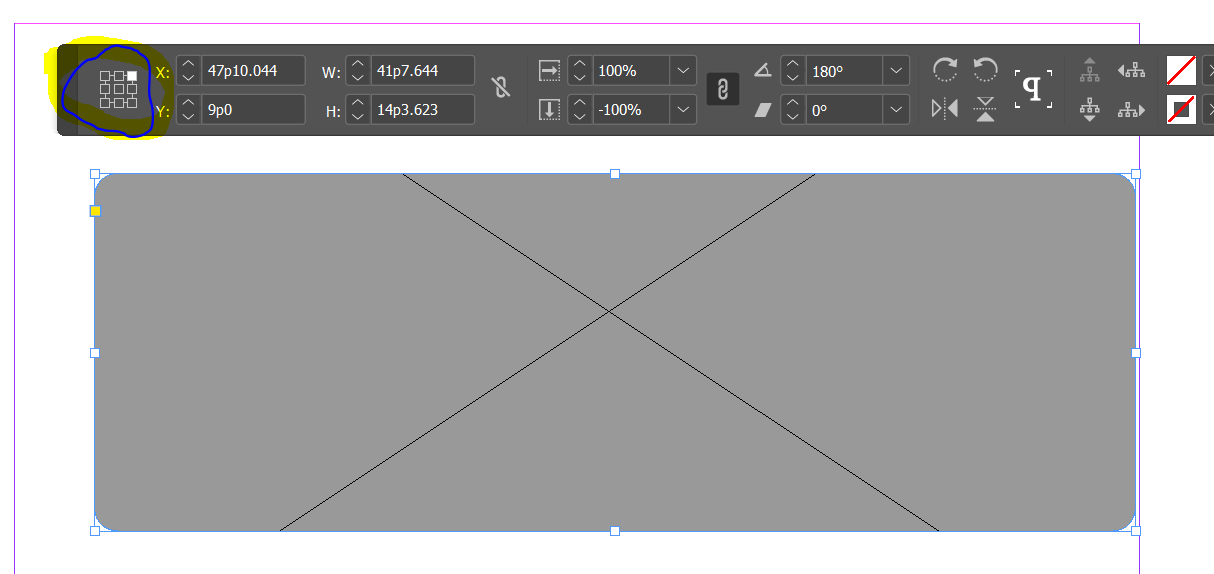

Expectation output: Two object same reference point.
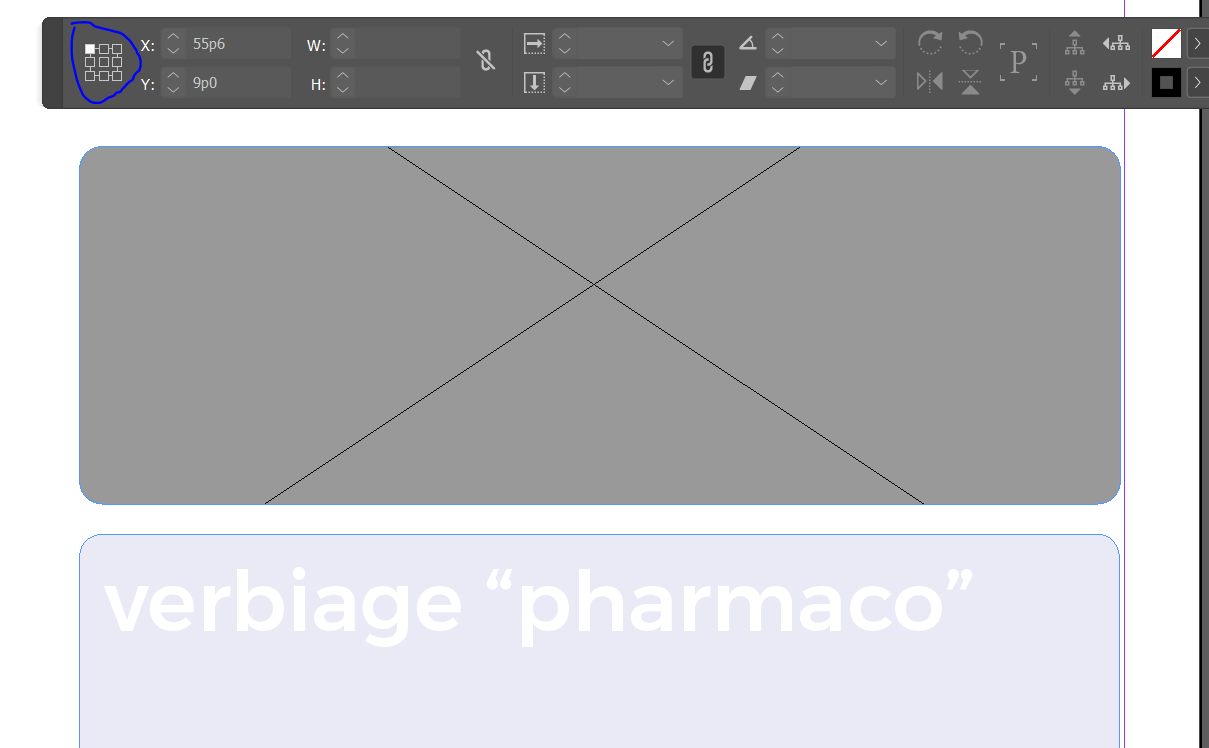
 1 Correct answer
1 Correct answer
You can get by this code:
alert(app.activeWindow.transformReferencePoint);
Best
Sunil
Copy link to clipboard
Copied
Hi,
false expectations.
If a frame is rotated by e.g. 90, 180, 270 or -90, 180, 270 the widget showing the reference point will be rotated along.
Regards,
Uwe
Copy link to clipboard
Copied
How to read rectangle reference point in Writing Script
If you are trying to script it, the reference point is a property of the layout window not a page item. So in AppleScript this sets the current reference point:
tell application "Adobe InDesign CC 2018"
set transform reference point of layout window 1 to bottom right anchor
end tell
For JavaScript here is the API
https://www.indesignjs.de/extendscriptAPI/indesign10/#LayoutWindow.html
Copy link to clipboard
Copied
Moving the discussion to InDesign Scripting community.
Copy link to clipboard
Copied
You can get by this code:
alert(app.activeWindow.transformReferencePoint);
Best
Sunil
Copy link to clipboard
Copied
Get ready! An upgraded Adobe Community experience is coming in January.
Learn more
