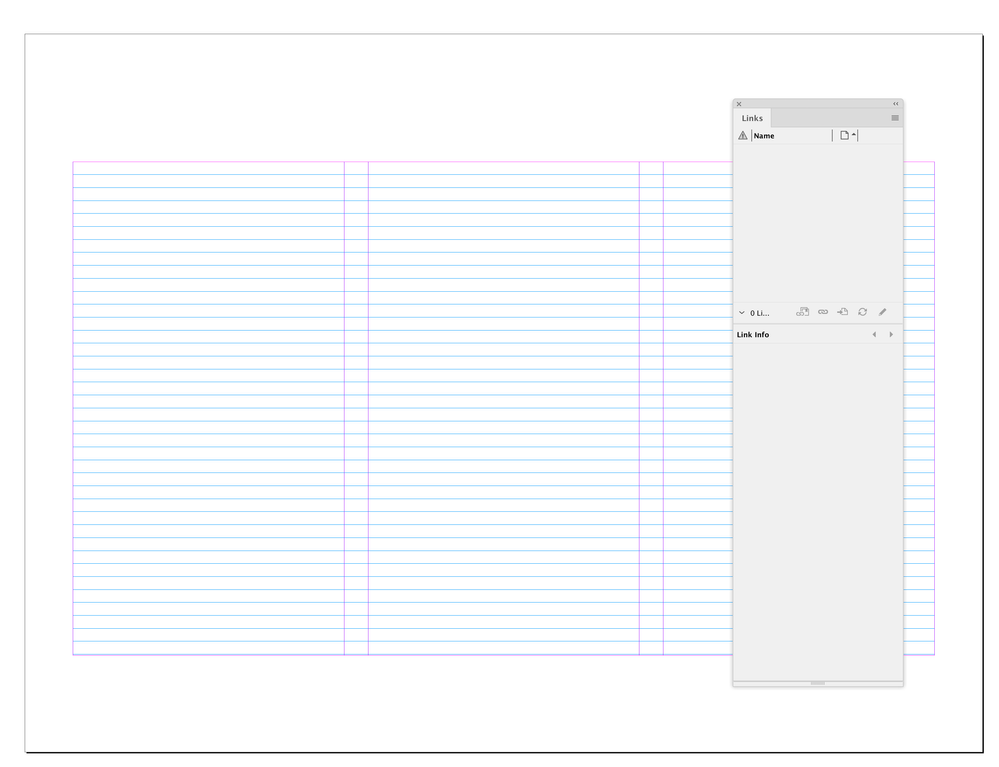- Home
- InDesign
- Discussions
- How to Remove Broken Links from InDesign's Links P...
- How to Remove Broken Links from InDesign's Links P...
Copy link to clipboard
Copied
I'm reusing an InDesign (2015) document that had many images linked. Those images are gone forever, but the missing links are still in the Links panel. I just want to remove those linked images from the Links panel.
The images or the linked images do not exist in the document structure. There must be a way to remove these useless orphaned linked images from the Links panel.
Thanks!
 2 Correct answers
2 Correct answers
Unless there is something wrong with the document you should be able to delete the parent of all the missing links via a script. The parent, which could be hidden somehow, would exist whether the link is missing or not. So this AppleScript works for me—deleting the parent graphic removes the link reference in the Links panel:
tell application "Adobe InDesign CC 2014"
delete (parent of every link of active document whose status is link missing)
end tell
I had the exact same issue - it occurred when I deleted a page that still had objects on it. They hung around with no associated page and I could NOT get rid of the warning. But saving as an IDML file (just using file > save as, and not exporting), then re-opening and saving as usual reset the file perfectly.
Copy link to clipboard
Copied
ID=InDesign
Copy link to clipboard
Copied
Copy link to clipboard
Copied
My Links panel is empty:
Are you sure you deleted the correct Caches and Preference folders?:
macOS:
user ▸ Library ▸ Caches ▸ Adobe InDesign ▸ Version 18.0
user ▸ Preferences ▸ Adobe InDesign ▸ Version 18.0
Windows
Users ▸ AppData ▸ Local ▸ Adobe ▸ InDesign ▸ Version 18.0
Users ▸ UserName ▸ AppData ▸ Roaming ▸ Adobe ▸ InDesign ▸ Version 18
Copy link to clipboard
Copied
I had the exact same issue - it occurred when I deleted a page that still had objects on it. They hung around with no associated page and I could NOT get rid of the warning. But saving as an IDML file (just using file > save as, and not exporting), then re-opening and saving as usual reset the file perfectly.
Copy link to clipboard
Copied
Thanks, @mamafour — your solution fixed the problem for me. Much appreciated!
Copy link to clipboard
Copied
Thank you so much for that tip. Never crossed my mind about the IDML. See, 6 years later you are still helping. Again, A HUGE THANK YOU!!!
Copy link to clipboard
Copied
I was having this problem. The missing PDF's were on a serperate layer, locked and hidden.
Copy link to clipboard
Copied
The indd -> idml -> indd procedure took care of our problem. Thank you!
Get ready! An upgraded Adobe Community experience is coming in January.
Learn more