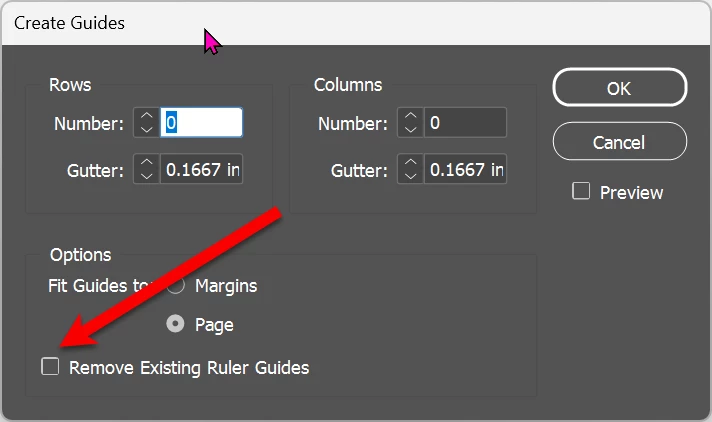How to Remove the Annoying Square Grid in InDesign
Hi everyone, does anyone know how to get rid of this square grid in InDesign?
I've tried every setting that has to do with grids but propably I'm not looking in the right spot.
Many thanks!
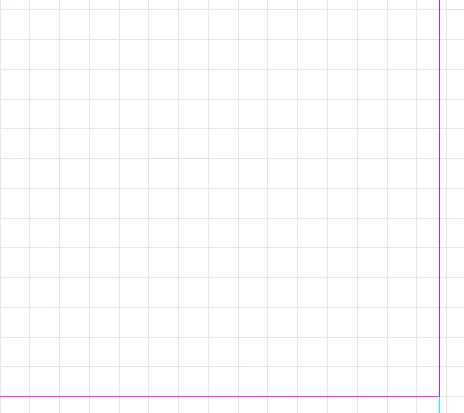
<Title renamed by MOD>