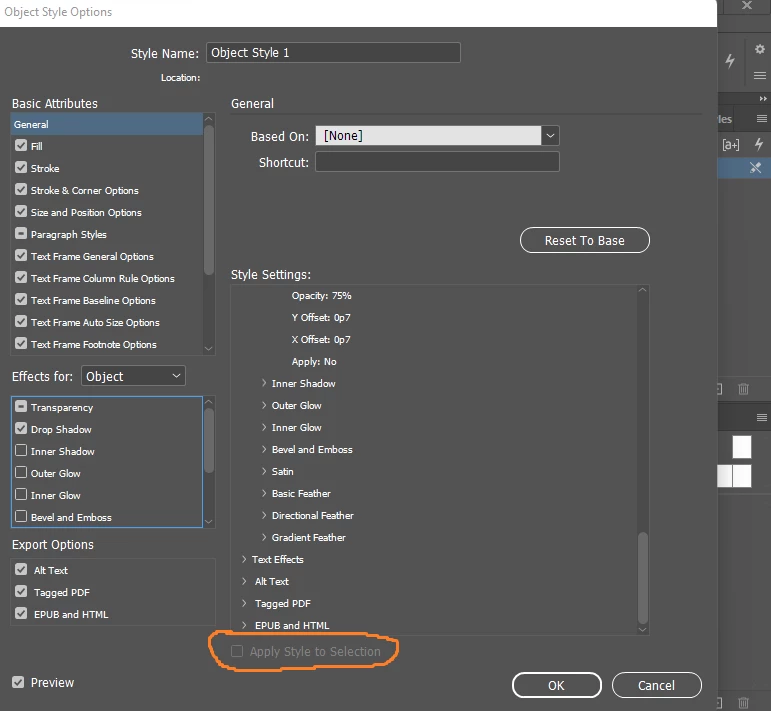Question
How to remove the greyed out apply style to selection box in object styles
I am trying to create an object style (a drop shadow) to a image in a frame so that when I click on the object style it changes all of the drop shadows at once instead of having to do them individually. I am using windows 11 and it's just that I can't seem to get the "apply style to selection" box being greyed out, sorry if this doesn't make sense, see screenshot.