- Home
- InDesign
- Discussions
- How to repeat a numbered title without increasing ...
- How to repeat a numbered title without increasing ...
Copy link to clipboard
Copied
I am trying to repeat the numbered title without increasing the number but I can't find an automatic way to do this?
For example, 2.9 Orange want to be 2.9 Orange (continued)— but the number keeps increasing.
Any suggestions?
 1 Correct answer
1 Correct answer
Hi
Assuming 2.9 Orange is Level 2, create a new paragraph style.
Set list level to 3 and level numbering as follows: ^1.^2^t

Copy link to clipboard
Copied
Hi
Assuming 2.9 Orange is Level 2, create a new paragraph style.
Set list level to 3 and level numbering as follows: ^1.^2^t

Copy link to clipboard
Copied
Thanks! This is great!
Is there any way that I can print (Continue) at the end automatically?
Copy link to clipboard
Copied
Yes, using cross-references, but the process can be a bit tedious.
I can't explain in detail but see here for reference: Insert and manage cross-references in InDesign
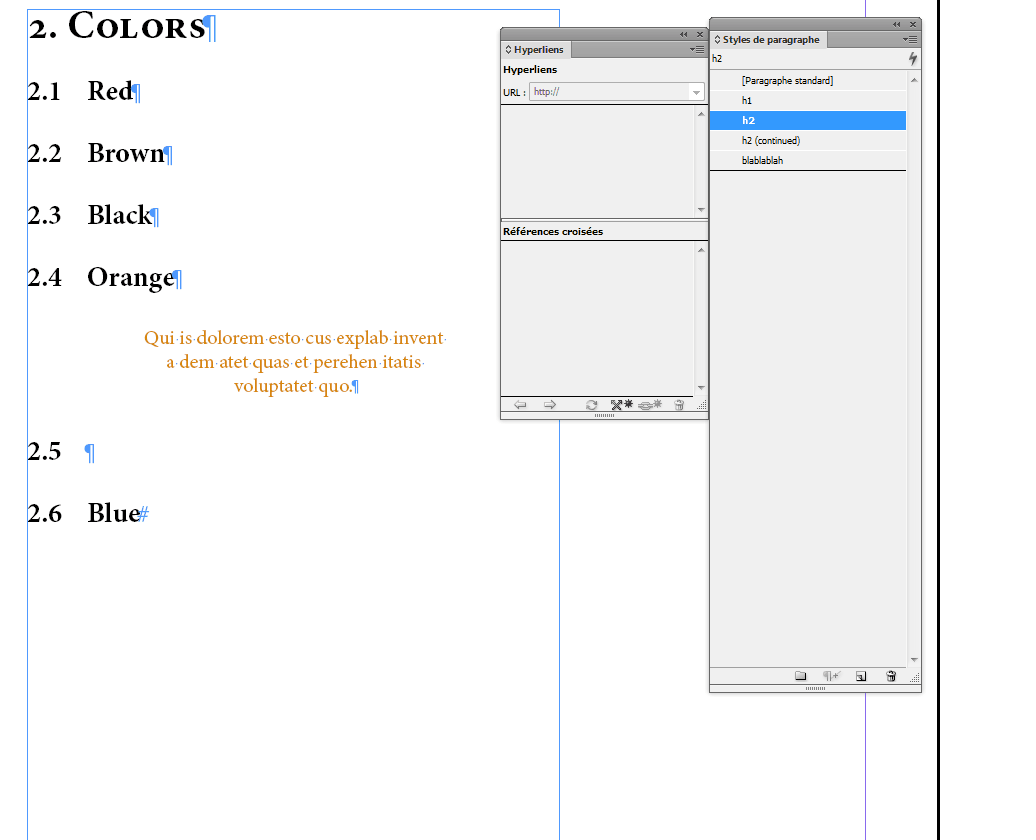
Find more inspiration, events, and resources on the new Adobe Community
Explore Now