- Home
- InDesign
- Discussions
- Re: HOW TO SETTING UP LAYOUT FOR PRINT A BOOK/MAGA...
- Re: HOW TO SETTING UP LAYOUT FOR PRINT A BOOK/MAGA...
HOW TO SETTING UP LAYOUT FOR PRINT A BOOK/MAGAZINE FOR EXPORT TO PDF FILES
Copy link to clipboard
Copied
Hello anybody, please advice how to setting up layout for print a book or magazine for export to PDF file (as I want to printing in print-press offset), here I attach some screenshot sample, the step way I have done were:
1. After finish layout the book in InDesign then I export to PDF preset High Quality and In General Tab I have choose Spread Pages for all pages,
2. Then I open this file however when see the page layout the Front & Back Cover in separate sheet, for next page are fit in a sheet layout, even I choose the print menu as Single please see the attach screen shot.
Please advice how to firm the setting the layout to export in PDF file as I wish to print as a book or magazine.
Thank you for your kind attention.
B/regards,
Screeshot:
Layout in InDesign
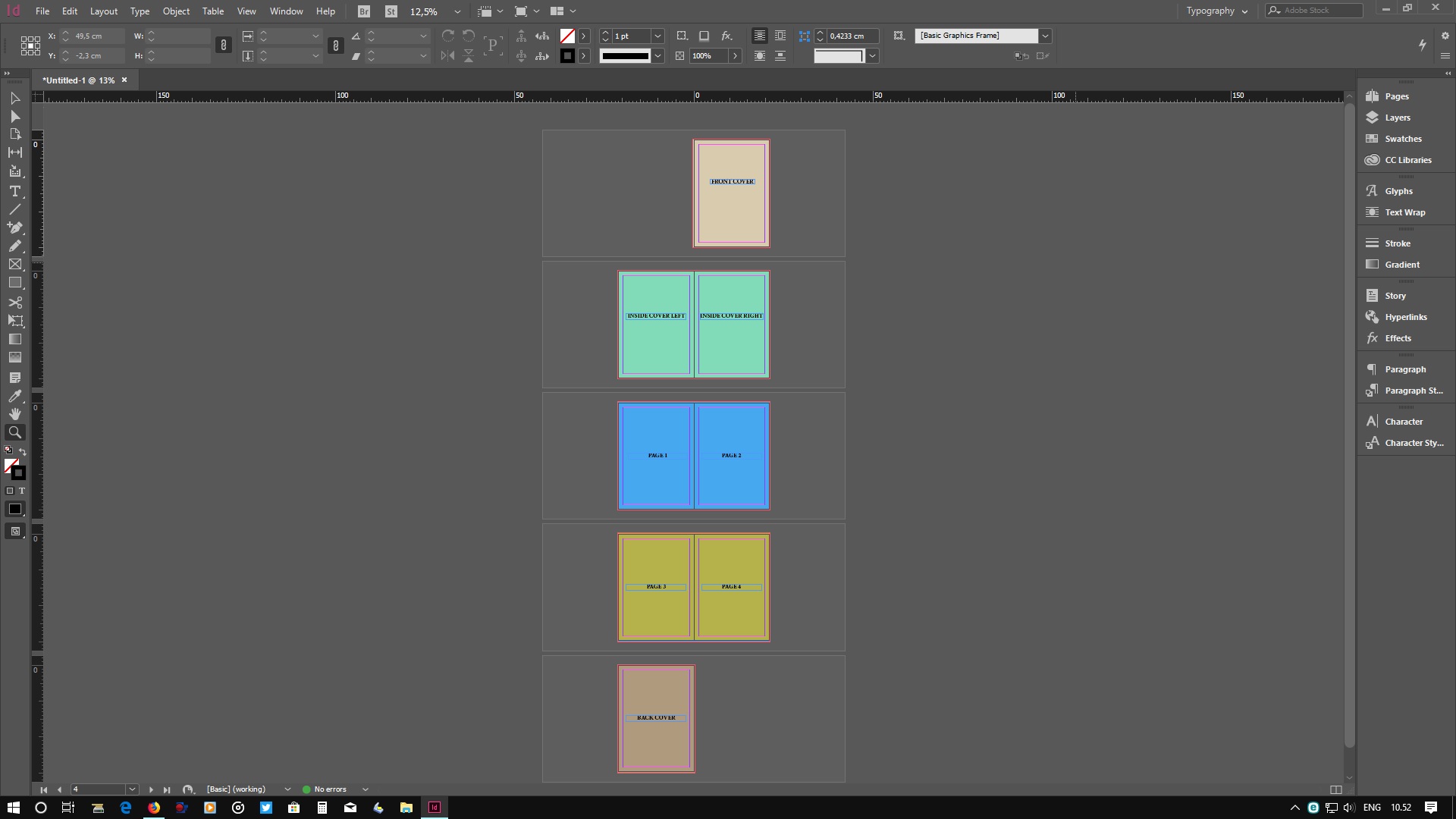
Layout in Adobe Reader:
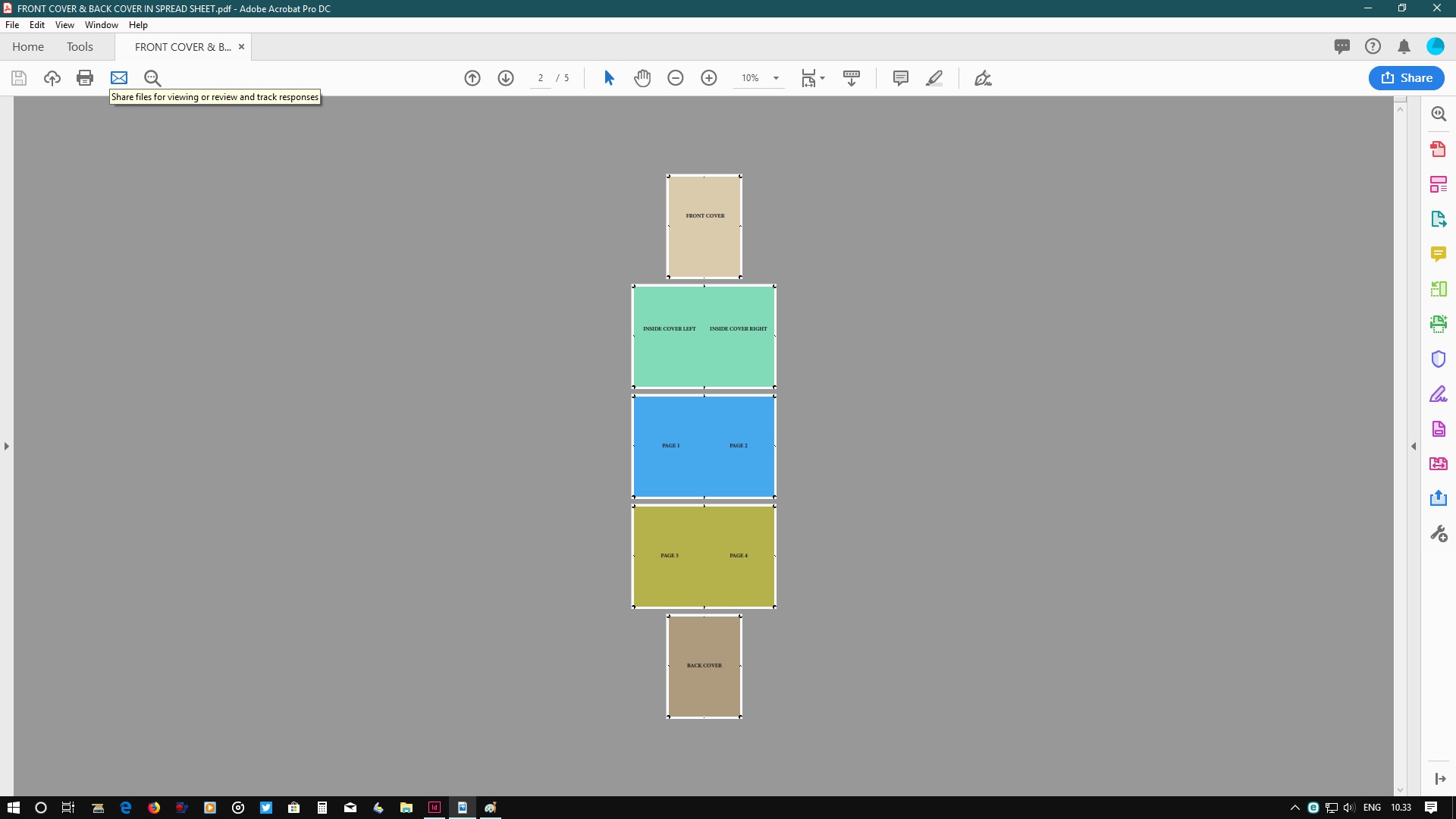
Layout in Print Menu in Adobe Reader:
Front & Back Cover in separate sheet
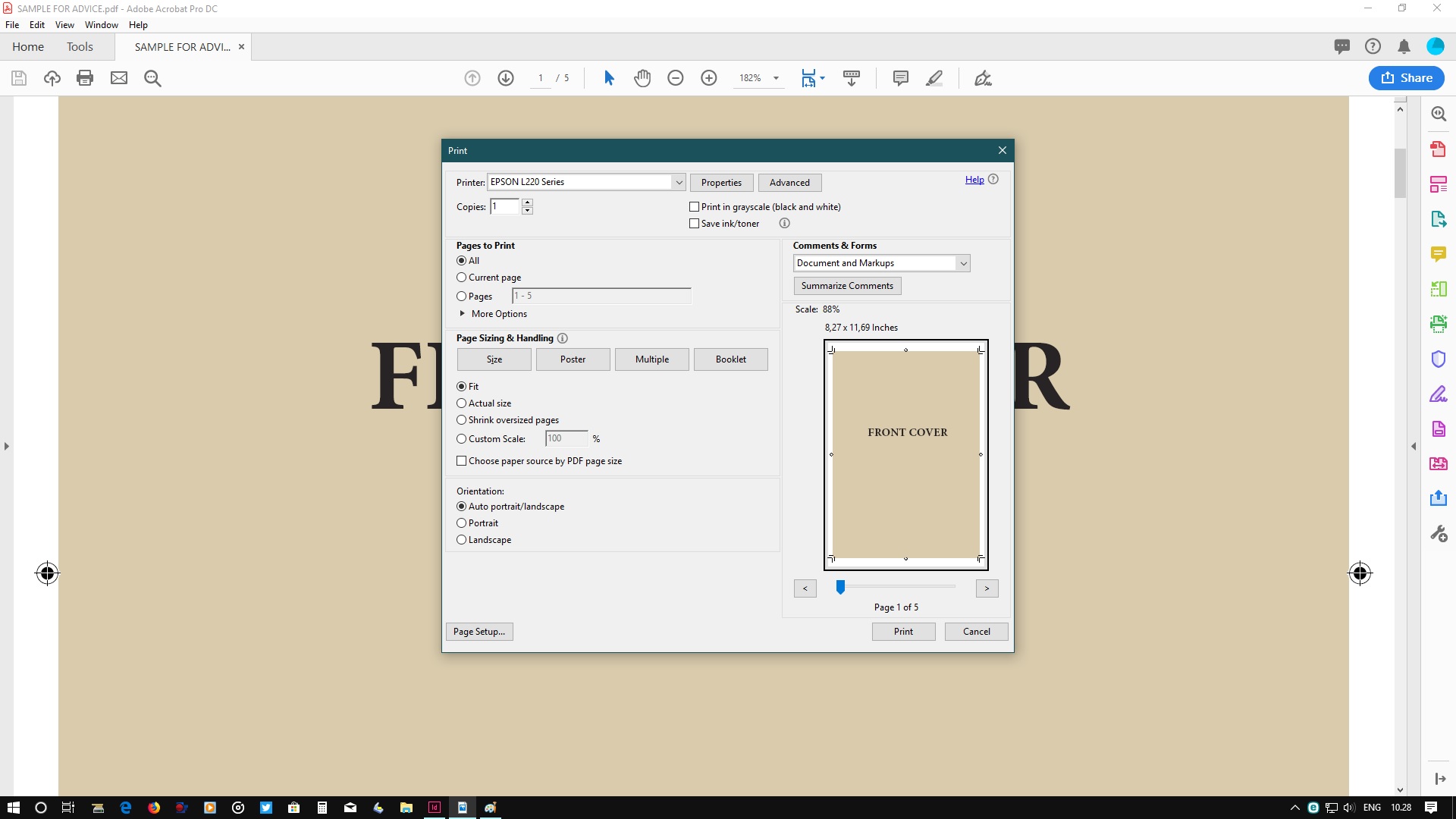
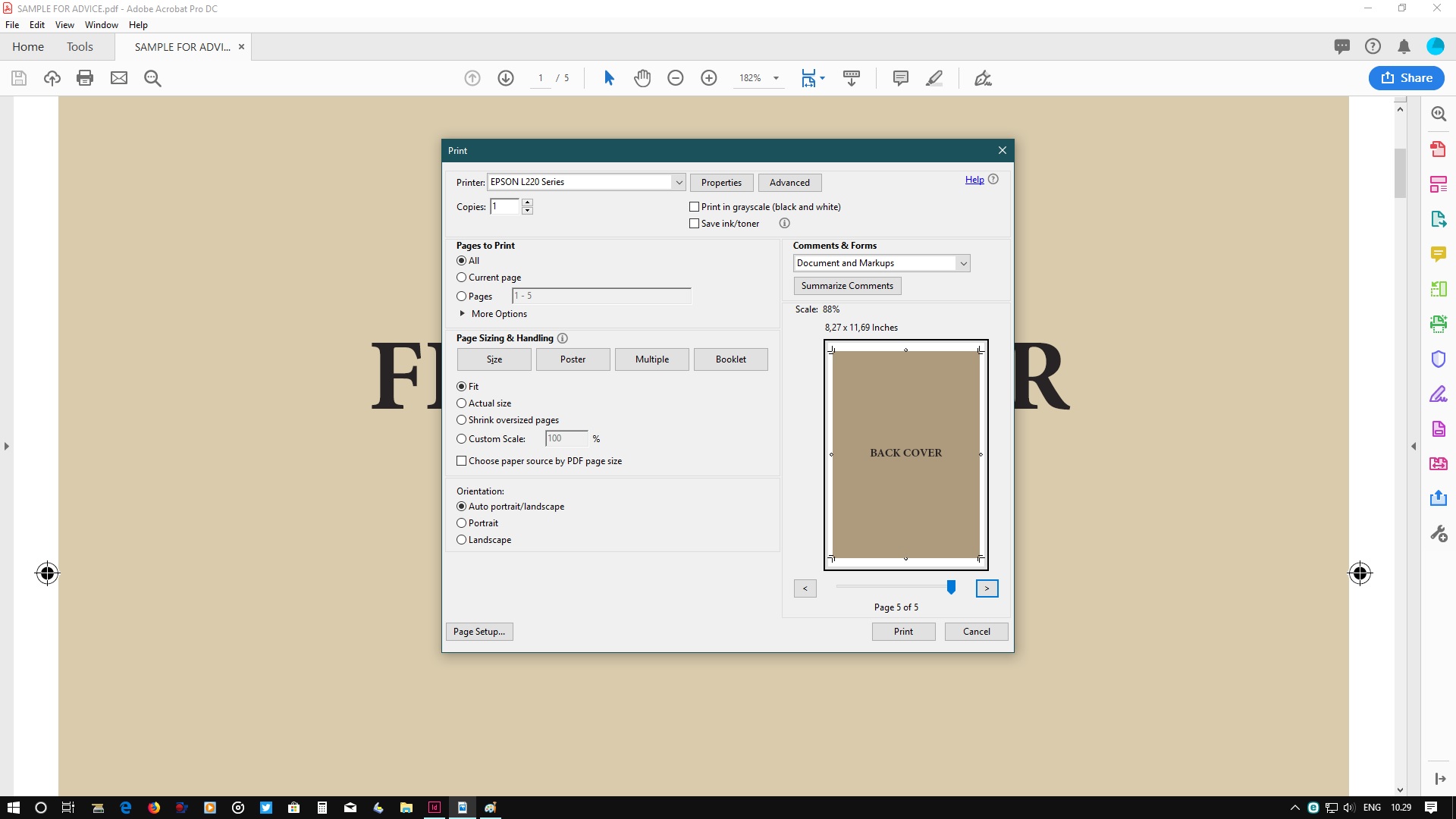
Next Page in correct position in Spread sheet:
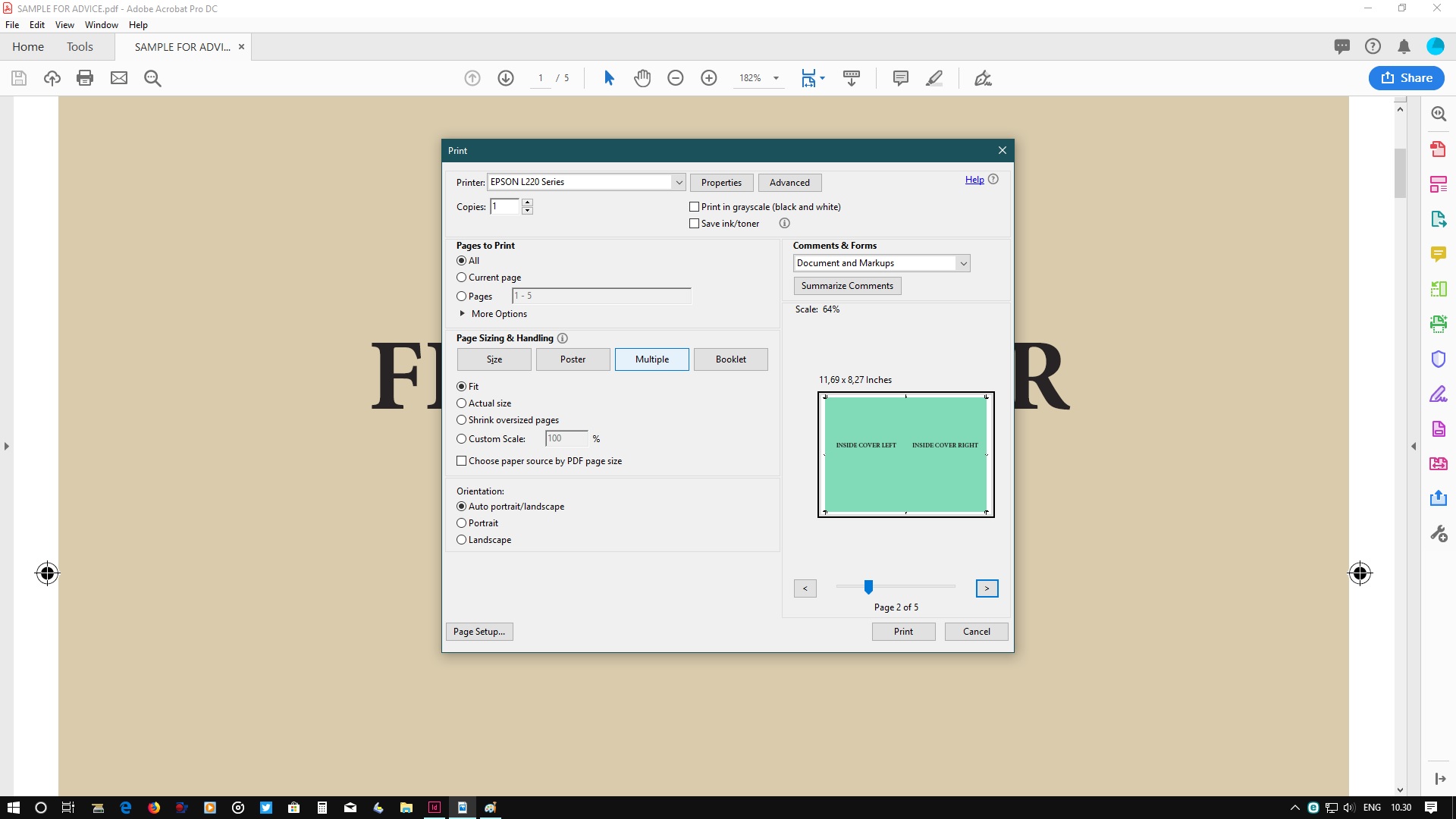
However using InDesign Print Booklet in correct position of Layout for print:
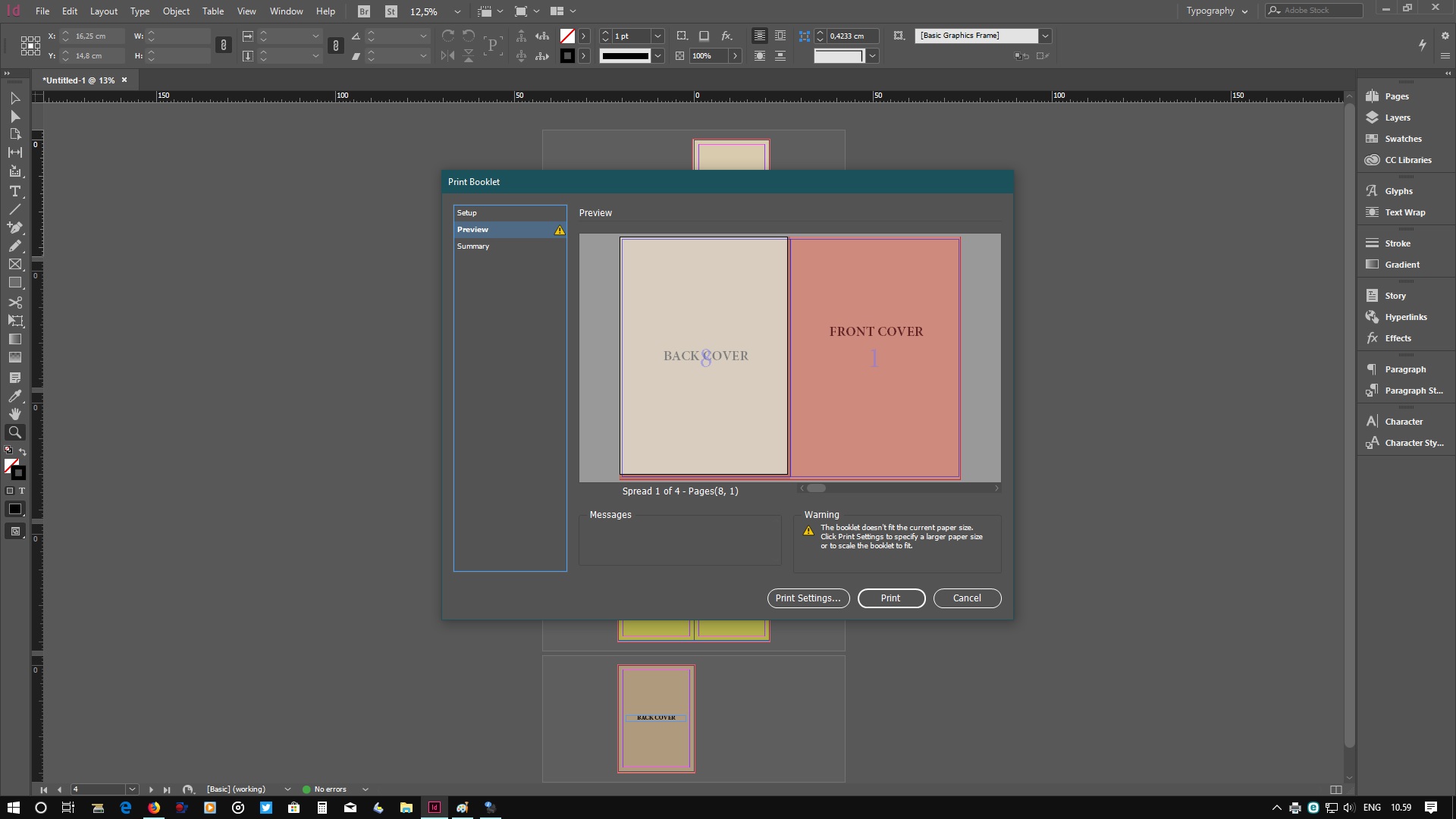
Copy link to clipboard
Copied
Assuming this document is to be printed by a commercial printer, discuss the spec with them. You printer will do the imposition.
The correct workflow is to optimise your images in Photoshop (straighten, color correct, sharpen etc), keep them in RGB color mode, ensure the resolution is around 300PPI in the size you'll be printing them at in InDesign.
Place the images into your InDesign document, where you can add the text, color panels etc. Double check in the Links panel that each image has an effective resolution of between 200 and 300PPI, and there are no errors in the pre-flight.
Also ensure that those images that bleed do so. Unless you've been given a spec by your printer select from the InDesign presets, PDF/X-4. Export as Pages (not Spreads) tick Use Document Bleed Settings and Crop Marks. (This PDF will convert to CMYK).
If it’s to have a separate cover, maybe printed on heavier stock, you can produce a separate document for this.
Copy link to clipboard
Copied
Agree with all Derek says, but you don't necessarily need to create a separate cover file. Your printer can extract the cover, back cover, inside front and inside back for you. Leave imposition and trapping to your printer.
You can design the publication as facing pages (spreads), but when you export to PDF, create single pages (be sure to include bleeds).
Printer will paginate depending on their imposition software and workflow.
Copy link to clipboard
Copied
Yes you can include the cover in one file, but personally for several reasons, I like to have a separate file for the cover.
Copy link to clipboard
Copied
Separate covers are good if the cover is being printed on different paper stock from the guts of the magazine, since they will be on different presses or printed separately. Or if the magazine is perfect-bound.
If the entire magazine is all on one stock and saddle-stitch, it shouldn't matter.
Copy link to clipboard
Copied
That’s what I wrote earlier, and there are other reasons too.
Copy link to clipboard
Copied
No doubt, Derek. I was just too lazy to read the entire thread! ![]()
Copy link to clipboard
Copied
Have a look at these screenshots. This is how I do it, and these specs are common in my country (Norway). Good luck 🙂
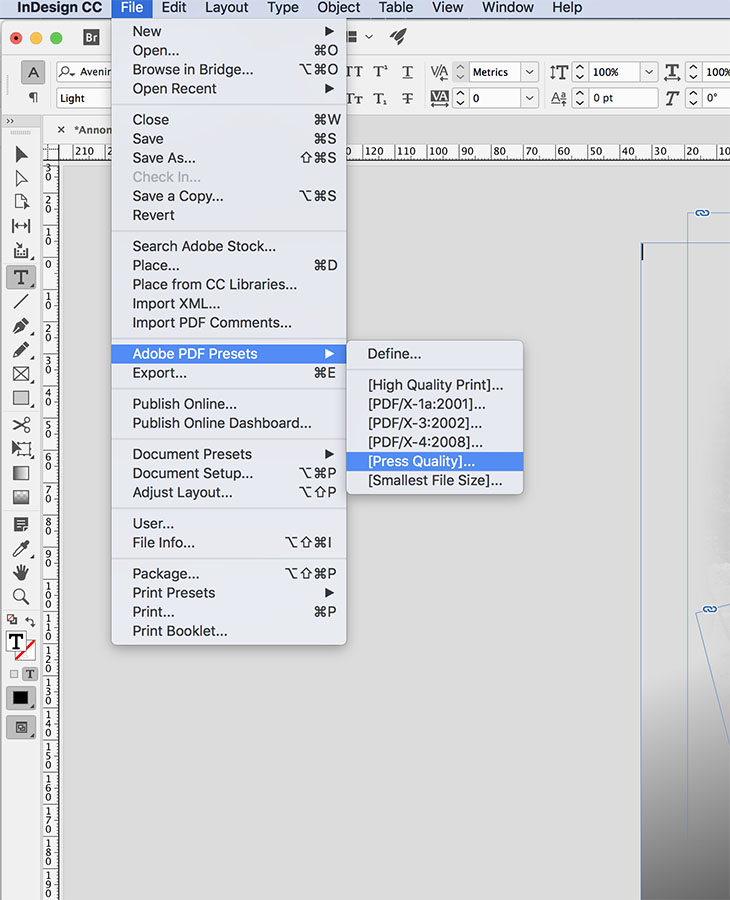
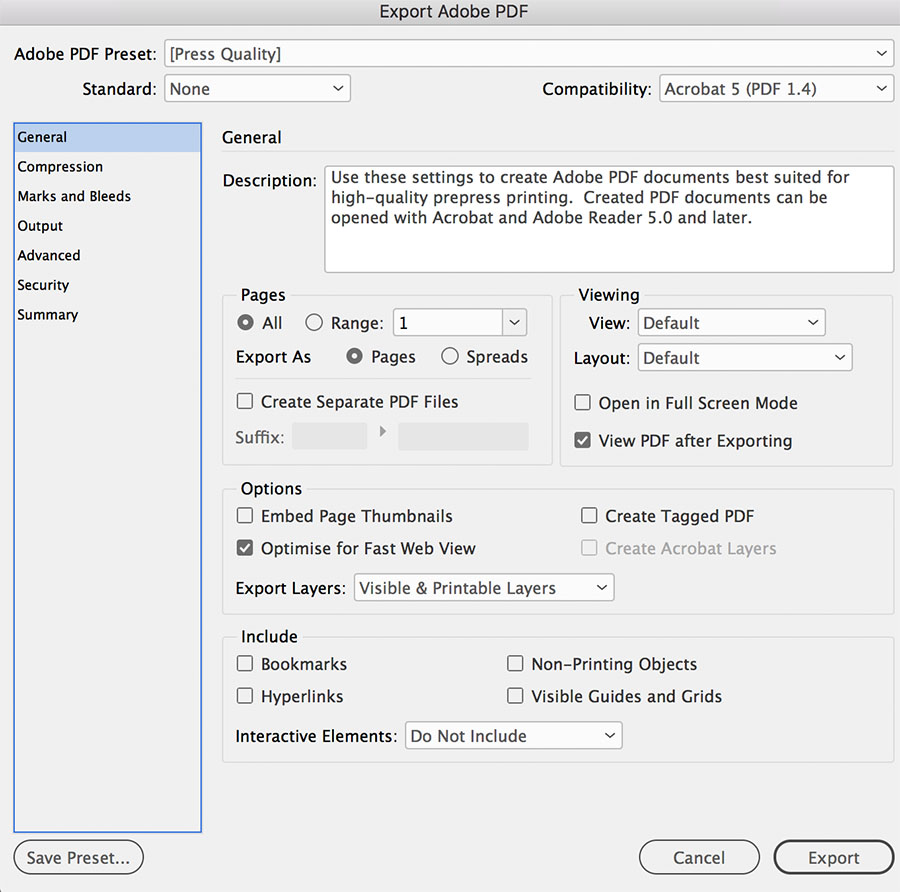
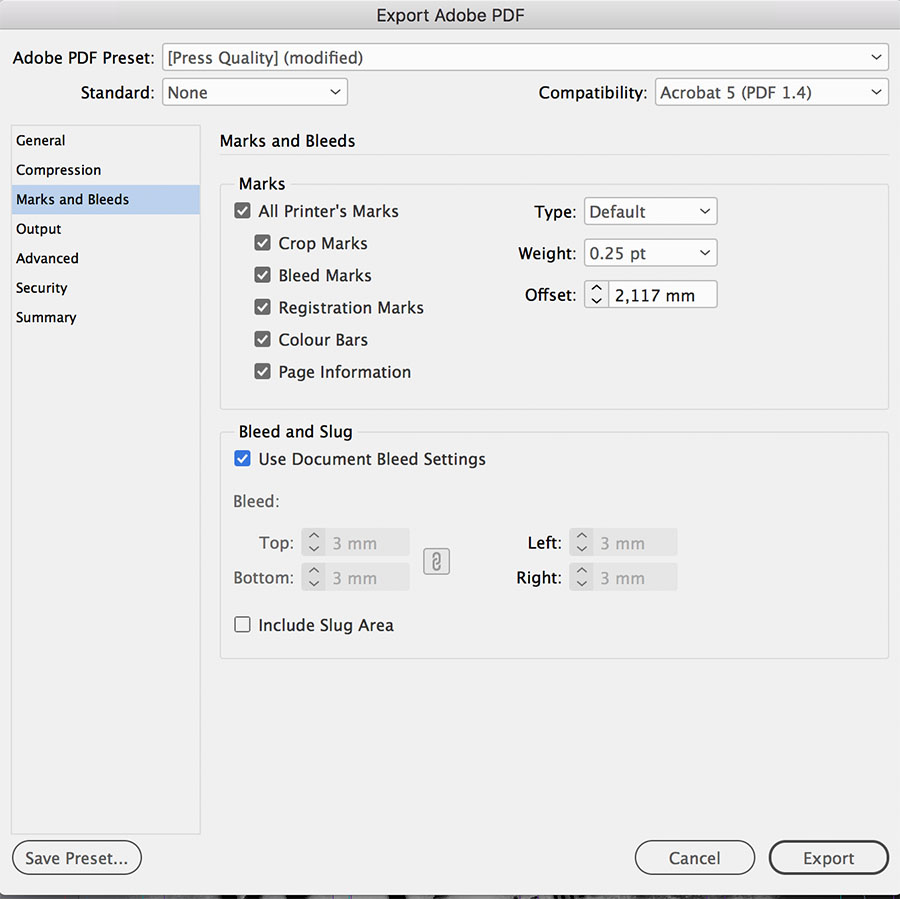
Copy link to clipboard
Copied
This is not the preset that Adobe recommends for this purpose – they recommend PDF/X-4.
Copy link to clipboard
Copied
Okay, do what is best where you print. But no problem of using PDF/X-4, use that if it makes you more comfortable or ask your commercial printer what they prefer. We print magazines here in Scandinavia and in Lithuania and we always use "press quality" in our PDF's for offset-printing. That works fine on coated paper.. Good luck!
Copy link to clipboard
Copied
1. After finish layout the book in InDesign then I export to PDF preset High Quality and In General Tab I have choose Spread Pages for all pages,
You should not be exporting spreads, as Derek noted the printer should handle the imposition of the reader pages. Exporting spreads will make that job more difficult if not impossible.
Copy link to clipboard
Copied
There are a couple of things to be aware of when printing magazines, but realize (as mentioned) they are the printer's problem, not yours.
Imposition: The printer will handle this as Derek said. Be aware of any printer that requires you to do imposition. The reason the printer should handle it is there are issues to be taken into account depending on the bindery method.
- Saddle-stitch (stable bound) needs to take page creep or shingling into account.
- Perfect-bound needs to take the grind off area into account.
As Rob stated, output single pages with bleed. The inside bleed will be trimmed off for saddle-stitch, but aids in cross-over alignment; the inside bleed will become the grind-off area for perfect-bound mags. The only exception to output spreads would be for a wrap-around cover, but you have to take the spine width into account for perfect bound--and for an center spread for saddle-stitch (perfect-bound has no true center spread).
As far as output method is concerned, I would ask the printer, but get a feel for their knowledge. For example, if they ask me to impose the magazine, I become suspect of everything they say...
PDF/X is a variation that has certain requirements that other formats may not have (although InDesign usually fulfills they requirements automatically). Also, the PDF/X format was developed by printers--the X stands for "exchange".
- PDF/X-4 is desirable if the printer has the right equipment and knowledge.
- PDF/X-1a if you are unsure about the printer.
- Or one of each if you don't even know who the printer is...
PDF/X-4 requires the printer to trap (this step is optional but desirable), flatten transparency, and convert color. The settings are meant to be optimized to their equipment.
PDF/X-1a means you flatten and convert color so there is no optimization; they are usually not trapped.
Resolution is not part of the PDF/X spec, but I use 225 PPI for color and grayscale images when printing at a 150 line screen (LPI) for standard offset printing. You would need to ask your printer about the LPI, then multiply it by either 1.5 or 2 to get your PPI. (I have always used 1.5 to make more compact and efficient PDFs.)
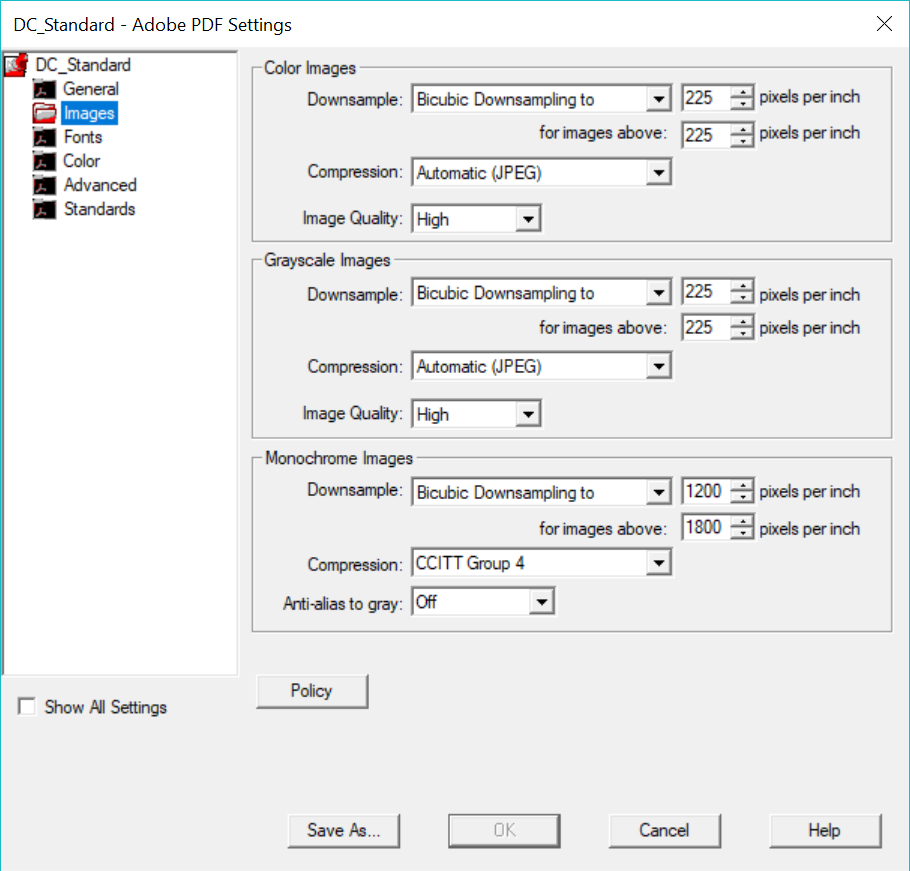
Copy link to clipboard
Copied
PDF/X-1a if you are unsure about the printer.
I'm not sure about that. PDF/X-1a forces all color into a single CMYK space, so to use it effectively you have to know the print destination's press profile. The final color management happens on export.
With PDF/X-4 all of the color can be profiled RGB and exported with no color conversions. In that case you don't need to know the destination because the final conversion to CMYK can happen at output when the correct press profile is known.
Also, to use InDesign's built-in trapping you have to Print separations directly from InDesign. All exported PDFs export with no traps. Like imposition, trapping has to be handled by the printer.
Copy link to clipboard
Copied
The PDF/X-1a uses a single, document-wide CMYK profile. (Yes, conversion happens upon export, but I didn't feel the need to clarify that since we are discussing PDF export.) You are correct about knowing the final destination, hence why converting at the user end should be the last resort.
I didn't mention that any spot colors would be untouched during export for all of the PDF/X specs.
InDesign's can trap during output--there is a work-around to trap when printing to the Adobe PDF driver, rather than exporting. I believe the work-around only works on Windows, not Mac due to the Apple drivers.
Copy link to clipboard
Copied
InDesign's can trap during output--there is a work-around to trap when printing to the Adobe PDF driver, rather than exporting. I believe the work-around only works on Windows, not Mac due to the Apple drivers.
Right, because you are printing separations and distilling, and not exporting.
It works on OSX—the Output>Color has to be set to In-RIP Separations. But there's no reason to do it, if the printer doesn't have trapping software, AcrobatPro has its own built in trapping for separated output.
Copy link to clipboard
Copied
Don't want to get too off topic, here are the steps I have taken:
Step 1: Print to Adobe PDF print driver (installed with Acrobat Pro)
Step 2: Set the Page Size to “Custom” and turn on all desired crop & registration marks, bleed, slug area, etc.
Step 3:Set the Color settings to “In-RIP Separations” and the Trapping to “Application Built-In”
Be sure to set the line screen to the desired setting.
Keep in mind, I have bothered to test this for years since it is unusual to run across a printer without the ability to trap.
Copy link to clipboard
Copied
A few “after the fact” comments based on this thread:
(1) Trapping is best done in the RIP as part of the process that also performs color conversions (using ICC color management) and transparency blending. Trapping is print process / technology dependent and the vast majority of what used to be trapped manually or in application programs is now routinely perform when and when appropriate at the RIP (or DFE for digital print devices).
(2) Imposition (including booklet making, signatures, step-and-repeat, etc.) is a responsibility of your printer. Often support for imposition is actually built-into the RIP itself. A designer should never be doing this themselves. For that matter, cut marks and other printer marks should be provided by the printer. Providing them in your original PDF files might actually get in the way of proper imposition.
(3) NEVER, repeat NEVER, repeat yet again NEVER produce PDF from InDesign, Illustrator, or Photoshop via distillation of PostScript. This is an antiquated workflow from the last century (literally). I have never seen PDF from distillation of PostScript than is any better than what you get by exporting PDF from InDesign (or saving PDF from Illustrator or Photoshop). And with this direct PDF creation, you should be using PDF/X-4 without any color conversions or transparency flattening. And obviously, you should not be outlining text despite what any Luddite printers may tell you or claim to know!
(4) With regards to covers versus other components of a book, at present you are probably best off using a separate InDesign document and PDF file for cover versus book, especially if there are different target CMYK color spaces for printing. That having been said, with the new version of PDF/X under development now, PDF/X-6 will allow for CMYK Output Intents on a page level (probably based on master pages in InDesign) and production metadata that will allow for single InDesign documents and hence single PDF/X-6 files to support multiple page types (not just sizes) that will feed into RIPs that can properly choose either substrates and/or actual devices based on the production metadata. Keep tuned!!!
- Dov
Copy link to clipboard
Copied
Dov, thanks for mention of the future features of PDF 2.0 and the PDF/X-6 standard being developed by the ISO. Any guess as to how long we'll wait to see those standards finalized? (I won't hold you to your best guess.) I know ISO committees seem to move at the speed of glaciers. ![]()
Copy link to clipboard
Copied
I really am hoping no later than mid 2020. ![]()
- Dov
Copy link to clipboard
Copied
PDF/X-6 will allow for CMYK Output Intents on a page level (probably based on master pages in InDesign) and production metadata that will allow for single InDesign documents and hence single PDF/X-6 files to support multiple page types (not just sizes) that will feed into RIPs that can properly choose either substrates and/or actual devices based on the production metadata. Keep tuned!!!
So does that mean InDesign will also allow page level CMYK profile assignments? For example, all of the document color is spec'd as native CMYK swatches, the cover is printed on a high gloss sheet, and the interior is on an uncoated sheet? Will there be a way to prevent unwanted CMYK-to-CMYK conversions on both sheets?
Copy link to clipboard
Copied
Hi Rob,
let's wait what prerelease will come up with this year ( or next year ).
Note the word "probably" Dov was using in "probably based on master pages" in reply #16.
Regards,
Uwe
Copy link to clipboard
Copied
I would guess next year. The standard has to be finalized before they can develop features based on it. But let's hope ASAP.
Get ready! An upgraded Adobe Community experience is coming in January.
Learn more
