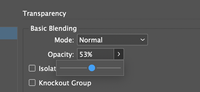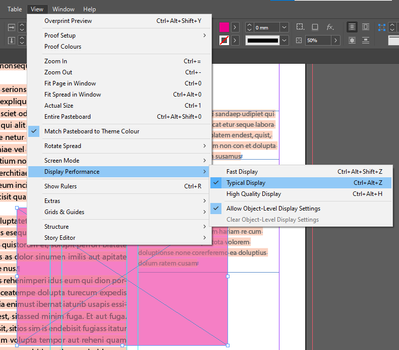Turn on suggestions
Auto-suggest helps you quickly narrow down your search results by suggesting possible matches as you type.
Exit
- Home
- InDesign
- Discussions
- how to show opacity and transparency of the object...
- how to show opacity and transparency of the object...
5
how to show opacity and transparency of the objects in indesign file again?
New Here
,
/t5/indesign-discussions/how-to-show-opacity-and-transparency-of-the-objects-in-indesign-file-again/td-p/14242979
Nov 18, 2023
Nov 18, 2023
Copy link to clipboard
Copied
Hello dear Friends!
how to show opacity and transparency of the objects in indesign file again?
probably i pressed smth, and now all the file show 100% transperensy of the objects, even if it is set to 30%.
when i save the file, it shows it in pdf, but not in working indesign space.
thank you so much in advance!
Kate
TOPICS
Bug
,
Performance
Community guidelines
Be kind and respectful, give credit to the original source of content, and search for duplicates before posting.
Learn more
Community Expert
,
/t5/indesign-discussions/how-to-show-opacity-and-transparency-of-the-objects-in-indesign-file-again/m-p/14243195#M551232
Nov 18, 2023
Nov 18, 2023
Copy link to clipboard
Copied
Select the object then Object > Effects > Transparency, use the Opacity slider.
Ensure you tick Preview so you can see what's happening.
Community guidelines
Be kind and respectful, give credit to the original source of content, and search for duplicates before posting.
Learn more
Community Expert
,
LATEST
/t5/indesign-discussions/how-to-show-opacity-and-transparency-of-the-objects-in-indesign-file-again/m-p/14243539#M551245
Nov 18, 2023
Nov 18, 2023
Copy link to clipboard
Copied
@gvenever1549, I'm not sure but maybe you've switched DISPLAY PERFORMANCE?
And now you have FAST:
instead of TYPICAL or HIGH:
Community guidelines
Be kind and respectful, give credit to the original source of content, and search for duplicates before posting.
Learn more
Resources
Learn and Support
Resources
Crash and Slow Performance
Copyright © 2025 Adobe. All rights reserved.