- Home
- InDesign
- Discussions
- Re: Hyperlink to any Linkedin url's are not workin...
- Re: Hyperlink to any Linkedin url's are not workin...
Copy link to clipboard
Copied
Hi,
All my hyperlinks are working except anything that points to linkedin (the url shows up as a red dot eventhough the link is working). It's really frustrating. People have had this problem in the past and I could not find any solutions.
 1 Correct answer
1 Correct answer
Report your apparent bug here:
Copy link to clipboard
Copied
are you sure all options are set correctly.
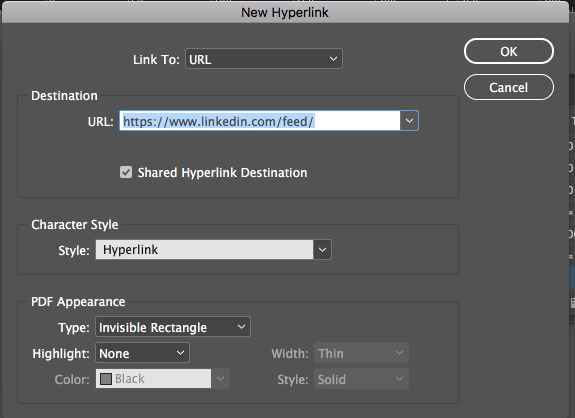
Copy link to clipboard
Copied
Yes, all the settings are the same
Copy link to clipboard
Copied
I tried linkedin.com too. Its doesnt work. another post on the same problem: Can't hyperlink to LinkedIn profile in InDesign CC
Copy link to clipboard
Copied
what does the browser say? Does it start and interrupt the connection, or even doesn't start?
Copy link to clipboard
Copied
http://bit.do/prasanna/Linkdin is what you have entered in the Edit Hyperlink dialog.
It appears that gives a 404 Not Found error when you type it in directly in a browser:
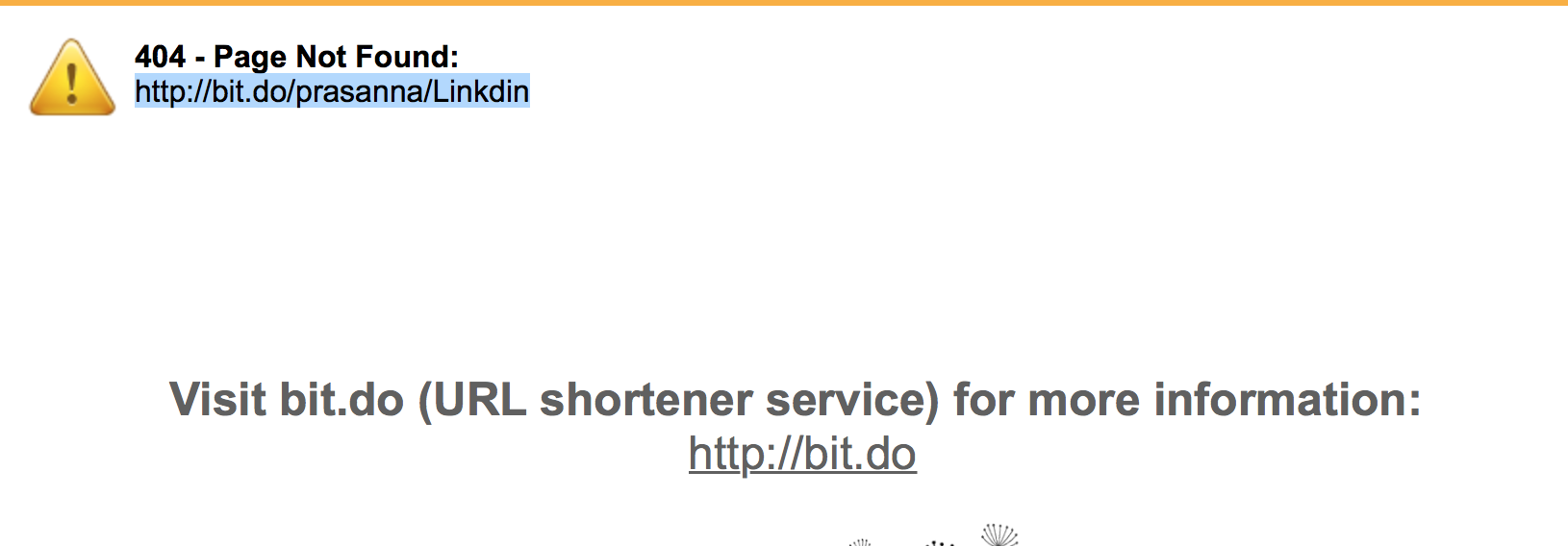
I think it's spelled Linkedin not Linkdin
Copy link to clipboard
Copied
i get the same thing. that hyperlink is no good.
Copy link to clipboard
Copied
the link is http://bit.do/prasannaLinkdin not http://bit.do/prasanna/Linkdin
Copy link to clipboard
Copied
I still get a 404 Page Not Found error in my web browser with both links.
Copy link to clipboard
Copied
Sorry, the link address is: http://bit.do/prasannaLinkdin
I copied and edited the link in the previous reply. If you look at the address it still goes to prasanna/Linkedin
Copy link to clipboard
Copied
Still not working for me. There is something weird. Ditch the shortener service and it may work:
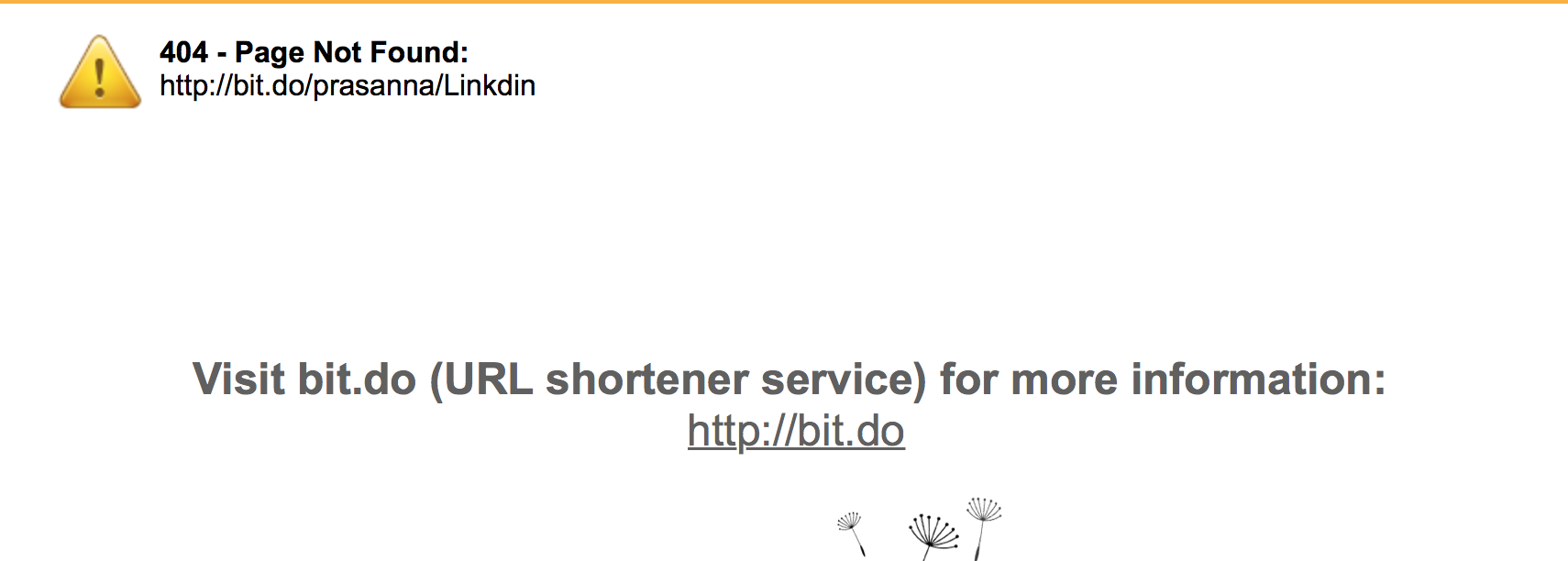
Copy link to clipboard
Copied
In message 7 the link does not match the page text ("stealth link" for some reason to a link with the / in it). In message 9 the link matches the message text and works. So, does it now work in InDesign, Prasanna? Did you change anything?
Copy link to clipboard
Copied
Nope, it still doesnt work. The weird thing is that it works in the pdf (last page): http://www.mechdesignengineer.com/wp-content/uploads/2017/12/Portfolio_PrasannaNatarajan.pdf
but not in the indesign file. I even tried removing the shortener, still see the red dot. Clicking on the red dot opens the link. I guess its a bug
Copy link to clipboard
Copied
Report your apparent bug here:
Copy link to clipboard
Copied
You seem to be still opening prasanna/Linkedin not prasannaLinkedin. The link works.
Copy link to clipboard
Copied
Hi. Doesnt work in İnDesign. İf you export to pdf. you can it. add web url from pdf.
Find more inspiration, events, and resources on the new Adobe Community
Explore Now

