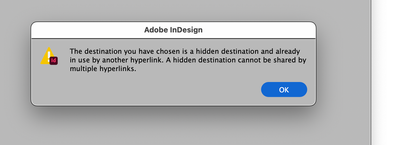Copy link to clipboard
Copied
Anyone?
When updating an index of an manual I made the following failure pops up:
"You have chosen a hidden destination which is already being used by a different hyperlink. A hidden destination cannot be shared by multiple hyperlinks."
In Dutch:
Really don's have a clue how to fix this....I already deleted unused hyperlinks, no result.
Help!
Thx, William
 1 Correct answer
1 Correct answer
Hi there,
Sorry to hear about this. Please try the solution given on this community post(https://community.adobe.com/t5/acrobat/hyperlinks-not-working-in-pdfs-exported-from-indesign/td-p/8496012?page=1) & let us know if it helps you out.
If it doesn't, please share your workflow with us. Looking forward to your response.
Regards,
Ashutosh
Copy link to clipboard
Copied
Hi there,
Sorry to hear about this. Please try the solution given on this community post(https://community.adobe.com/t5/acrobat/hyperlinks-not-working-in-pdfs-exported-from-indesign/td-p/84...) & let us know if it helps you out.
If it doesn't, please share your workflow with us. Looking forward to your response.
Regards,
Ashutosh
Copy link to clipboard
Copied
At the tenth version an ID file did not update the TOC: and the message appeared when updating or creating TOCs
Hyperlinks suddenly appear in red. And they lead just to captions, which are independent text frames.
I closed ID. I deleted cache folder. I made IDML versions, etc. I deleted the hyperlinks but unlinked them first. Everything was sudden and the list of figures and tables is about 300 pieces. A big calamity.
Mac / Ventura / 13.6 / IS 19.01
There was no radical change between a good and a bad version. Only minor adjustments.
Thanks
Copy link to clipboard
Copied
Hi @palala fog,
Thank you for reaching out, and sorry for the trouble. I have found a similar post on the community here: https://adobe.ly/410ZwOn.
Would you mind trying the suggestion shared in the post and let us know if that helps?
We will try our best to help you.
Thanks,
Harshika
Get ready! An upgraded Adobe Community experience is coming in January.
Learn more