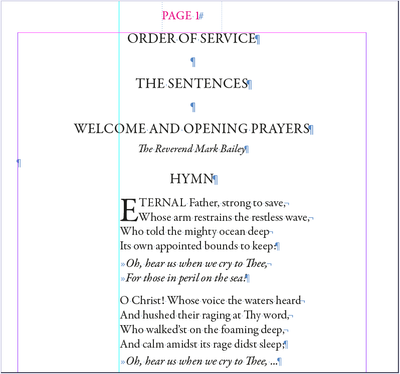- Home
- InDesign
- Discussions
- I can not use Drop Caps if trying to have an inset...
- I can not use Drop Caps if trying to have an inset...
I can not use Drop Caps if trying to have an inset paragraph
Copy link to clipboard
Copied
I cannot make Drop Caps work as it did only a few days ago. If the paragraph needs to be inset from the left, the drop cap and the following line or 2 are moved further to the right than the bulk of the selected text. Has anyone else experienced this?
Copy link to clipboard
Copied
Interesting: After the "conversion process" when opening your version 18 INDD in InDesign 17.4, no error is seen either.
However, reassigning the paragraph style causes the entire paragraph to be moved to the left. After setting the left indent again to approx. 36mm in the paragraph style, everything works exactly as it should.
Copy link to clipboard
Copied
Thank you, as I said to jmlevy, perhaps I will need to try to revert to the 2022 version (this may not be possible), but there does appear to be a workaround.
Copy link to clipboard
Copied
I recommend: Do as we did.
First save your entire document in IDML format under a new name. Then open the IDML file in InDesign and save it again, but this time again as INDD.
Click in the paragraph and then click on the assigned paragraph style in the Paragraph Panel. Either the text jumps to the left or you have to delete the deviations in your paragraph style in the Paragraph Panel (until the plus sign behind the name of the paragraph format disappears). Then open your paragraph style and enter the desired left indent of about 36mm. This should actually fix the error.
Please let us know if this works for you. I wish you much success!
Copy link to clipboard
Copied
Sorry, it has taken me a while to get back to you.
Regarding the Drop Caps issue, I have tried doing as you suggested but the problem still seems to persist.
I now have access to an underused machine with the 2022 version on it and the problem disappears immediately so I can only assume it is a glitch within the 2023 version.
Copy link to clipboard
Copied
Copy link to clipboard
Copied
I was wrong when I suspected a first line indent. It seems there is no tab, so, without seeing the file, I don't understand what happens.
Copy link to clipboard
Copied
You will see that I have sent the file via Dropbox
Copy link to clipboard
Copied
Interesting: The "wash" in IDML format seems to have removed the error.
-
- 1
- 2