Copy link to clipboard
Copied
Hello,
I don't understand why I can't add text with the tool T and why there is some blue.
Can you help me ?
Thank you !
 1 Correct answer
1 Correct answer
Hi Melanie:
- You can't edit the text on page 22 because it was placed on the master page. You can see it in the Pages panel, and along with the aforementioned dotted lines. It's an easy fix. With the Selection tool, double click the left B-Recettes master. Edit > Select All. Edit > Cut. Double click page 22. Edit > Paste in Place.

- The blue highlighting is a relatively new feature in InDesign. You can click the [+] button in the Character Styles or Paragraph Styles panel to quickly locate overrides
Copy link to clipboard
Copied
Could you post a screenshot including the Layers Panel to show if you have an unlocked Layer selected?
Are you sure all fonts are loaded (see Type > Find Font)?
Copy link to clipboard
Copied
The blue highlighted text is most likely happening because a feature called Style Override Highlighter is turned on. This can be turned off in the Paragraph Styles pull-down menu. It's function is to highlight text which has been locally formatted after having a paragraph style applied to it.
As to why you can't add text you'll have to be more specific as to what is happening since obviously you've been able to enter the text that is shown on your screen shot. Also, is the pink area a background color that you've added? Pink over text usually indicates that a font is not open. I see that in the Font area on your control panel that "sans" is in brackets which also indicates that a font is not open.
Copy link to clipboard
Copied
The outlines of the text frames are dotted, which seems to indicate you are looking at a regular page, and all content is defined on its master page.
Edit the text on the master page (positively not recommended!), or unlock the items on the regular page so you can edit them there. See the Online Help: Learn how to use master pages in InDesign and/or any sufficiently detailed introduction book.
Copy link to clipboard
Copied
J'ajoute qu'il existe un excellent forum francophone…
À part ça, pourquoi donc des caps au début de chaque mot pour un titre ? C'est contraire aux règles typographiques du français.
Copy link to clipboard
Copied
Hi Melanie:
- You can't edit the text on page 22 because it was placed on the master page. You can see it in the Pages panel, and along with the aforementioned dotted lines. It's an easy fix. With the Selection tool, double click the left B-Recettes master. Edit > Select All. Edit > Cut. Double click page 22. Edit > Paste in Place.

- The blue highlighting is a relatively new feature in InDesign. You can click the [+] button in the Character Styles or Paragraph Styles panel to quickly locate overrides (text that is not conforming the established styles). You can highlight the text and Alt/Opt click on the correct style to remove the overrides. I, for one, love this feature. It makes standardizing my formatting so much quicker than in years past. You can turn off the highlighting by clicking it again.
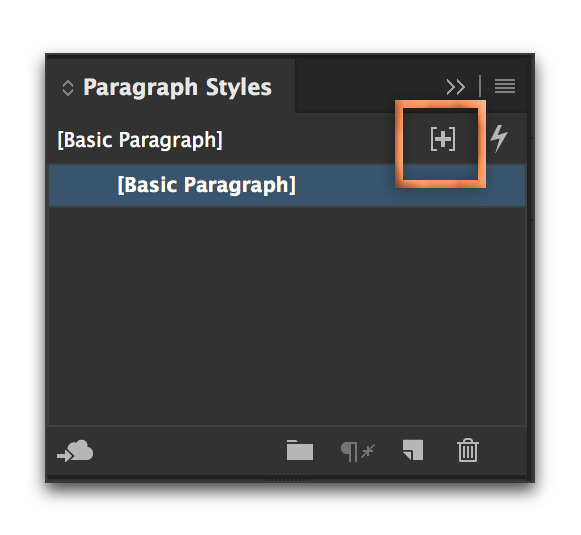
Find more inspiration, events, and resources on the new Adobe Community
Explore Now


