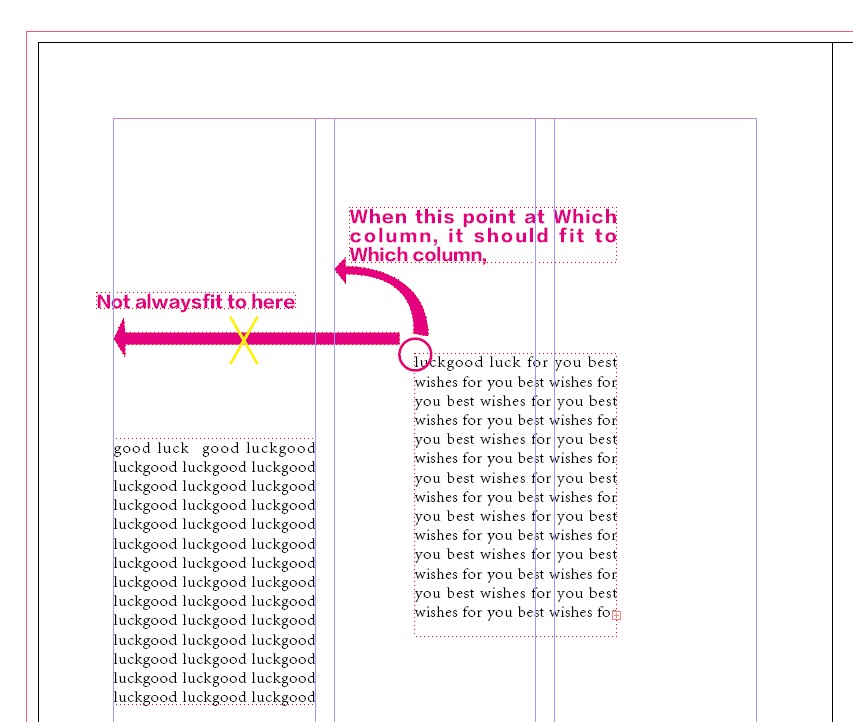- Home
- InDesign
- Discussions
- Re: ID cs6:How to Fit Frame to Version heart(or Pa...
- Re: ID cs6:How to Fit Frame to Version heart(or Pa...
ID cs6:How to Fit Frame to Version heart(or Page) with script?
Copy link to clipboard
Copied
More times, I need my Frame fit to my Version,or fit to my page,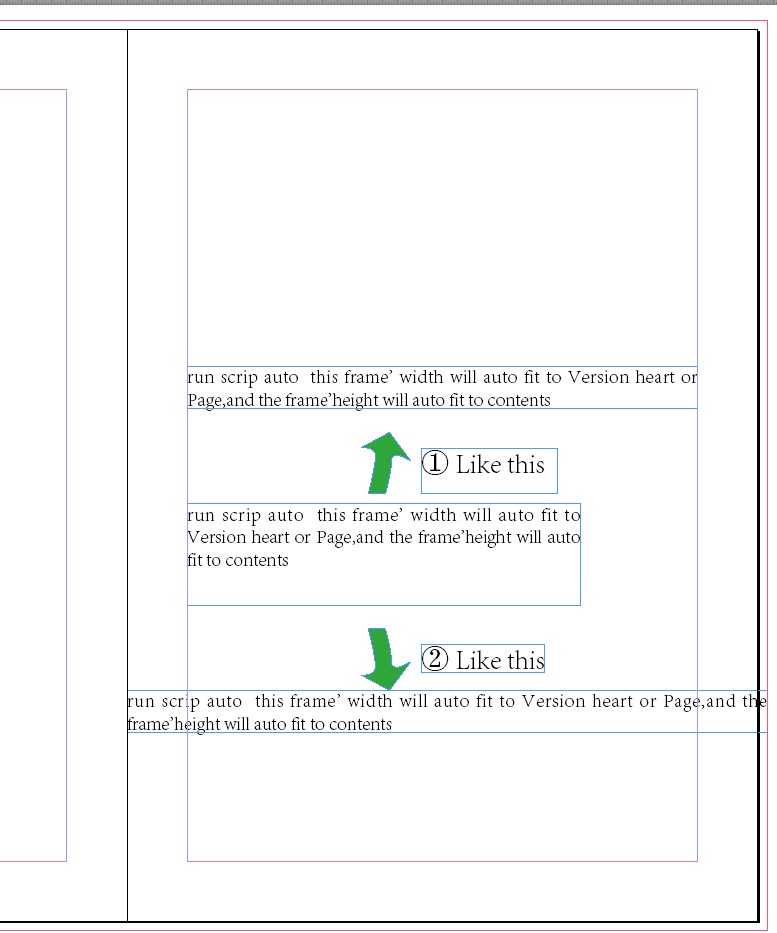
I looking for the scrip in the Internet, only see "frames to content"
Who would like to help me?
Thank you very much~
Copy link to clipboard
Copied
I've moved your question to the scripting forum. I think you'll get more help here.
Copy link to clipboard
Copied
Hi,
you can try the following lines:
var curDoc = app.activeDocument;
if ( app.selection.length != 1 ) {
( alert ( "Something wrong with your selection!" ) );
exit();
}
var curSel = app.selection[0];
var curPage = curSel.parentPage;
var rO = curDoc.viewPreferences.rulerOrigin;
if (rO != 1380143215) {
curDoc.viewPreferences.rulerOrigin = RulerOrigin.pageOrigin;
}
var pW = curDoc.documentPreferences.pageWidth;
var y1, x1, y2, x2;
if ( curPage.side == PageSideOptions.leftHand ){
x2 = curPage.marginPreferences.left;
x1 = curPage.marginPreferences.right;
}
else {
x1 = curPage.marginPreferences.left;
x2 = curPage.marginPreferences.right;
}
x2 = pW - x2;
var gB = curSel.geometricBounds;
// fit to margins
gB[1] = x1;
gB[3] = x2;
curSel.geometricBounds = gB;
// fit to page
/* gB[1] = 0;
gB[3] = pW;
curSel.geometricBounds = gB; */
curSel.fit ( FitOptions.FRAME_TO_CONTENT );
resetAsBefore();
function resetAsBefore() {
if ( rO != 1380143215 ) {
curDoc.viewPreferences.rulerOrigin = rO;
}
}
Everything in /* */ will not executed. So at the moment your selection will fit to the page margins. If you put the lines under // fit to margins in /* */ and delete those under // fit to page, your textframe will fit to the page.
best
Kai
Copy link to clipboard
Copied
Hi Kai Rübsamen
Thank you very much.
Some times I must press Ctrl+Z, It will be ok?
and ,I want to select more than one text frame.
and, the script is wrong in some document ,Tested, I find should be make the Coordinate origin to the The upper left corner
Could you like to add this Function into the scrip.
thanks
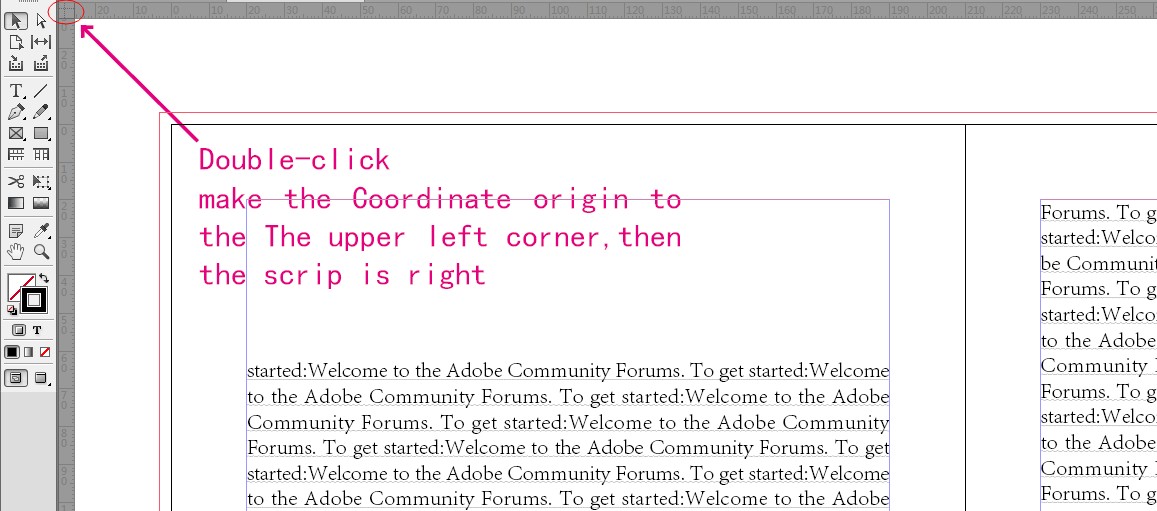
fit to margins
-------------------------------------------------------------------------------------------------------------------------------------------------------------
var curDoc = app.activeDocument;
if ( app.selection.length != 1 ) {
( alert ( "Something wrong with your selection!" ) );
exit();
}
var curSel = app.selection[0];
var curPage = curSel.parentPage;
var rO = curDoc.viewPreferences.rulerOrigin;
if (rO != 1380143215) {
curDoc.viewPreferences.rulerOrigin = RulerOrigin.pageOrigin;
}
var pW = curDoc.documentPreferences.pageWidth;
var y1, x1, y2, x2;
if ( curPage.side == PageSideOptions.leftHand ){
x2 = curPage.marginPreferences.left;
x1 = curPage.marginPreferences.right;
}
else {
x1 = curPage.marginPreferences.left;
x2 = curPage.marginPreferences.right;
}
x2 = pW - x2;
var gB = curSel.geometricBounds;
// fit to margins
gB[1] = x1;
gB[3] = x2;
curSel.geometricBounds = gB;
curSel.fit ( FitOptions.FRAME_TO_CONTENT );
resetAsBefore();
function resetAsBefore() {
if ( rO != 1380143215 ) {
curDoc.viewPreferences.rulerOrigin = rO;
}
}
-------------------------------------------------------------------------------------------------------------------------------------------------------------
fit to page
-------------------------------------------------------------------------------------------------------------------------------------------------------------
var curDoc = app.activeDocument;
if ( app.selection.length != 1 ) {
( alert ( "Something wrong with your selection!" ) );
exit();
}
var curSel = app.selection[0];
var curPage = curSel.parentPage;
var rO = curDoc.viewPreferences.rulerOrigin;
if (rO != 1380143215) {
curDoc.viewPreferences.rulerOrigin = RulerOrigin.pageOrigin;
}
var pW = curDoc.documentPreferences.pageWidth;
var y1, x1, y2, x2;
if ( curPage.side == PageSideOptions.leftHand ){
x2 = curPage.marginPreferences.left;
x1 = curPage.marginPreferences.right;
}
else {
x1 = curPage.marginPreferences.left;
x2 = curPage.marginPreferences.right;
}
x2 = pW - x2;
var gB = curSel.geometricBounds;
// fit to page
gB[1] = 0;
gB[3] = pW;
curSel.geometricBounds = gB;
curSel.fit ( FitOptions.FRAME_TO_CONTENT );
resetAsBefore();
function resetAsBefore() {
if ( rO != 1380143215 ) {
curDoc.viewPreferences.rulerOrigin = rO;
}
}
-------------------------------------------------------------------------------------------------------------------------------------------------------------
best wishes
Copy link to clipboard
Copied
Hi,
the script is not wrong. You get, what you showed in your screen: One frame that fits either to the type area or to the bounds of the page.
If you want to select more than one frame or want to change all frames in a story, this is probably also possible, but: If you draw your frames correct from the beginning, in most cases there is no need for aligning them afterwards.
Copy link to clipboard
Copied
HI
I know how to ues it,
but I find something,I have update my Relay of the up (3 floor)
Some times I must press Ctrl+Z, It will be ok?
and ,I want to select more than one text frame.
and, the script is wrong in some document ,Tested, I find should be make the Coordinate origin to the The upper left corner
Could you like to add this Function into the scrip.
and it is now fit horizontal, Could you add fit to Vertical
thanks
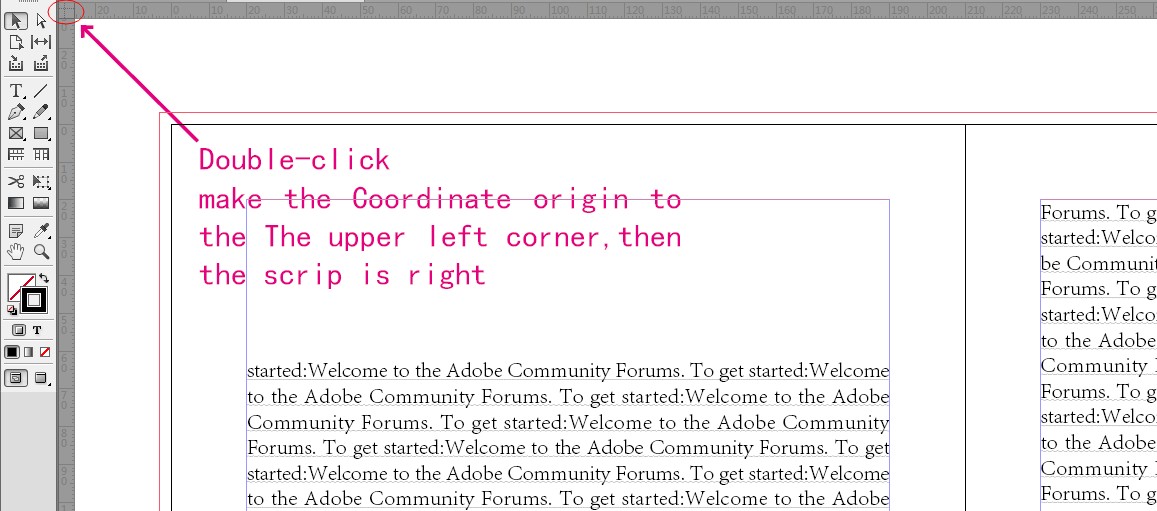
thanks
Copy link to clipboard
Copied
The next version should solve the problem with your zeroPoint. It is now also possible to have a textframe with a short single line.
var curDoc = app.activeDocument;
if ( app.selection.length != 1 || app.selection[0].constructor.name != "TextFrame" ) {
( alert ( "Something wrong with your selection!" ) );
exit();
}
var curSel = app.selection[0];
var curPage = curSel.parentPage;
// set the zeroPoint to 0
var zP = curDoc.zeroPoint;
if (zP != [0,0]) {
curDoc.zeroPoint = [0,0];
}
var rO = curDoc.viewPreferences.rulerOrigin;
if (rO != 1380143215) {
curDoc.viewPreferences.rulerOrigin = RulerOrigin.pageOrigin;
}
var pW = curDoc.documentPreferences.pageWidth;
var y1, x1, y2, x2;
if ( curPage.side == PageSideOptions.leftHand ){
x2 = curPage.marginPreferences.left;
x1 = curPage.marginPreferences.right;
}
else {
x1 = curPage.marginPreferences.left;
x2 = curPage.marginPreferences.right;
}
x2 = pW - x2;
var gB = curSel.geometricBounds;
// fit to margins
gB[1] = x1;
gB[3] = x2;
curSel.geometricBounds = gB;
// fit to page
/* gB[1] = 0;
gB[3] = pW;
curSel.geometricBounds = gB; */
fitFrame(curSel);
resetAsBefore();
function fitFrame(aFrame) {
var gB = aFrame.geometricBounds;
gB[2] = gB[2]+ 50;
aFrame.geometricBounds = gB;
var lastBaseLine = aFrame.lines.lastItem().baseline;
aFrame.geometricBounds = [ gB[0], gB[1], lastBaseLine, gB[3] ];
}
function resetAsBefore() {
if ( rO != 1380143215 ) {
curDoc.viewPreferences.rulerOrigin = rO;
}
// set the zeroPoint back to the origin state
if (zP != [0,0]) {
curDoc.zeroPoint = zP;
}
}
Copy link to clipboard
Copied
If you want to align your frame horizontally and vertically you can change the corresponding parts to something like:
var doc = app.activeDocument;
var curSel = app.selection[0];
var curPage = curSel.parentPage;
//Get page width and page height using the function "getBounds"
var gB = getBounds( doc, curPage);
//Resize the text frame to match the publication margins
curSel.geometricBounds = gB;
function getBounds( doc, curPage){
var pW = doc.documentPreferences.pageWidth;
var pH = doc.documentPreferences.pageHeight;
var y1, x1, y2, x2;
x1 = curPage.marginPreferences.left;
x2 = curPage.marginPreferences.right;
y1 = curPage.marginPreferences.top;
x2 = pW - x2;
y2 = pH - curPage.marginPreferences.bottom
return [y1, x1, y2, x2];
}
Copy link to clipboard
Copied
thank you thank you
You are too enthusiastic.~!
It is very good, only, I can not understant, have a "+", the height not Enough?
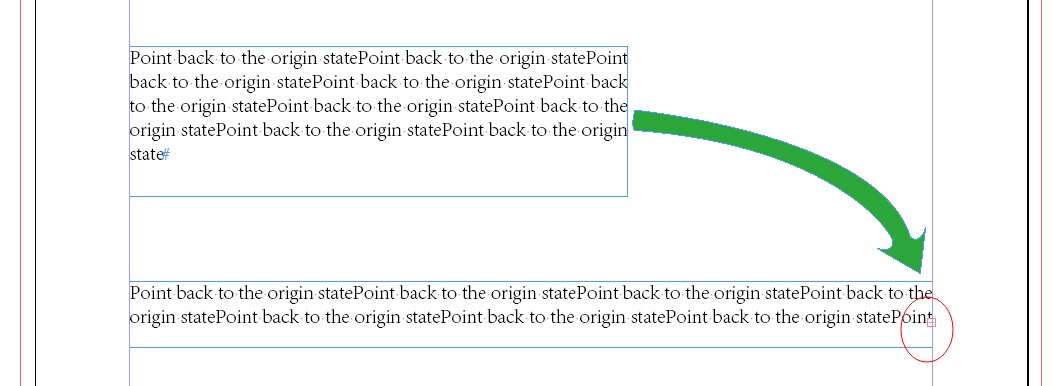
Copy link to clipboard
Copied
If you select the frame above, your second example (the frame at the bottom) can never be a result of my script (hopefully ;-)). So I did not understand, what cause the overflow in your case.
Copy link to clipboard
Copied
I find it, for it is missing this ...
" curSel.fit ( FitOptions.FRAME_TO_CONTENT );
resetAsBefore();
"
I Still can not add the vertical in the below script, Always Cause Coordinate origin to be Fail
-single-handed,It is right.
--------------------------------------------------------------------------------------------------------------------------
var curDoc = app.activeDocument;
if ( app.selection.length != 1 ) {
( alert ( "Something wrong with your selection!" ) );
exit();
}
var curSel = app.selection[0];
var curPage = curSel.parentPage;
// set the zeroPoint to 0
var zP = curDoc.zeroPoint;
if (zP != [0,0]) {
curDoc.zeroPoint = [0,0];
}
var rO = curDoc.viewPreferences.rulerOrigin;
if (rO != 1380143215) {
curDoc.viewPreferences.rulerOrigin = RulerOrigin.pageOrigin;
}
var pW = curDoc.documentPreferences.pageWidth;
var y1, x1, y2, x2;
if ( curPage.side == PageSideOptions.leftHand ){
x2 = curPage.marginPreferences.left;
x1 = curPage.marginPreferences.right;
}
else {
x1 = curPage.marginPreferences.left;
x2 = curPage.marginPreferences.right;
}
x2 = pW - x2;
var gB = curSel.geometricBounds;
// fit to margins
gB[1] = x1;
gB[3] = x2;
curSel.geometricBounds = gB;
// fit to page
/*gB[1] = 0;
gB[3] = pW;
curSel.geometricBounds = gB;*/
curSel.fit ( FitOptions.FRAME_TO_CONTENT );
resetAsBefore();
function resetAsBefore() {
if ( rO != 1380143215 ) {
curDoc.viewPreferences.rulerOrigin = rO;
}
// set the zeroPoint back to the origin state
if (zP != [0,0]) {
curDoc.zeroPoint = zP;
}
}
Copy link to clipboard
Copied
Hopefully you understand, that you have here different needs and the various script-elements does different things here 😉
If you want to align your textframe to all four sides of the type-are, you can try this one. Try also to delete the // at the line with "fitFrame". I spent also some comments for a better understanding.
// the current document
var curDoc = app.activeDocument;
// there must be one selection with the selection-tool and the selection must be a textframe
if ( app.selection.length != 1 || app.selection[0].constructor.name != "TextFrame" ) {
( alert ( "Something wrong with your selection!" ) );
exit();
}
// the current selection
var curSel = app.selection[0];
// the page of the current selection
var curPage = curSel.parentPage;
// set the zeroPoint to 0
var zP = curDoc.zeroPoint;
if (zP != [0,0]) {
curDoc.zeroPoint = [0,0];
}
// set the ruler to page origin and store the user-pref
var rO = curDoc.viewPreferences.rulerOrigin;
if (rO != 1380143215) {
curDoc.viewPreferences.rulerOrigin = RulerOrigin.pageOrigin;
}
// page width and height
var pW = curDoc.documentPreferences.pageWidth;
var pH = curDoc.documentPreferences.pageHeight;
var y1, x1, y2, x2;
// check if the page is a single, left or right page and store the margins
if ( curPage.side == PageSideOptions.leftHand ){
x2 = curPage.marginPreferences.left;
x1 = curPage.marginPreferences.right;
}
else {
x1 = curPage.marginPreferences.left;
x2 = curPage.marginPreferences.right;
}
y1 = curPage.marginPreferences.top;
x2 = pW - x2;
y2 = pH - curPage.marginPreferences.bottom;
var gB = curSel.geometricBounds;
// fit to margins
gB[0] = y1;
gB[1] = x1;
gB[2] = y2;
gB[3] = x2;
curSel.geometricBounds = gB;
// fitFrame(curSel);
// set the zeroPoint and ruler to the original state
resetAsBefore();
function fitFrame(aFrame) {
var gB = aFrame.geometricBounds;
gB[2] = gB[2]+ 50;
aFrame.geometricBounds = gB;
var lastBaseLine = aFrame.lines.lastItem().baseline;
aFrame.geometricBounds = [ gB[0], gB[1], lastBaseLine, gB[3] ];
}
function resetAsBefore() {
if ( rO != 1380143215 ) {
curDoc.viewPreferences.rulerOrigin = rO;
}
// set the zeroPoint back to the origin state
if (zP != [0,0]) {
curDoc.zeroPoint = zP;
}
}
Copy link to clipboard
Copied
Hi
Kai Rübsamen
It is just I want,It is very good!
You are so Calendar harm, Very, very,very Invincible
The best wishes for you
Copy link to clipboard
Copied
Hi
Kai Rübsamen
The script of "fit to 4 size page" is very Perfect
I am so sorry,for I comebake to Pester you,I must admit, I am so greedy
① I find the"fit to margins " and "fit to page" is not rigth,when my text only 1 row~
② and I want to know,How to fit to Column......
Thank you very much~
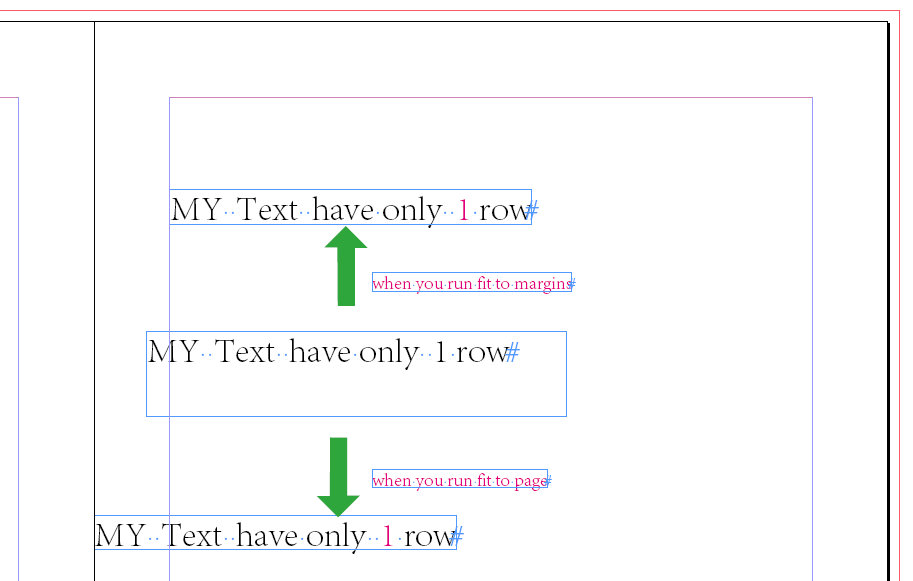
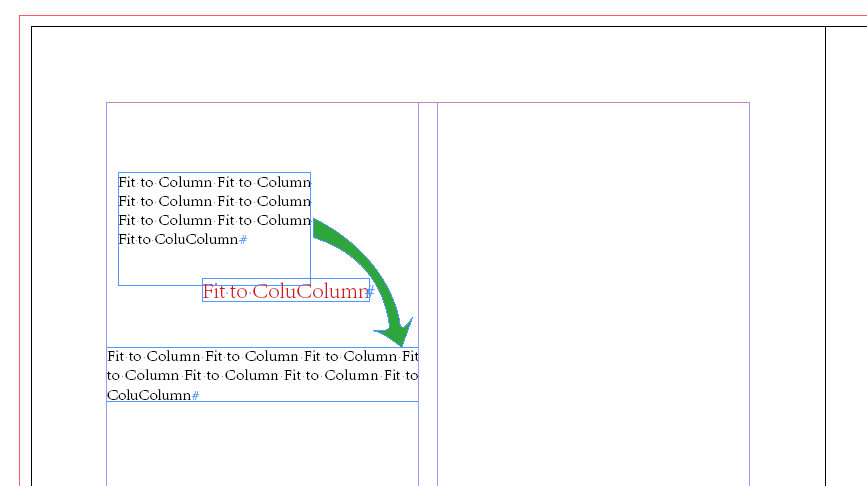
It is the script
------------------------------------------------------------------------------------------------------------------------------------------
var curDoc = app.activeDocument;
if ( app.selection.length != 1 ) {
( alert ( "Something wrong with your selection!" ) );
exit();
}
var curSel = app.selection[0];
var curPage = curSel.parentPage;
// set the zeroPoint to 0
var zP = curDoc.zeroPoint;
if (zP != [0,0]) {
curDoc.zeroPoint = [0,0];
}
var rO = curDoc.viewPreferences.rulerOrigin;
if (rO != 1380143215) {
curDoc.viewPreferences.rulerOrigin = RulerOrigin.pageOrigin;
}
var pW = curDoc.documentPreferences.pageWidth;
var y1, x1, y2, x2;
if ( curPage.side == PageSideOptions.leftHand ){
x2 = curPage.marginPreferences.left;
x1 = curPage.marginPreferences.right;
}
else {
x1 = curPage.marginPreferences.left;
x2 = curPage.marginPreferences.right;
}
x2 = pW - x2;
var gB = curSel.geometricBounds;
// fit to margins
gB[1] = x1;
gB[3] = x2;
curSel.geometricBounds = gB;
// fit to page
/*gB[1] = 0;
gB[3] = pW;
curSel.geometricBounds = gB;*/
curSel.fit ( FitOptions.FRAME_TO_CONTENT );
resetAsBefore();
function resetAsBefore() {
if ( rO != 1380143215 ) {
curDoc.viewPreferences.rulerOrigin = rO;
}
// set the zeroPoint back to the origin state
if (zP != [0,0]) {
curDoc.zeroPoint = zP;
}
}
Copy link to clipboard
Copied
As I said before: You got different things for different needs here!
fitFrame(curSel) and curSel.fit() are not the same things! The first one should solve your problem.
To your columns question: I never scripted this before and have sadly at the moment no time to dive in this, sorry.
Copy link to clipboard
Copied
Hi Kai Rübsamen~
I miss you very much!
Text suitable column is very very useful for me, example in Magazine publishing,there are Many text boxes, it can beQuickly align column edge。
Hope you can help me achieve~
Best wishes for you~
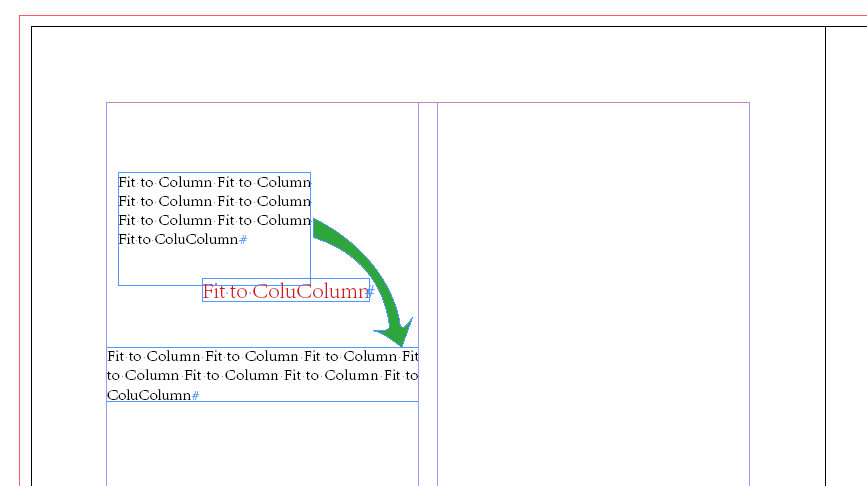
Copy link to clipboard
Copied
Hi,
you have luck, I find the question interesting but I’m not sure, if I do this in the right way. I’m a graphic designer and not really a scripter 😉
Find here a first version. This version is not really flexible. The script assumes, that you select a textframe or a rectangle.
I would think, that the second version should compare the distance between the left edge and the nearest column. I’m busy at the moment. Maybe I have the next days a bit time to dive in for this second version.
Any feedback in the meantime appreciated.
var curDoc = app.activeDocument;
var curSel = app.selection[0];
var gB = curSel.geometricBounds;
// Masseinheiten, Ursprung und Nullpunkt speichern und bei Bedarf verändern
hM = curDoc.viewPreferences.horizontalMeasurementUnits;
vM = curDoc.viewPreferences.verticalMeasurementUnits;
rO = curDoc.viewPreferences.rulerOrigin;
zP = curDoc.zeroPoint;
_setPref();
// Variablen initialisieren
var pWidth = curDoc.documentPreferences.pageWidth;
pWidth = Math.floor((pWidth * 1000) + 0.5) / 1000;
var pHeight = curDoc.documentPreferences.pageHeight;
pHeight = Math.floor((pHeight * 1000) + 0.5) / 1000;
var curPage = app.activeWindow.activePage;
// weitere Variablen deklarieren
var curPage;
var pM;
var curPos;
var allPos = new Array;
if(curPage.side == PageSideOptions.leftHand) {
// bei Doppelseiten bedeutet left > innen; right > außen
pM = curPage.marginPreferences.right;
}
else{
// entweder Einzelseite oder rechte Seite
pM = curPage.marginPreferences.left;
}
// die Anzahl der Spalten auf der Seite
var nC = curPage.marginPreferences.columnCount;
// die Positionen der Spaltenlinien
var colPos = curPage.marginPreferences.columnsPositions;
// Schleife durch alle Positionen, der Spaltenlinien, Werte runden
for (var k=0; k<colPos.length; k++) {
curPos = (Math.floor((colPos
* 1000) + 0.5) / 1000) + pM; allPos.push(curPos);
}
gB[1] = allPos[0];
gB[3] = allPos[1];
curSel.geometricBounds = gB;
if (curSel.constructor.name == "TextFrame") fitFrame(curSel);
_reStorePref();
// --------------------- Funktionen -------------------------
function fitFrame(aFrame) {
var gB = aFrame.geometricBounds;
gB[2] = gB[2]+ 50;
aFrame.geometricBounds = gB;
var lastBaseLine = aFrame.lines.lastItem().baseline;
aFrame.geometricBounds = [ gB[0], gB[1], lastBaseLine, gB[3] ];
}
// Voreinstellungen verändern und zurücksetzen
function _setPref() {
curDoc.viewPreferences.horizontalMeasurementUnits = MeasurementUnits.millimeters;
curDoc.viewPreferences.verticalMeasurementUnits = MeasurementUnits.millimeters;
curDoc.viewPreferences.rulerOrigin = RulerOrigin.PAGE_ORIGIN;
curDoc.zeroPoint = [0,0];
}
function _reStorePref() {
curDoc.viewPreferences.horizontalMeasurementUnits = hM;
curDoc.viewPreferences.verticalMeasurementUnits = vM;
curDoc.viewPreferences.rulerOrigin = rO;
curDoc.zeroPoint = zP;
}
Copy link to clipboard
Copied
HI~Kai Rübsamen~
I have see you~you so great,I only can say:I love you ~ best wishes for you!
I test it It is very good~,have some advice:When this point at Which column, it should fit to Which column, But not always fit to the first column.
Thank you very much~
.