Copy link to clipboard
Copied
So I'm exporting card templates in JPEG to send to the printer, but some of the smaller icon images shift after being exported. A small shift is a big deal in a small white box! PDFs aren't much better! What causes that and how do you stop it?
 1 Correct answer
1 Correct answer
Hi Chris,
I don't think that anything is shifting.
Did you stack two images on top of each other with InDesign?
The one in the background seems to be in lowres for viewing.
Because of the bad view you cannot tell exactly where the white area begins and where it ends.
Regards,
Uwe
Copy link to clipboard
Copied
What version of InDesign and what operating system are you using?
Copy link to clipboard
Copied
InDesign CC and Windows 10 (both current versions).
Copy link to clipboard
Copied
Hi Chris,
I don't see any pictures on your post, I would request if you can post them again.
Regards,
Srishti
Copy link to clipboard
Copied
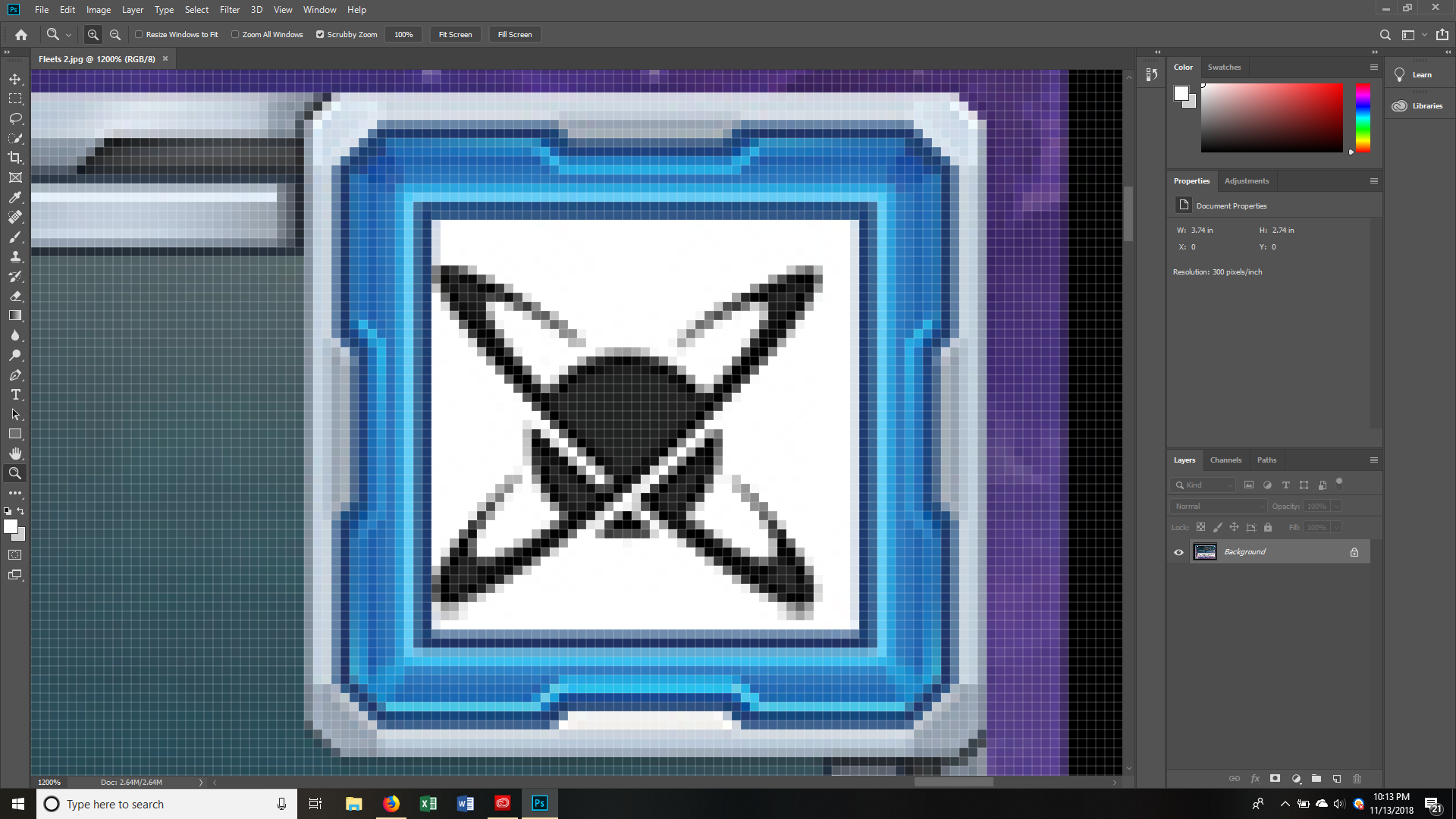
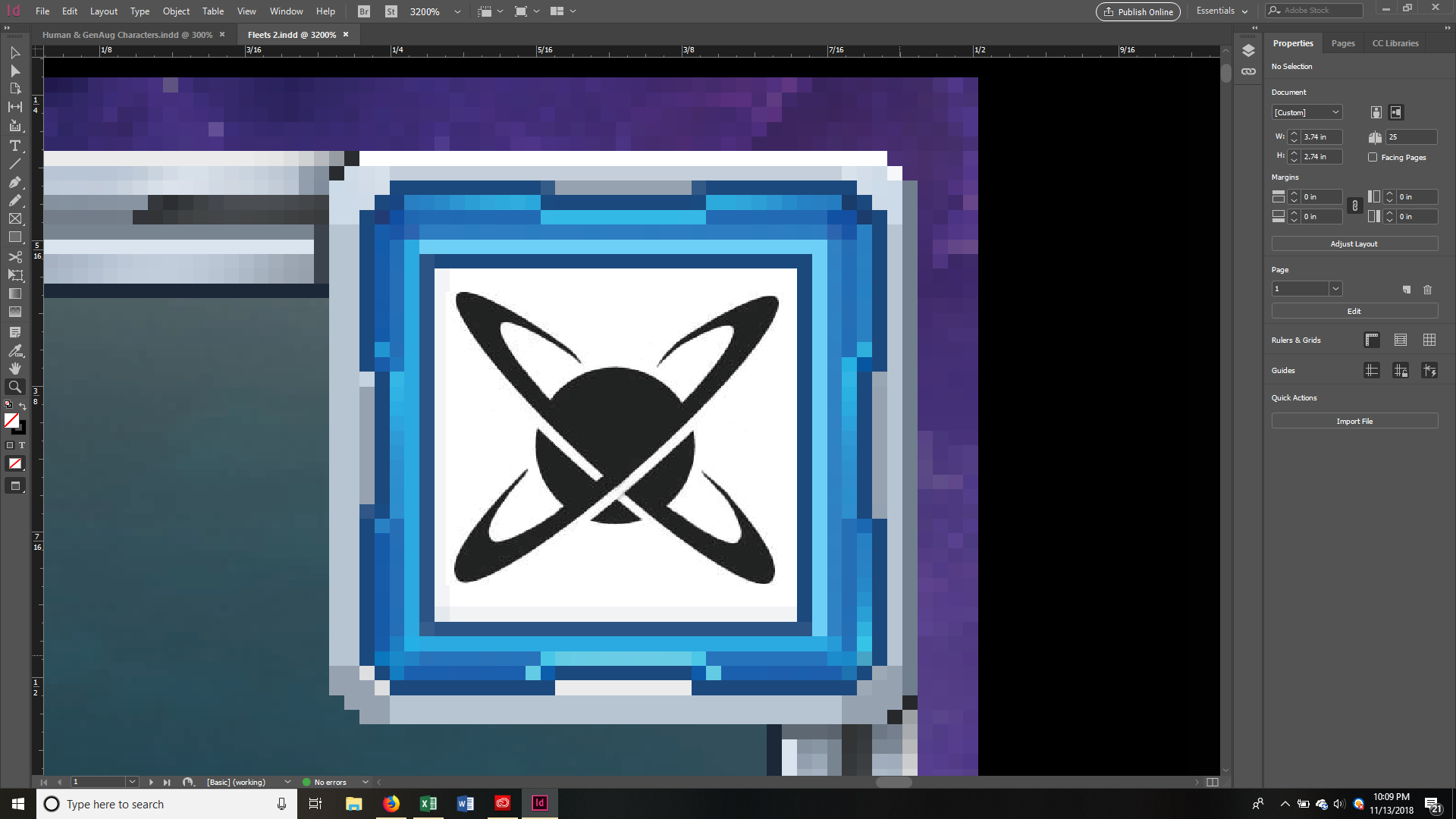
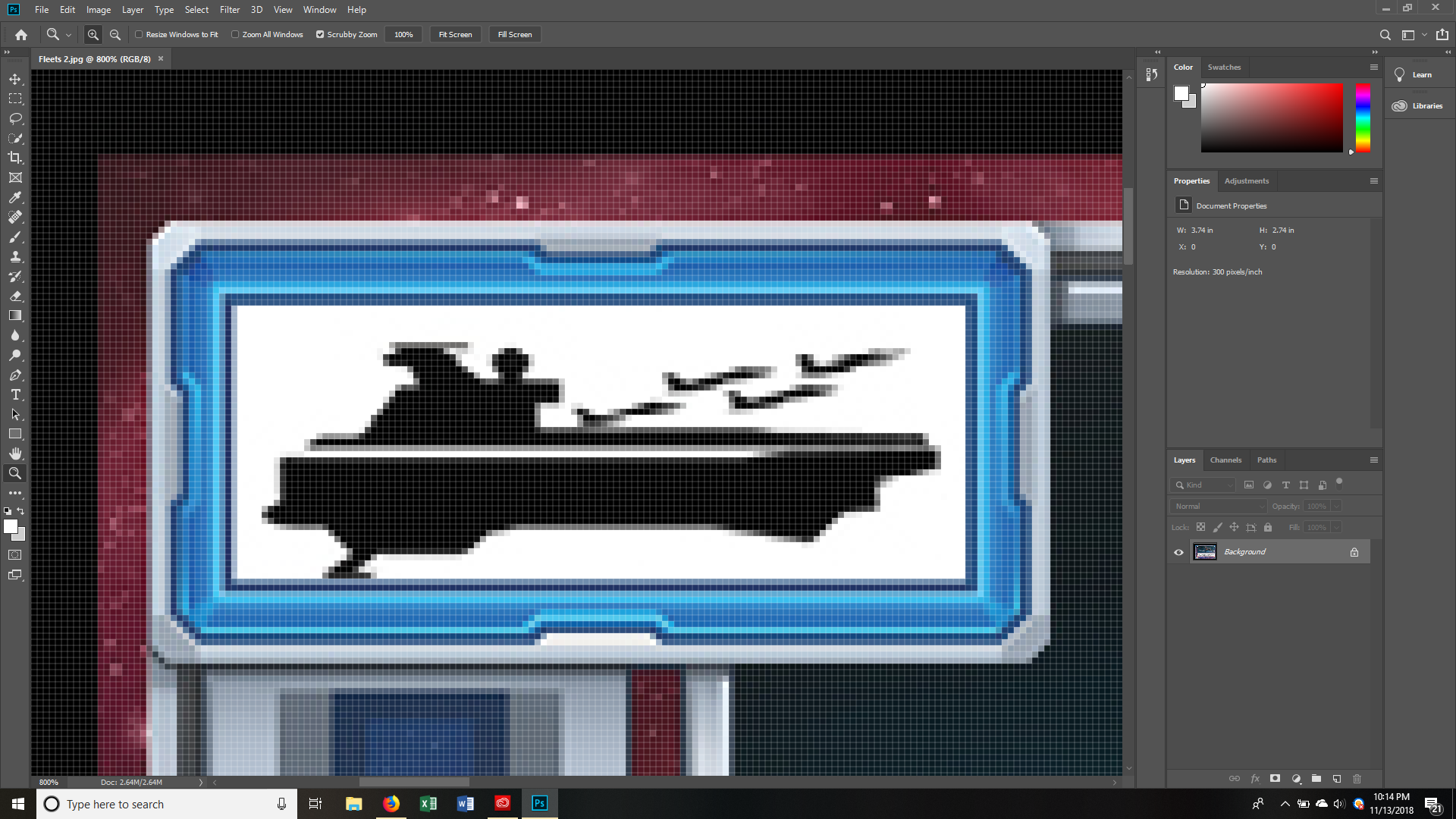
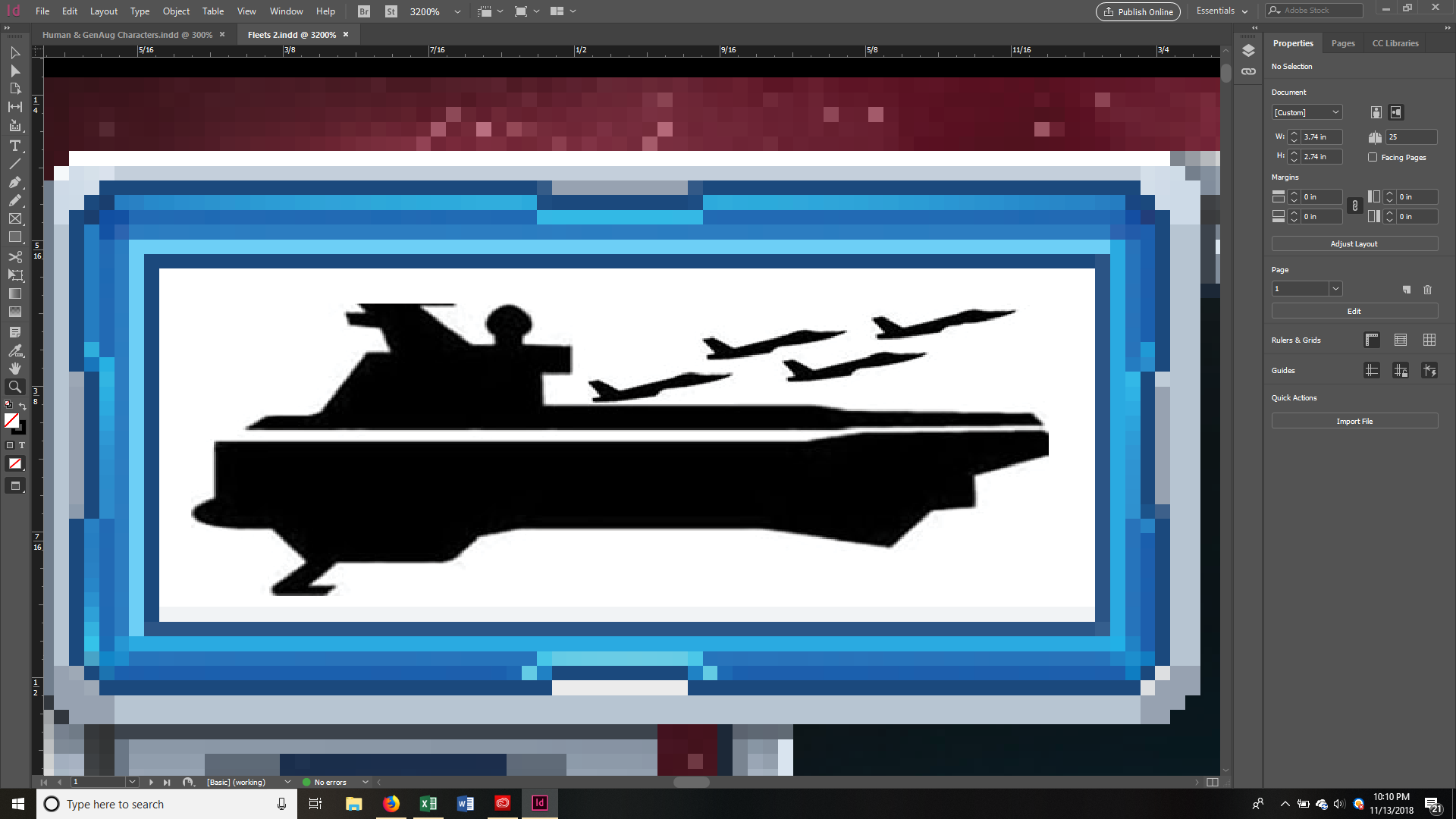
Copy link to clipboard
Copied
Hi Chris,
Thanks for the screenshots. Please try creating a new file and create a simple rectangle on it and export to JPEG and let us know if that also shifts?
Regards,
Srishti
Copy link to clipboard
Copied
Hi Chris,
I don't think that anything is shifting.
Did you stack two images on top of each other with InDesign?
The one in the background seems to be in lowres for viewing.
Because of the bad view you cannot tell exactly where the white area begins and where it ends.
Regards,
Uwe
Copy link to clipboard
Copied
I think Uwe is right. That preview isn't the actual exact placement of the image. change your display settings to high-quality and take another look. I am betting you will see the image correctly aligned.
-Dax
Copy link to clipboard
Copied
maxwithdax wrote
I think Uwe is right. That preview isn't the actual exact placement of the image. change your display settings to high-quality and take another look. I am betting you will see the image correctly aligned.
-Dax
Hi Dax,
and I'm betting that our OP will see the image on top not correctly aligned when working in high-quality view 😉
But that could be then fixed easily.
Regards,
Uwe
Copy link to clipboard
Copied
I am having the same problem when I export a png from InDesign. It shifts slightly down and to the left. It IS NOT A PREVIEW ISSUE! This is a big problem because the exported png is supposed to create a cut file for creating kiss-cut stickers. It doesn't align with the print file from InDesign, so the cut is off. I'm using InDesign 2023 on an M1Max MacBook. To save expensive glossy paper, I print 2 groups of stickers per page from InDesign. Each group of 14 stickers is 4" wide, nearly the max width I can cut on a Cricut Joy. I exported an image of one 4" wide group as a png to create the cut file. I use the same 4" file (duplicated) to create a print from InDesign. When I use the cut file to cut one of the printed files, the cut is slightly too high and to the left of the individual stickers, making them unusable.
Copy link to clipboard
Copied
Hi Chris,
Sorry to hear about this. I would request you to please share a few screenshots along with a information asked by Bill.
Regards,
Srishti
Copy link to clipboard
Copied
The 1st image is the JPEG export from the Indesign File. Export 1 and 2 are the closeups of corner icons, and Indesign 1 and 2 is how they look in the Program. You can see how the icons go from centered to drifting down and to the left. The icons are jpeg image inserts on top of PNG background (same problem if even the same file types).
I'm using Windows 10 (current version) and Indesign CC (also current version).
Thanks for your help.
Chris
Copy link to clipboard
Copied
Chriss,
Can you tell us the status of this question? Were you able to get the image aligned correctly? What seemed to be the issue in the end'?
Thanks
-Dax
Copy link to clipboard
Copied
I am having the same problem when I export a png from InDesign. It shifts slightly down and to the left. It IS NOT A PREVIEW ISSUE! This is a big problem because the exported png is supposed to create a cut file for creating kiss-cut stickers. It doesn't align with the print file from InDesign, so the cut is off. I'm using InDesign 2023 on an M1Max MacBook. To save expensive glossy paper, I print 2 groups of stickers per page from InDesign. Each group of 14 stickers is 4" wide, nearly the max width I can cut on a Cricut Joy. I exported an image of one 4" wide group as a png to create the cut file. I use the same 4" file (duplicated) to create a print from InDesign. When I use the cut file to cut one of the printed files, the cut is slightly too high and to the left of the individual stickers, making them unusable.

