 Adobe Community
Adobe Community
- Home
- InDesign
- Discussions
- Re: Import 1000+ Word files and page them
- Re: Import 1000+ Word files and page them
Copy link to clipboard
Copied
Hi everyone, this is my first post and I hope to do it right.
I have to import in a InDesign project about 1150 word files. They look like this:
And they should be paged like this:
Is there a way to import my word files, even one by one, but get its content recognized and styled / placed correctly?
Thank you in advance ![]()
Simone
 1 Correct answer
1 Correct answer
Hi Simone,
see into this script by Peter Kahrel:
Place documents | Peter Kahrel
Place Word and rtf documents
The script lets you select doc, docx, and rtf documents in a folder and places these documents in a single InDesign document.
Regards,
Uwe
Copy link to clipboard
Copied
It’s going to partially depend on how the file is constructed in Word. That being said, I’ll describe one possibility that I think would work. First of all, in InDesign, you have way too many frames. I’d have one frame divided into two columns or two frames threaded together. Now I would Place the Word file into that frame. Depending on how the Text was formatted, you may need to add text styles. Doing these styles in word and then mapping them when placing the text file would be ideal. The graphic should flow in as an inline graphic but you can use an object style in InDesign CC 2018 to control the size and fitting. You’ll need to do them one at a time using this method but a fairly inexpensive script could automate most of the process and allow you to process them all at once!
Copy link to clipboard
Copied
… "a fairly inexpensive script" …
Sure! …
Best,
Michel, from FRIdNGE
Copy link to clipboard
Copied
Sarcasm is incredibly helpful on these forums Michel. If you’re going to say something then at least explain your statement.
Copy link to clipboard
Copied
Chad,
I just confirmed your comment! ... we could even consider a game in 1 click! …
But now, I'm angry! … So get on with Simone! I'm off on this thread.
Best,
Michel
Copy link to clipboard
Copied
Are you placing your word document and using the mapping feature?
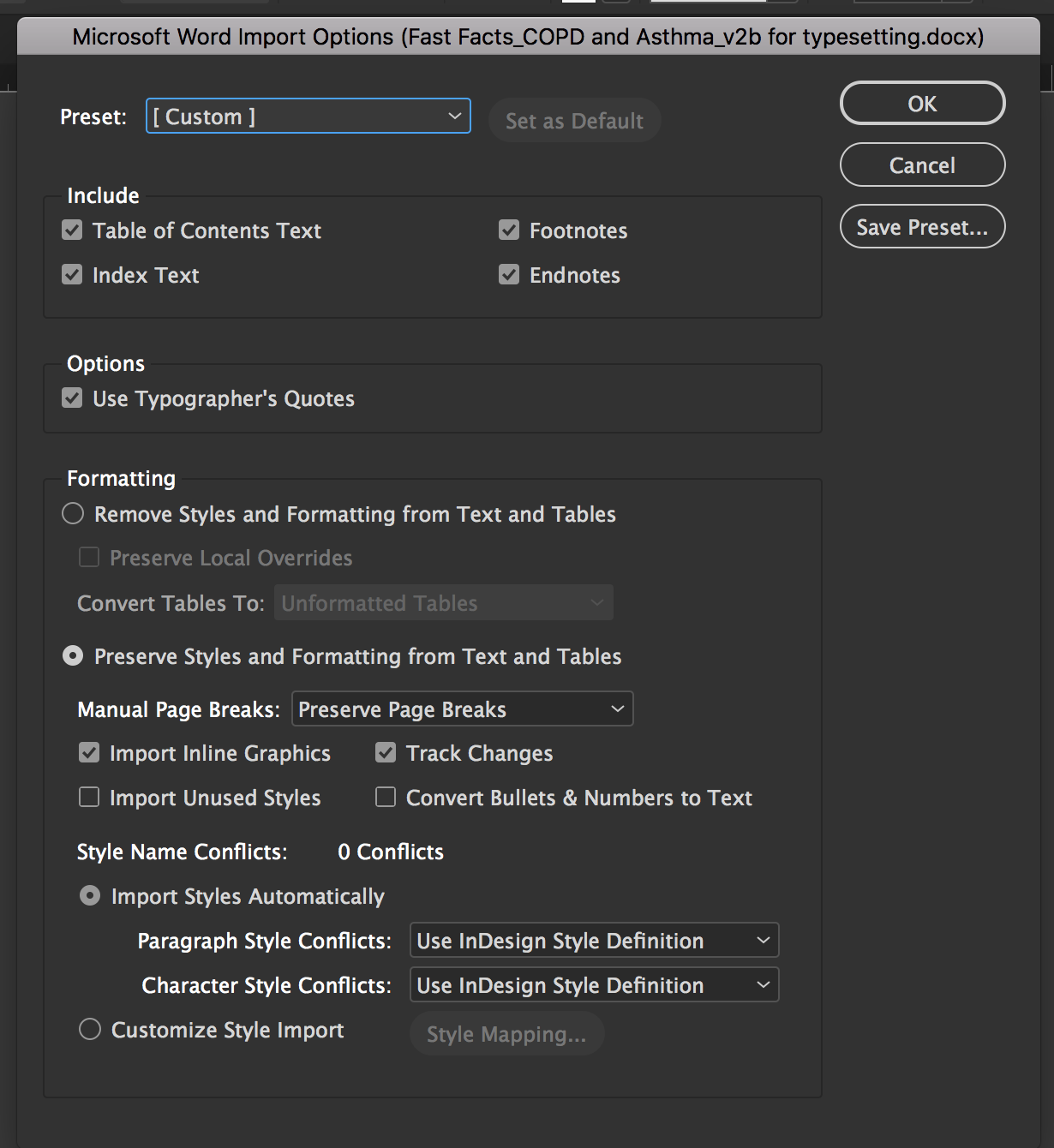
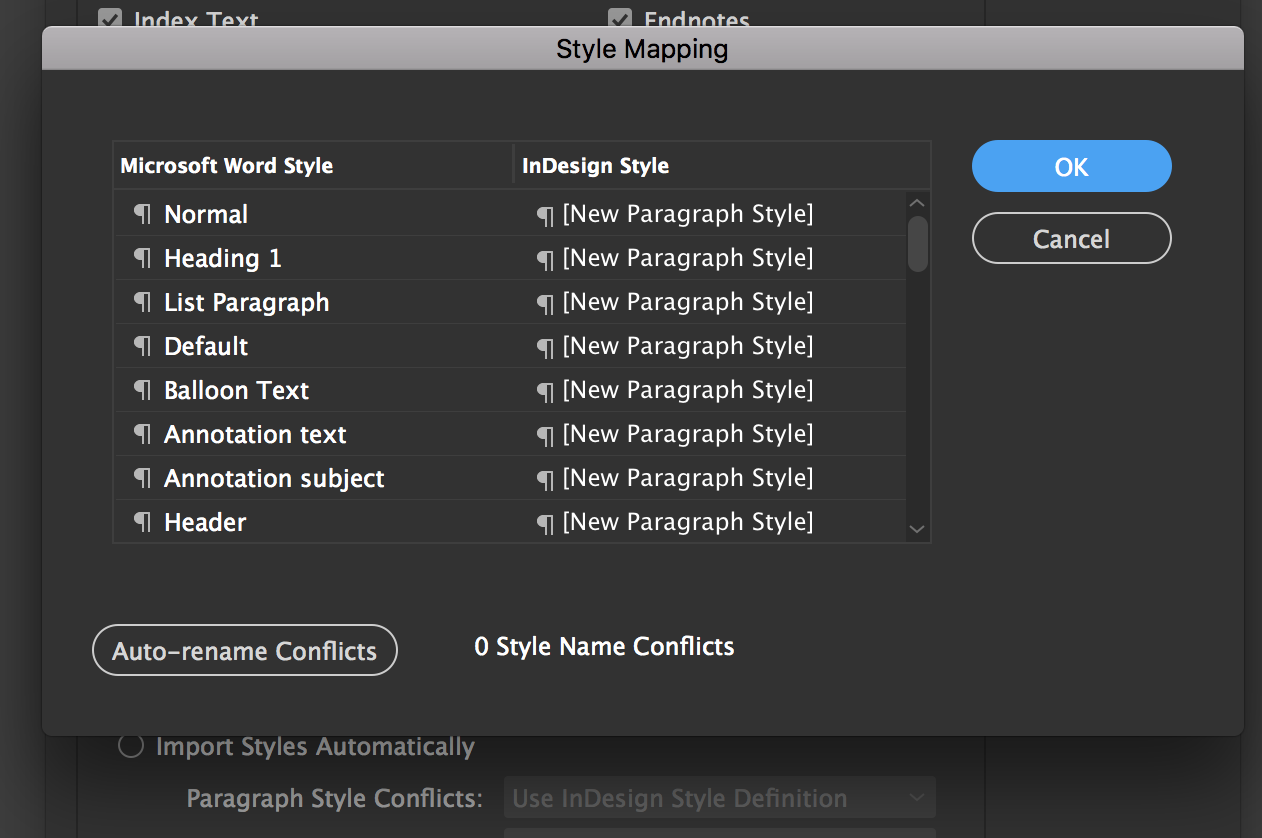
You can custom map your styles to let indesign do the work for you. There is an excellent course on this subject on Lynda. here:
Copy link to clipboard
Copied
Hi Simone,
see into this script by Peter Kahrel:
Place documents | Peter Kahrel
Place Word and rtf documents
The script lets you select doc, docx, and rtf documents in a folder and places these documents in a single InDesign document.
Regards,
Uwe
Copy link to clipboard
Copied
I completely agree with Uwe Laubender, there is also an article I wrote that explains a few methods:
https://indesignsecrets.com/place-word-files-one-frame.php

