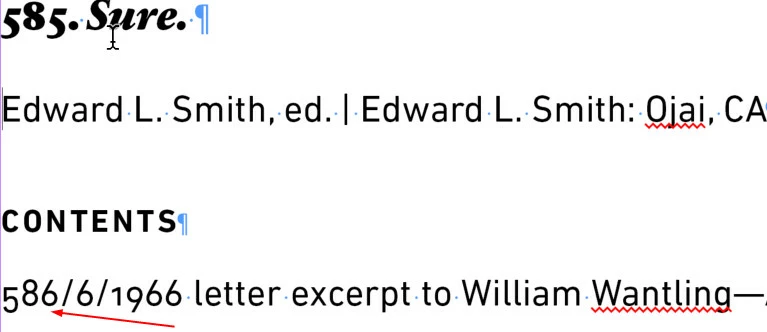Increment long sequence of numbers by 1
Hi,
Newbie here!
I have a very long list of entries that I imported from Word and they were not automatically sequenced. That is, if I remove an entry, the numbering does NOT change.
Thing is, I do need to add an entry in the middle of this long list, and I was wondering if there's a way to automatically find all the entry numbers and increment them by 1.
The formatting is always the same:
paragraph break + entry number + period + text, as in:
1. text
2. text
3. text
4. text
5. text
If I add a new entry after entry 3, for instance, how do I change change entry 4 to entry 5, and entry 5 to entry 6.
I think I can find all the numbers using \r[\d.]+ but I have no idea how to replace those numbers incrementally.
Thanks!