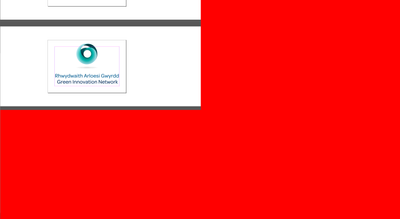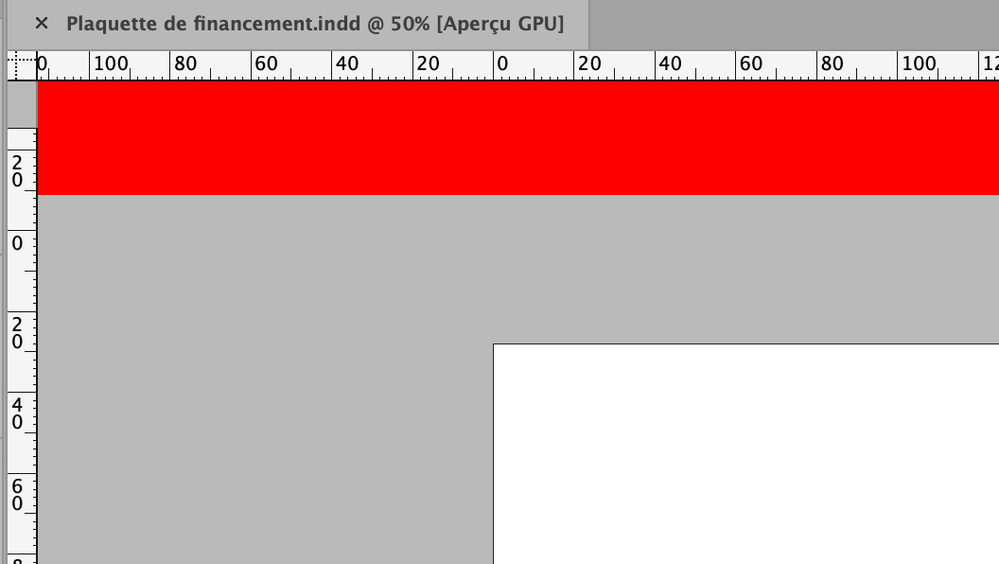- Home
- InDesign
- Discussions
- InDesign 16.2.1 showing red bar on workspace
- InDesign 16.2.1 showing red bar on workspace
Copy link to clipboard
Copied
Can't open more than one file in Indesign, get weird red or blue banner/line and when I scroll down the image lags and can't select certain files.
In my job, I have to get out multiple language files and it is easier to work in batches. How can I solve this as it is slowing down my work time!
{Renamed by MOD}
 2 Correct answers
2 Correct answers
Hi All,
We're sorry to hear about your experience. Product team is aware about this issue & working to fix this. Please disable GPU Performance under Preferences and see if it helps.
I'd request you all to upvote & add your comments on this UserVoice post(https://indesign.uservoice.com/forums/601180-adobe-indesign-bugs/suggestions/43404303-gpu-preview-br...) & stay tuned for updates.
Regards,
Ashutosh
Hi all,
Sorry to hear that the issue is not yet fixed for some of you. We are still investigating this and need you help with a few more details.
- Please share system information file by following these steps.
- Exact version of InDesign in which you can replicate this behavior.
- Is this issue happening with both GPU preview and CPU mode?
- Screenshot of the “GPU Performance” from InDesign > Preferences > GPU Performance like this:
- Are you using external monitor(s)? If yes, with which port
Copy link to clipboard
Copied
I am having the same issue other shad mentioned about getting a red box if I had more than one document open at t time. I upgraded to 16.3.2 3 days ago and the situation improved but yesterday it returned, only this time I am getting red boxes, black boxes, and blue color bars when I just have one document open. The only way to get rid of them is to close the document and reopen it. The issue does not seem to have a trigger like last time, it just happens randomly. Please help!
Alaina
Copy link to clipboard
Copied
I'm having an issue with InDesign where solid blue or red bars suddenly appear on my document across the entire width of the window. At the same time these suddenly appear I'm not able to select text frames or edit them. To fix the problem I exit out of the document and re-open it. Sometimes this fixes it completely and other times the same problem occurs again within a couple of minutes. It happens across all documents - not just one. Anyone else having this issue? I have tried rebooting/restarting my computer and that doesn't fix it for long - just a temporary fix.
Copy link to clipboard
Copied
Copy link to clipboard
Copied
Thanks for your speedy reply. I'll give it a try.
Copy link to clipboard
Copied
Copy link to clipboard
Copied
Dear Community,
since 2 months ago I have strange artefacts when I resize (with resize tool z or change the percentage) my projekts in InDesign. As seen in the picture part of the screen becomes red and parts of the document is displayed in strange ways. E.g. the green and white stripes should be only green and so on.
Do you have any ideas? I can't work like this anymore.
I had to gray out some party becouse it s work for a customer.
I am using Mac OS Catalina on a 2019 16" Macbook Pro with the latest version of InDesign available.
Graphic acceleration is turned on.
Thank you so much.
Copy link to clipboard
Copied
I also tried reinstalling InDesing. Didn't help.
Copy link to clipboard
Copied
As pointed out in countless other discussions...turn GPU performance OFF!
Copy link to clipboard
Copied
ok thanks for the help. Could not find the other discussions.
Isn't there any other way? I paid 5000 Euros for a fast GPU and pay every month for porfessional Adobe Apps just to turn the acceleration off now? Adobe should do better.
Copy link to clipboard
Copied
You may also wait for the InDesign 16.3.2 update for Mac OS. See this bug report at InDesign UserVoice:
Red stripes in InDesign document
Helena, June 08, 2021
https://indesign.uservoice.com/forums/601180-adobe-indesign-bugs/suggestions/43587417-red-stripes-in...
Regards,
Uwe Laubender
( ACP )
Copy link to clipboard
Copied
When will all the bugs be fixed in the new update? Sometimes a red bar appears and the cursor becomes Inaccurate. The only way to fix it is to quit Indd.
Copy link to clipboard
Copied
try to turn off "GPU performance"
Copy link to clipboard
Copied
Vote for fixing the bug with the "red bar" here:
Red stripes in InDesign document
Helena, June 08, 2021
https://indesign.uservoice.com/forums/601180-adobe-indesign-bugs/suggestions/43587417-red-stripes-in...
You'll get a mail message when the fix is ready if you sign in to InDesign UserVoice and vote or leave a comment there.
Regards,
Uwe Laubender
( ACP )
Copy link to clipboard
Copied
Hi hansek57336879,
this bug is fixed now with InDesign 16.3.2 for Mac OS.
Never was an issue on Windows 10.
Regards,
Uwe Laubender
( ACP )
Copy link to clipboard
Copied
Hello all!
A mysterious red bar is appearing on files left open in my work tabs since updating to 16.2.1
Once a new/previous file is opened all files left in the tabs become corrupt, they are unable to be worked on with a red bar appearing in the window. I have to close and reopen files to continue working on them, thus only able to work on one file at a time.
Does anyone know why this is happening?
Please help its driving me crazy!!
Thanks!
Copy link to clipboard
Copied
Known bug. Turn off GPU Performance in preferences for now.
Copy link to clipboard
Copied
Thanks, I'll give it a go.
Copy link to clipboard
Copied
Vote for fixing the bug with the "red bars" here:
Red stripes in InDesign document
Helena, June 08, 2021
https://indesign.uservoice.com/forums/601180-adobe-indesign-bugs/suggestions/43587417-red-stripes-in...
You'll get a mail message when the fix is ready if you sign in to InDesign UserVoice and vote or leave a comment there.
Regards,
Uwe Laubender
( ACP )
Copy link to clipboard
Copied
FWIW:
This bug is fixed now with InDesign 16.3.2 for Mac OS.
Never was an issue on Windows 10.
Regards,
Uwe Laubender
( ACP )
Copy link to clipboard
Copied
We have persitant red rendering over 3/4 of the working area in the actual Imac screen - on the attached cinema display all is good. About to move offices and will wipe the macs anyway but would rather know why! Extremely irritating... Screenshot form bothe screen below.
Copy link to clipboard
Copied
In the meantime, turn off GPU Performance.
Copy link to clipboard
Copied
Completely fixed and in record time, could have been trying to resove that forever.
Copy link to clipboard
Copied
Bonjour,
J'ai depuis plusieurs jours un problème d'affichage : des bandes rouges apparaissent sur les bords (voir image ci-dessous)
avez-vous déjà eu ce problème ?
Merci par avance pour vos retours !
Copy link to clipboard
Copied
Try turning off GPU Performance found under the GPU Performance tab in InDesign preferences.
Copy link to clipboard
Copied
Merci Derek pour votre message rapide,
effectivement les bandes rouges disparaissent… Mais j'aime utiliser le zoom animé…
Y a t-il pas d'autres moyens ?
Merci à vous