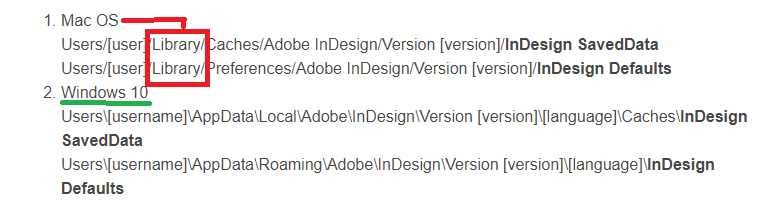- Home
- InDesign
- Discussions
- InDesign 18.2 is extremely slow especially when ed...
- InDesign 18.2 is extremely slow especially when ed...
Copy link to clipboard
Copied
My InDesign has gone EXTREMELY slow since the update to 18.2.1. I'm working on a Windows 11 laptop. Placing images works fine, but editing a simple text box, typing a word, any formatting takes several seconds to materialise. Typing a word in a text box will make the word appear letter by letter and each letter takes a few seconds to appear. It is unworkable and simply unacceptable for a paid-for product.
The laptop's resources are not at their limits. I still have spare processor capacity and spare RAM when InDesign decides to think about every little edit, so that's not it.
It never used to be anywhere near this slow, but I can't keep on working like this. Any ideas?
<Title renamed by moderator>
 3 Correct answers
3 Correct answers
I've had the unreasonably slow text editing problem strike me before, and usually clearing preferences fixes it for me. In two cases I can bring to mind, this was caused by working in clients' files that were fairly well mistreated (e.g. lots of crashes in the document history). In any case, when you have Weird Stuff like this, clearing out your prefs first is a pretty typical first step in troubleshooting.
...Using ctrl-alt-del immediately after starting InDesign has not brought up the option
Yes, I finally managed to delete the preferences and this appears to have made a difference. At least highlighting text/words/lines/paragraphs happens quickly again. Hopefully, it will stay this way.
Thanks for pointing out my errors, because I clearly didn't pay full attention to the instructions. In the end the shift-ctrl-alt worked for me on the 20th attempt.
This is clearly something that has happened before and happened to other users. It took me 47 magazines to encounter this particular issu
...Robert, Joel, and Rishabh - Thank you for your suggestions. I tried Rishabh's suggestion saving as IDML, opening and resaving as INDD. This worked! Thank you! This also creduced the file size from 33MB to 21MB with no loss of data or issues that I can see. Love to know why this worked. Maybe Adobe can add this to the next update and improve their INDD save process?
By @mgsummer
You are probably only using Save, right?
When you work on your document - InDesign is constantly adding Undo Hi
...Copy link to clipboard
Copied
After an update, it can help deal with issues come up to restore your InDesign preferences and caches. Here's how:
https://www.rockymountaintraining.com/adobe-indesign-rebuilding-preferences-cache/
Let us know if that helps.
Copy link to clipboard
Copied
OK, thanks, but the link you posted only talks about Windows 10 not Windows 11. Using ctrl-alt-del immediately after starting InDesign has not brought up the option to delete the preference file, so onto the instructions to manually delete them, I found that I can't find the Library folder under my user name folder (I've also checked for hidden files/folders).
Apart from that, surely this paid-for software should not require such a level of intervention?!
Copy link to clipboard
Copied
I've had the unreasonably slow text editing problem strike me before, and usually clearing preferences fixes it for me. In two cases I can bring to mind, this was caused by working in clients' files that were fairly well mistreated (e.g. lots of crashes in the document history). In any case, when you have Weird Stuff like this, clearing out your prefs first is a pretty typical first step in troubleshooting.
Using ctrl-alt-del immediately after starting InDesign has not brought up the option to delete the preference file,
You mean Shift + Control + Alt, right? Control + Alt + Delete is used to open up the Task Manager in Windows.
I found that I can't find the Library folder under my user name folder (I've also checked for hidden files/folders).
The Library is part of the path in the macOS instructions, not the Windows instructions:
Copy link to clipboard
Copied
Yes, my bad on both counts. Thanks for pointing it out. I'll try again and report back.
Copy link to clipboard
Copied
Yes, I finally managed to delete the preferences and this appears to have made a difference. At least highlighting text/words/lines/paragraphs happens quickly again. Hopefully, it will stay this way.
Thanks for pointing out my errors, because I clearly didn't pay full attention to the instructions. In the end the shift-ctrl-alt worked for me on the 20th attempt.
This is clearly something that has happened before and happened to other users. It took me 47 magazines to encounter this particular issue. It's very poor that this kind of intervention is needed, in my view, but at least I know what to do now when it happens again.
Copy link to clipboard
Copied
Are you using a lot of GREP Styles or complicated GREP Styles? I have found that GREP Styles can slow down text editing quite a bit, even with relatively simple expressions that don’t affect text flow (just text colour). When this happens I duplicate the styles using GREP then delete the expression from the style used. I can restore the GREP by deleting the old styles and telling InDesign to replace using the duplicates.
Copy link to clipboard
Copied
Thank you. I don't use those. In fact, I had to google what they are, so no, it can't be those.
Copy link to clipboard
Copied
How much RAM?
How often are you doing SAVE AS with a new name?
If you are constantly hitting ONLY Ctrl+S - InDesign is keeping Undo history in the file - which is inaccessible after you close your file - but makes file bigger and slower to work with.
Do SAVE AS with a new name at least at the end of the day.
The mentioned IDMLing (*) can help if your file got corrupted - or you can do it from time to time for best housekeeping - always remember to not overwrite your original INDD file!!
(*)
Copy link to clipboard
Copied
16GB RAM - as I said, InDesign goes slow without even making use of the available resources.
I didn't know about the ctrl-s behaviour. I don't constantly hit save, but I do a few times a day and I certainly don't use save as, as I just want to keep one file and not pile up multiple versions or constantly having to delete them. I've not heard his one before and I'm working on my 47th issue of our magazine and never had this problem before and never had to use save as.
What do you mean by IDMLing?
Thanks
Copy link to clipboard
Copied
Just do a test - save your INDD file with a new name - compare the sizes.
Then export your INDD file as IDML - select new name - then open this IDML file and again - make sure to save it with a new name - so you won't overwrite your original INDD file - compare size of the file and hopefully it will work much quicker.
One more question - do you keep placed files linked or do you embed them after placing?
Do you work over the network or locally? Either if your INDD file is saved on the network / VPN drive or links are there?
Copy link to clipboard
Copied
I will do that test and report back.
I keep placed files linked.
I work locally, not on a network, with all INDD and links saved locally and synced to the Creative Cloud.
If anything, me hitting ctrl-s makes the editing quicker for a little while. The more I go along editing without saving, the slower it gets. Performance doesn't appear to be affected when I drop images (links) in. It also doesn't appear to make a difference if I work on a 56-page document or on a simple, small, single-page file. Editing will be really, really slow after a short while without saving the document. So, the ctrl-s is my current workaround to speed things up and that's not too bad, but it's certainly a nuisance and it's different behaviour in comparison to the previous 46 magazines we created on InDesign.
Copy link to clipboard
Copied
I have followed the steps. Please see screenshot below.
Copy link to clipboard
Copied
Can you try to work WITHOUT Creative Cloud syncing?
It's a bit strange that it speeds up after saving...
What is the configuration of your laptop - especially size / type of your drive(s).
Do you use hibernation or swap?
Copy link to clipboard
Copied
Thank you.
I don't want to turn off syncing, as I have colleagues populating content via InCopy. However, this isn't the culprit either, as InCopy was working fine and the extremely slow behaviour also happened in simple one-page InDesign files without any assignments. Maybe I can temporarily turn off syncing just to see if it makes any difference.
Lenovo AMD Ryzen 7 with Radeon Graphics
16GB RAM
500GB SSD
The laptop goes into hibernation after 180 minutes. I think this was the default. Never changed it.
Not sure what you mean by swap.
Copy link to clipboard
Copied
If you can turn off syncing - we could rule out network / internet problems.
SWAP is a temporary file created by Windows - used as an extension in case there is not enough of the physical RAM but always created anyway.
As you only have 16GB you can't turn it off.
How old is your laptop and how heavily used?
How often do you turn it off / reboot?
Copy link to clipboard
Copied
I don't think it's any internet related problems, as syncing works fine and quickly. I got the same issues in our office with a high-speed connection as I do at home at about 35 Mbps. The laptop was only bought last August. I run Adobe InDesign, Photoshop, Acrobat and Thunderbird on it. No Office. I use Google Chrome, but I do usually have three Chrome windows open with quite a few tabs in each. Anyway, closing the unused tabs/windows down doesn't seem to improve things either. I am starting to think that it might have something to do with the laptop rather than InDesign, but it's odd that the lags happen, when the processor isn't even fully used. I wonder if it's something to do with the number fonts installed.
It's really frustrating when I just want to double click on a word, or triple-click to highlight a line, or quadruple-click to highlight the whole paragraph, etc. It seems to take ages everytime, just to highlight what I want to highlight. Then I type something and it takes a few seconds to appear. That's ok, if it happens once in a blue moon, but when everything I type takes a couple of seconds to appear, it becomes unworkable.
Copy link to clipboard
Copied
I've had a similar issue on new files lately. Single page to a 92 page book, lots of links or none at all. Sometimes it takes unreasonably long to see text I've typed actually appear. Saving momentarily speeds it up. I'm not using a pagefile on the work machine (listed first), and recently added a 400GB Intel dc5800x to use for swap and paging on the home system (the second). This happens on two Windows 11 machines, one at work, one at home. One has 32GB RAM and a 1024GB SSD, and the other 128GB RAM and a 4096GB RAID10 SSD array. Both are about 4 years old, and rebooted or turned off once a day. I typically have InDesign, Photoshop, Illustrator, Acrobat, Thunderbird (or Outlook), Fiery Command Workstation, and Firefox open at the same time. It wasn't a problem until the last update, at least for me. I don't think that this is due to a hardware issue.
Copy link to clipboard
Copied
Have you tried reset preferences?
Copy link to clipboard
Copied
After not using InDesign much for a few weeks, we are now working on our next magazine and the problem has resurfaced. I had a look at the CPU usage on the Task Manager Performance tab. Whenever it goes really slow with the overall CPU utilisation being low to moderate, it appears that it maxes out ONE of my 16 logical processors, whereas the other 15 threads are idling on low usage. I managed to get hold of Adobe support and they took control, reset the preferences again and did a few other bits and bobs in the background. They also deleted a load of third party fonts, which I was careful to only reinstate when they were needed.
It worked fine for a day or so and then the old single-thread usage reappeared and the system went really slow again. Not sure what to try next, but I may be back on the support chat, unless this additional information sparks more other ideas on here.
Copy link to clipboard
Copied
InDesing is a single thread application anyway so it doesn't matter how many cores you have - I have 2x 10 core CPUs + HyperThreading - and it won't work any faster.
Not sure if it was suggested before - what kind of antivirus software are you using? Can you turn it off?
Also, what with Windows Defender? Can you turn it off?
Do you have admin rights?
Copy link to clipboard
Copied
Thanks, Robert
I've read before that InDesign is a single-thread application, but why did always work reasonably fast and now - since last month - it's so slow? Clearly, this is not something I looked into when everything was working at a reasonable speed.
I'm using Avast One. Yes, I have admin rights, yes, I can turn it off. The firewall is also controlled by Avast One. Having turned it off temporarily, it didn't make any difference.
Copy link to clipboard
Copied
Can you try clean reinstall of the InDesign?
And / or create new windows user and try there? Without installing anything else - not even a browser. Only InDesign, especially no Cloud.
Copy link to clipboard
Copied
When I had the chat contact with Adobe support, they took control and also re-installed InDesign as part of that. So, I thought I'd try your suggestion with regards to a new user, but Adobe InDesign is installed for the machine, ie all users, so creating a new user doesn't even allow me to install a new version without deleting the old one first. It also has Google Chrome (and Edge of course) pre-installed and Creative Cloud, as all these applications are installed for all users. So I'm not sure if this makes any sense to try it. I don't want to do anything drastic and completely wipe everything off to start again, as we have a magazine to send to print tomorrow, so I need it to work even if it's slow.
Copy link to clipboard
Copied
If you have important job to do tomorrow - then you shouldn't be messing around today.
But you are not sure what exactly they've done when they've reinstalled it - used clean install tool or just system's uninstall?
If you've more time - I would go for full reinstall of the machine - including windows...
And if you are able - maybe even downgrade to Win10? There are some articles posted recently, that Win11 have problems with some SATA SSD drives.
And what is the make and model of your PC?
Find more inspiration, events, and resources on the new Adobe Community
Explore Now