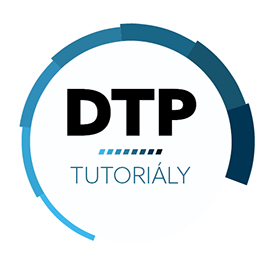- Home
- InDesign
- Discussions
- Re: InDesign 19.5 | Generative Expand, History Pan...
- Re: InDesign 19.5 | Generative Expand, History Pan...
InDesign 19.5 | Generative Expand, History Panel and Change Text Case in few simple steps
Copy link to clipboard
Copied
Hello everyone,
We're thrilled to announce the July 2024 release of InDesign version 19.5. Dive into new features and enhancements inspired by your feedback, designed to streamline the workflow and improve efficiency.
| Update the App Try out the Latest Features and Enhancements in InDesign! |
Generative Expand: Generative Expand intelligently fills in missing areas when you resize images. It analyzes surrounding pixels to seamlessly extend backgrounds or objects. This feature saves time by automating complex edits. Enhance your compositions effortlessly with realistic, cohesive expansions.
|
Try it in the app |
History Panel: The History panel tracks every change you make, allowing you to easily undo and redo multiple steps. It provides a visual timeline of your editing process for better control. This feature enhances flexibility when experimenting with different stages of your document. You can quickly revert to previous states or create a new document from any state.
|
Try it in the app |
Change Text Case in few simple steps: You can easily change text cases with just a few clicks, ensuring consistency across your designs. This feature streamlines text editing, saving you time and effort. Enhance your workflow by adjusting text case quickly from the Text or GREP tabs of the Find/Change panel.

With the latest GUID support in UXP, third-party developers in InDesign can now facilitate personalization, licensing, and usage analytics.
For more info, please refer to the What's New page.
Please check the fixed issue article to know what has been resolved.
To help us have focused discussions, create separate posts for feedback on features related to this update.
Thanks,
Harshika
|
|
If you've found value in this post, a friendly upvote would be fantastic. Your thoughts are even more precious – share them with us in the discussion! |
Copy link to clipboard
Copied
OMG! GREP Case Transformation! ❤️
Copy link to clipboard
Copied
Still only in the US?
CC app only offers me version 19.4
EDIT: i see:
This is a phase-wise rollout, and updates will be available to users in different countries in the coming days. Check your notifications in the Creative Cloud Desktop application, or refresh the application to check for updates.
OK 🙂
Copy link to clipboard
Copied
👍 great!
Senior graphic designer | United Nations Population Fund
Copy link to clipboard
Copied
topp
Copy link to clipboard
Copied
Generative Expand is grayed out (not working) in Indesign 19.5.
What a bummer.
Copy link to clipboard
Copied
Hi Peter,
Please select a frame which has an image and empty space to enable Generative Expand feature.
Thanks
-Anshul
Copy link to clipboard
Copied
Generative Expand is still grayed out for me also, even with the box selected with an graphic inside.
Copy link to clipboard
Copied
does the box have empty space or does image fill the frame? it will be grayed out if the latter is true
Copy link to clipboard
Copied
Great new feature set.
Is there a link/reference to all the AI features in InDesign?
tia
mj
iMSD
Copy link to clipboard
Copied
Great!
Copy link to clipboard
Copied
I'm delighted with case-transformation in the Find/Change dialog box.
I wish it had a small-articles-word-list to add as exceptions, just like current scripts have.
Copy link to clipboard
Copied
We can create a small-articles-word-list by using a Negative LookAhead place before the \w+.
FInd:
\b(?!(at?|and?|but|by|for|in|nor|o[fnr]|the|to|up|with)\b)\w+
Change:
\u$0
Here, for the words: a, at, an, and, but, by, for, in, nor, of, on, or, the, to, up, with
Copy link to clipboard
Copied
I am full of appreciation for Adobe.
Copy link to clipboard
Copied
i wouldn't equate time spent wait for a FR added with time taken to develop said FR 🙂
Copy link to clipboard
Copied
How cool! Generative expand is everywhere! I'm sure this is gonna be a big change for Indesign!
Copy link to clipboard
Copied
Any news on Animated Zoom for Windows ?!?!?! Thanks
Copy link to clipboard
Copied
Its useless 🙂
Copy link to clipboard
Copied
An Adobe rep on this forum should be able to give direction
Copy link to clipboard
Copied
Yes!!! These features are going to come in handy!
Copy link to clipboard
Copied
como instalar la version 18.5 de Indesing
Find more inspiration, events, and resources on the new Adobe Community
Explore Now