- Home
- InDesign
- Discussions
- Re: Indesign 2017 CC slow, lags after selection
- Re: Indesign 2017 CC slow, lags after selection
Indesign 2017 CC slow, lags after selection
Copy link to clipboard
Copied
Windows 10 / 64 bit / 32 gig ram / Core i7 3.5
When I first started my computer this morning and opened Indesign, I got a bluescreen shutdown. The recovery ran and the machine restarted and I opened InDesign to work on a tabloid I'm creating with a deadline of tomorrow. Now, when I launch indesign and open the tabloid file and click on a text frame or an image the bounding box appears and I make one move with the tablet or mouse and indesign freezes for a while and and what ever cursor model (white or black arrow) you are in when the freeze starts remains until it unfreezes in about 10 or 15 seconds and then unfreezes and I make another move and it freezes again. When I shut down last night, Indesign was working just fine.
The issue is not with the file. I started indesign in my laptop and opened the tab file in it and was able to edit normally.
Can anyone help. I have a critical deadline in about 24 hours and the project is close, but not complete.
Thanks,
Joe
Copy link to clipboard
Copied
Hi,
Can you tell which InDesign version are you using?
If you are using CC 2017.0 can you upgrade to CC 2017.1?
Otherwise, if you dont want to upgrade you can try Troubleshoot text selection issues
If you are not using CC 2017.1 then please let us know.
-Aman
Copy link to clipboard
Copied
The first thing you should always do when InDesign starts acting wonky is to trash the preference files. With a Finder window open and InDesign closed put your finger on the Option key (on a Mac) and with the Home Icon clicked go under the Go menu, choose library, click on Preferences and delete the highlighted items "Adobe InDesign" and "com.adobe.InDesign.plist".
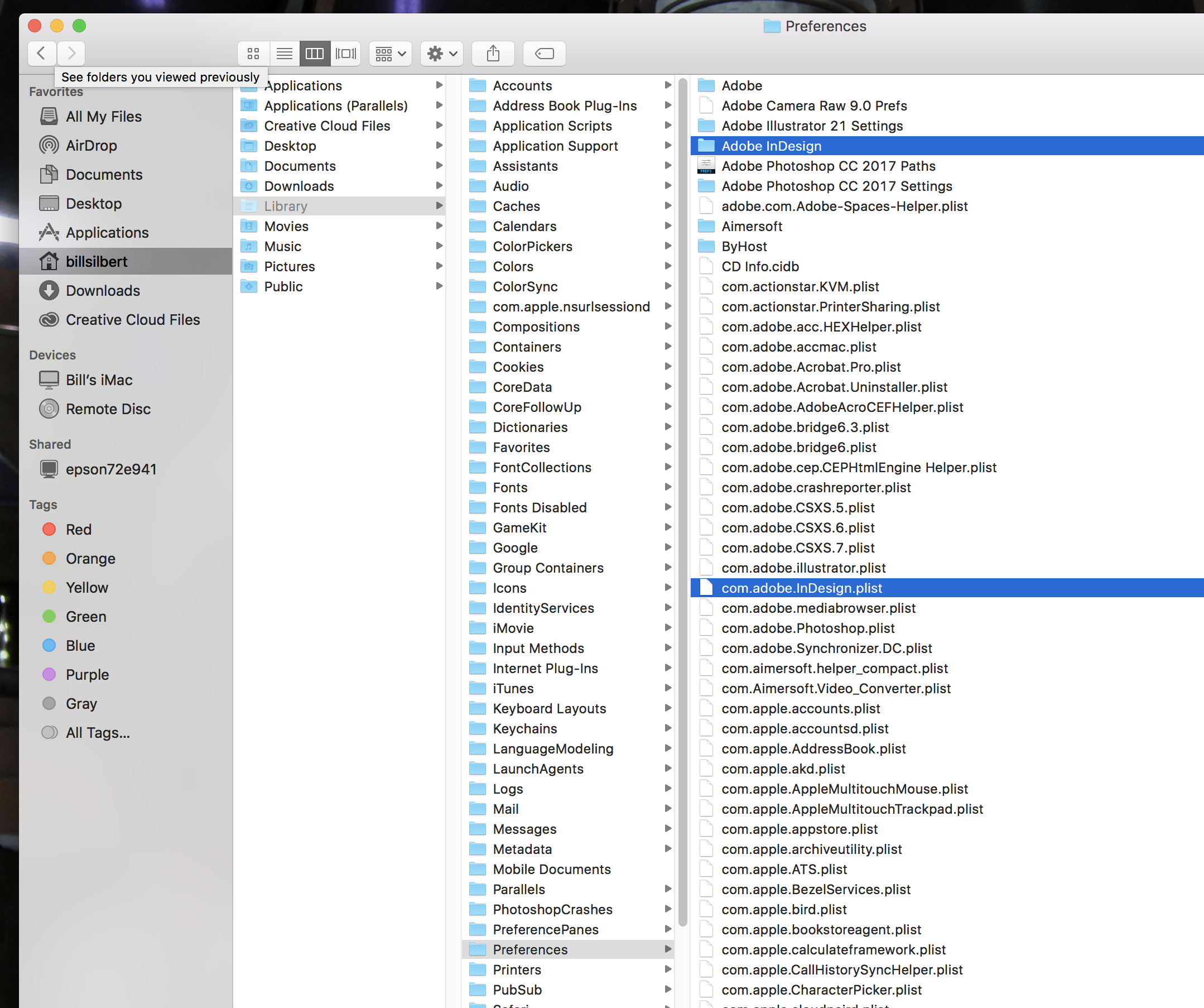
Then relaunch InDesign. This is especially useful after a crash such as you've described.
Copy link to clipboard
Copied
Bill, you are absolutely right about deleting preferences. That is the first fix-all for most Adobe software I've used./ Somehow, my little pea brain forgot about that. Unfortunately, in this case, it did not work. The condition is still there, but thanks for responding.
Joe
Copy link to clipboard
Copied
Hi,
Did you try the solution posted by me above?
-Aman
Copy link to clipboard
Copied
Yes I did.
Thanks,
Joe
