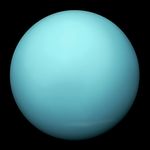- Home
- InDesign
- Discussions
- InDesign 2019 GPU performance on Windows System
- InDesign 2019 GPU performance on Windows System
InDesign 2019 GPU performance on Windows System
Copy link to clipboard
Copied
I recently got HP Envy All in One machine. It has NVIDIA GeForce GTX 1050 with 4GM dedicated RAM and in InDesign it doesn't recognize that card. Illustrator and Photoshop are recognize it and use its potential. What could be the reason?
{Renamed by MOD}
Copy link to clipboard
Copied
Hi Zoran,
Thanks for reaching out. Are you looking for GPU support in InDesign preferences? I am afraid this feature is not available for Windows system.
As of now GPU support for InDesign is only available on MAC system that too on very specific machines. Please refer to this help article for more details: Adobe InDesign GPU Performance feature enhancements.
Regards,
Srishti
Copy link to clipboard
Copied
Hey happy Adobe Employee.
Any word over the expansion of windows GPU support with InDesign? These questions have come up on the support forums off and on for 5 years.
I'm sitting here on a computer with an integrated Intel GPU and a descrete NVIDIA GPU. But because I can't choose, my descrete NVIDIA GPU with 6GB ram sits quiet, while indesign performs so poorly on the integreated GPU that I have to use my 6 year old laptop with an integrated NVIDIA GPU to get good performance without stuttering.
Copy link to clipboard
Copied
InDesign doesn't explicitly use any GPU! The only GPU use is implicitly based on use of a particular video card's screen display capabilities. (I am assuming you don't just have an NVIDIA GPU, but rather an NVIDIA-based video card!)
For computers that have both a built-in video capability as part of the CPU chips and a discrete video card (with GPU), Windows 10 does allow you to choose, by application, which video to use. Set InDesign to use the NVIDIA card instead of the built in video and you will likely see some improvement in screen operations.
Unlike Photoshop (and to a lesser degree Illustrator) that perform very complex image and vector manipulation and for which use of the raw GPU power can make a signficant difference, InDesign does not use raw GPU features and has much less need for same.
Nonetheless, use the Windows display controls to choose which video card is used by InDesign and it is likely at least your screen performance will improve a bit.
Find more inspiration, events, and resources on the new Adobe Community
Explore Now