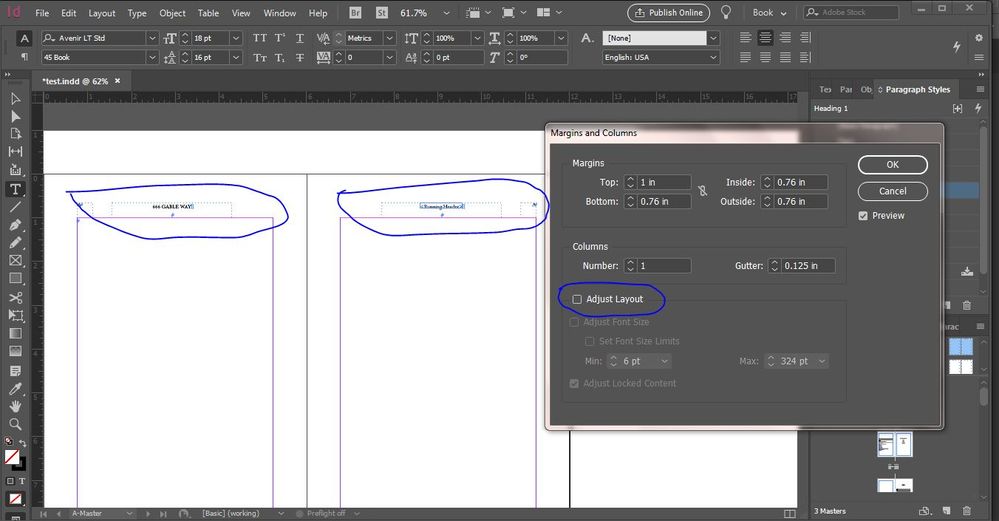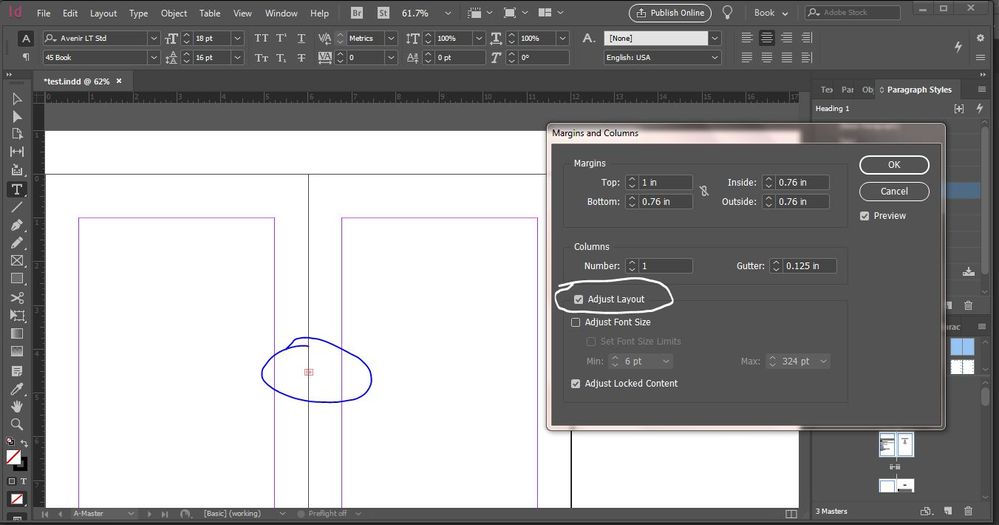Indesign 2019 performance issues
Copy link to clipboard
Copied
Hi,
I have recently upgraded to 2019 14.0.3 on Windows 7 x64. Indesign CC 2019 seems much slow compared to previous versions. Also, I have this layour adjustments acting wierd.
I need to adjust margins to an existing book. When I check Adjust layout and change the margins for Master page, all frames mergs in the center like attached screenshot. I never seen such behaviour. I thought because of the headers and footers and removed them frm the master pages , thinking to add later. The main text frames itself adjusting to center like a bubble square. Not sure what to do. I can't manually place the frames on every page. I hope someone would have comeacross this earlier.
Thanks and Regards
Eswari
Copy link to clipboard
Copied
What are your system specs for RAM, processor and are you using an SSD?
Please note that you will be unable to install the next version of Creative Cloud applications as they will not be supported under Windows 7.
Copy link to clipboard
Copied
8GB RAM. I am not using SSD. I am planning to upgrade to Windows 10 soon. It's in process.
I just wanted to finish my projects using existing InDesign CC 2019 on Windows 7 x64bit. Why the frames merging to center when margins adjusted?
Copy link to clipboard
Copied
16 GB is the recommended minimum, an SSD is a very cheap upgrade if you're going to Win 10 anyway now's the time to do it. I just added this one to my system for data in addition to the one running the O/S and programs: https://amzn.to/2NAPZbx
What processor are you running?
Your screenshot is so small I can't tell what's going on.
Copy link to clipboard
Copied
Apologies for the delay.
I am worried about only the below issue. Can it be fixed? Or is it problem if we work on Windows 7 system?
I tried to change the margins settings, when i click on Adjust Layout, all the frames on the page gets centered like in the below screenshots.
Before Selecting Adjust Layout all the frames are intact like in first screenshot. and after selecting the adjust layout, all the text frames on the master page getting merged in the center like in the screeshot.
Copy link to clipboard
Copied
What happens if you don't use adjust layout?
Get ready! An upgraded Adobe Community experience is coming in January.
Learn more