- Home
- InDesign
- Discussions
- InDesign 2020 (15.1.1) stuck while "activating fon...
- InDesign 2020 (15.1.1) stuck while "activating fon...
Copy link to clipboard
Copied
CC reports a font could not be activated due to a conflict, yet the "Activating Font" task is stuck until I quit InDesign. When I try to export a PDF, it is stuck behind these never-ending tasks in the queue, thus preventing me from exporting it. Bug?
(MacOS Catalina 10.15.4, Indesign 15.1.1)
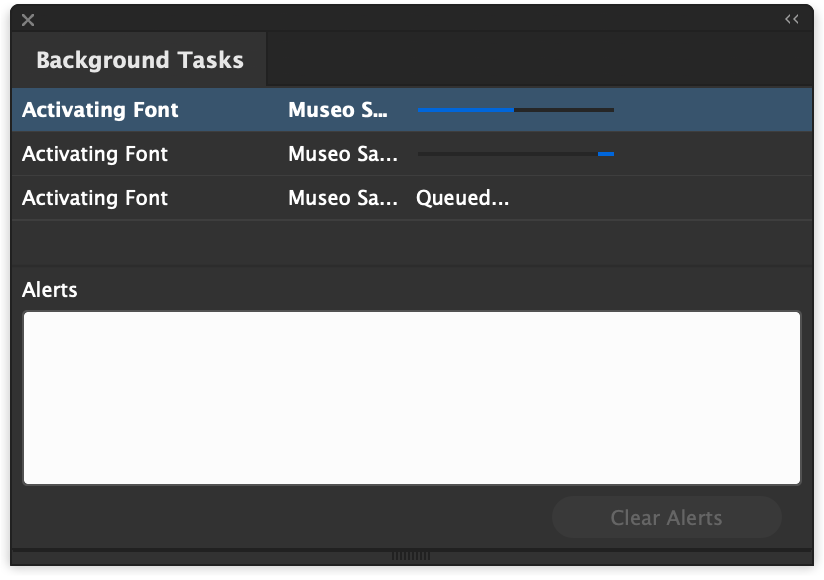
 2 Correct answers
2 Correct answers
I am also having this issue woth 15.1.1. Tried the help link steps with no avail. Must be a google font syncing issue. Went back to v15.1 from 15.1.1 and works fine.
I was also stuck in an endless loop of "activating font" - in this case default Minion Pro.
My workaround:
Ctrl + Alt + Delete > End Task
Update Creative Cloud
Update InDesign to 16.0.1
Solved!
Copy link to clipboard
Copied
Indesign is the biggest POS
Copy link to clipboard
Copied
Why is this bug STILL THERE IN 2023.. three years later? This is a rhetorical question, because I have a long list of bugs, some going back 20 years.. NEVER FIXED. What a company!
Copy link to clipboard
Copied
Copy link to clipboard
Copied
This is still happening in 2023... come on Adobe, can you remove this function or fix the bug!?
Copy link to clipboard
Copied
I thought I was screwed, and had a deadline in just a few hours but by some miracle, my risk to force quit ID payed off and on re-opening it was back to normal. A risky fix however, luckily my files were preserved.
Copy link to clipboard
Copied
It's 2025 and this is "still" happening. This doesn't happen in the other Adobe apps. It's definitely an InDesign bug that 'still' isn't fixed.
Get ready! An upgraded Adobe Community experience is coming in January.
Learn more
