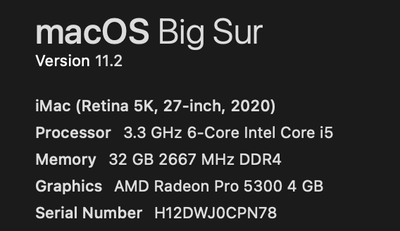- Home
- InDesign
- Discussions
- Re: InDesign 2021 CRASHES ALL THE TIME
- Re: InDesign 2021 CRASHES ALL THE TIME
InDesign 2021 CRASHES ALL THE TIME
Copy link to clipboard
Copied
Since I have updated to InDesign 2021 on a brand new mac, it crashes literally multiple times an HOUR. I have uninstalled and re-installed twice with no fix. I send about 20 crash notices a day.
What is going on?????
Copy link to clipboard
Copied
Is your brand new Mac a M1 Silicon chip powered model?
Copy link to clipboard
Copied
Hmmmm. How would I find that out?
It's an iMac, 6-Core Intel Core i5. Does that help?
Copy link to clipboard
Copied
Yes. It's an Intel-chipped model. That helps
First go to your Finder/desktop, then select the apple icon at the far left of the menu commands, then the About this Mac menu command.
There you can find what version of the operating system you're using, how much RAM you have and what version of an iMac (listed as a date and/or system version, depending on the veersion of your operating system. If you can share that information, we can get a better idea of how to help you. By the way, remembering where this is and exploring what it reports will tell you a whole lot about your Mac and be handy for all kinds of hardware and software technicians when you need help.
Randy
Copy link to clipboard
Copied
Copy link to clipboard
Copied
Hello Randy. I'm running ID 16.1 on a 2020 iMac (specs below). Since the last update, ID crashes constantly. In a coupel of weeks, I've experienced more crashes than in all of 2020. It's unbelieveble (by the way, the "wizzard" that shows up after a crash trying to find out what's wrong and then offer a suggestion is both 100% uselss and 100% irritating). Whatever was "fixed" in the last update also broke a whole leot of other things. Thank you for yoir time. A. Cathalifaud
iMac (Retina 5K, 27-inch, 2020); 3.6 GHz 10-Core Intel Core i9; 72 GB 2133 MHz DDR4; AMD Radeon Pro 5500 XT 8 GB. MacOS 10.15.7 (19H512)
Copy link to clipboard
Copied
Uninstall and reinstall is usually pointless for Adobe.
Use the creative cloud cleaner tool
https://helpx.adobe.com/ie/creative-cloud/kb/cc-cleaner-tool-installation-problems.html
Before that - try resetting your preferences
Copy link to clipboard
Copied
Set preferences to what???
Copy link to clipboard
Copied
Make sure you're on the latest version of InDesign which is version 16.1.
To reset your InDesign preferences:
1) Close InDesign
2) Double click on Adobe InDesign's icon to launch it
3) QUICKLY hold down Ctrl+Alt+Shift. (for Windows) or CTL+OPT+CMD+Shift (for Mac OS X)
4) When a dialogue appears, asking you “Delete InDesign Preference Files?” Click Yes.
(If you don't see the question do it again.)
Copy link to clipboard
Copied
I just did I Derek. I'll let you know if it works. It won't take long. InDesign is crashing at record rates today.
Copy link to clipboard
Copied
Yep. Crashed. I am getting so annoyed!
Copy link to clipboard
Copied
I am Sanyam Talwar from the InDesign Engineering team. Can you please provide more information at santalwa@adobe.com –
- Reproducible Steps – What were you doing when you encountered the issue in InDesign?
- Error snapshot or video recording of the issue?
- Please submit the crash report to us. (Guidelines to submit crash are available at https://helpx.adobe.com/indesign/kb/submit-crash-reports.html) Please share the crash log as well.
Regards
Sanyam Talwar
Copy link to clipboard
Copied
mine crashes all the time as well. and it even crashes my Mac.
Copy link to clipboard
Copied
I'm using InDesign v16.1in Windows 10. It crashes constantly. I'm trying to edit a paragraph style and change the Paragraph Shading and Paragraph Border settings. Nothing helps. What am I missing?
I have:
- tried different fonts and color swatches
- deleted my preferences
- deleted the paragraph style completely and created a new one with a different name
- exported the file as .idml
- used the Creative Cloud Cleaner tool and reinstalled ID
- rebooted countless times and submitted a jillion crash reports
- started with a new document and tried to create the paragraph style I need there