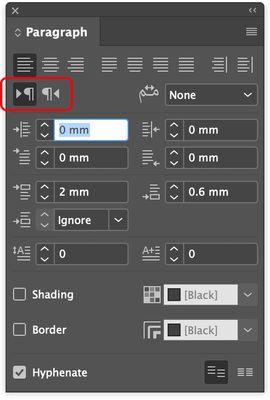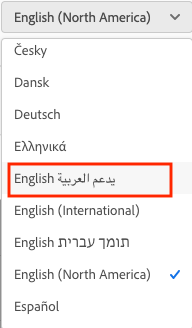- Home
- InDesign
- Discussions
- indesign 2021 punctuation marks on the other side.
- indesign 2021 punctuation marks on the other side.
Copy link to clipboard
Copied
Where has the paragraph button gone? With its help, in 1 click it was possible to change the writing from right to left or left to right.
WHY did you have to clean it up?!!
I sit for 40 minutes perverted with work, because you again broke what worked well.
I'm very disappointed (!!!!!!!!!!!!)
 3 Correct answers
3 Correct answers
Hi @KsenialLugovsky:
So you are looking for the ME version of InDesign?
https://helpx.adobe.com/indesign/kb/access-install-hebrew-arabic-indesign-illustrator-CC.html
and then
https://helpx.adobe.com/indesign/using/arabic-hebrew.html
~Barb
The Paragraph Direction tools (buttons) are visible in the latest InDesign updates, Adobe had never removed these buttons from the Middle Eastern copy of InDesign since CS6.
Make sure you download the appropriate Middle Eastern version of your choice, and you will find the Paragraph Direction option.
Yes, to expand on these other replies, go to your Creative Cloud account icon, choose Preferences, then Apps. You'll find a menu that let's you set the language. Choose English (Arabic). Then when you download InDesign, it should be the ME version.
Copy link to clipboard
Copied
Was it ever there?
It's always been on the left and it's on the left there in your screenshot.
Copy link to clipboard
Copied
Hi @KsenialLugovsky:
Where has the paragraph button gone? With its help, in 1 click it was possible to change the writing from right to left or left to right.
Are you talking about the Paragraph view of the Control Panel? The ¶ button? It hasn't changed from 2020.
InDesign 2020
InDesign 2021
Or do you need a button to change the language direction from right to left to left to right? In that case, you will need to install a ME version of InDesign.
~Barb
Copy link to clipboard
Copied
Copy link to clipboard
Copied
Hi @KsenialLugovsky:
So you are looking for the ME version of InDesign?
https://helpx.adobe.com/indesign/kb/access-install-hebrew-arabic-indesign-illustrator-CC.html
and then
https://helpx.adobe.com/indesign/using/arabic-hebrew.html
~Barb
Copy link to clipboard
Copied
The Paragraph Direction tools (buttons) are visible in the latest InDesign updates, Adobe had never removed these buttons from the Middle Eastern copy of InDesign since CS6.
Make sure you download the appropriate Middle Eastern version of your choice, and you will find the Paragraph Direction option.
Copy link to clipboard
Copied
Yes, to expand on these other replies, go to your Creative Cloud account icon, choose Preferences, then Apps. You'll find a menu that let's you set the language. Choose English (Arabic). Then when you download InDesign, it should be the ME version.
Get ready! An upgraded Adobe Community experience is coming in January.
Learn more