Question
InDesign 2024 crash while opening a document which uses a custom C++ plugin
Hi,
We have a document that causes InDesign to crash while opening. This document uses our custom C++ plugin.
With the debug version of InDesign following prompts are shown before InDesign crashes

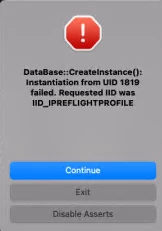
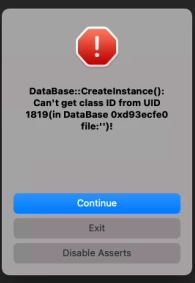
The only way to resolve the issue is to remove the PrePress plugins from InDesign
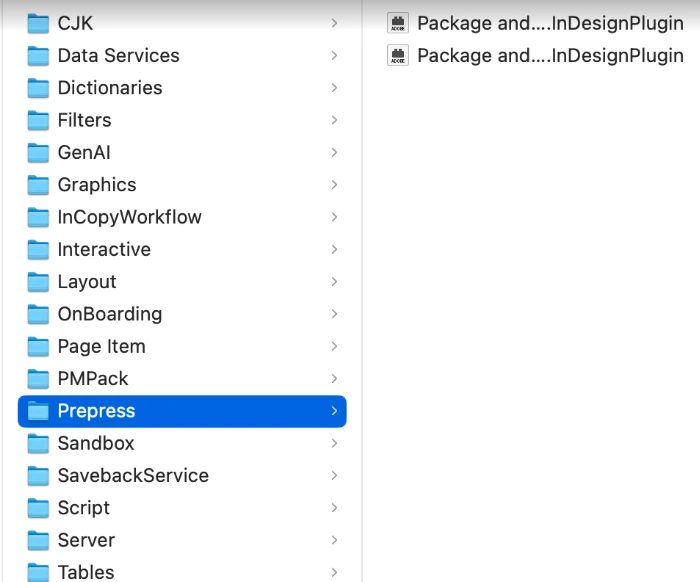
With this, after a lot of prompts, the document ultimately opens without crashing InDesign.
I do not understand the issue here and how to go about troubleshooting it.
Please advice.
Thanks
