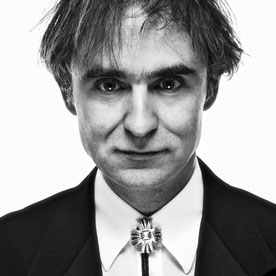Copy link to clipboard
Copied
I've updated to 2025 and since then everything is so slow. Especially when I work with text and documents with a lot of styles - it's for a magazine, so you want al those styles. I work on a Mac Studio and Sonoma 14.7.
Instead of working direct from a server, I copied my files to my desktop to see if that would be better, but it isn't. The fonts I use are all otf, so that also shouldn't be a problem.
I can't go back to an older version since most of our customers also work with InDesign2025...
 1 Correct answer
1 Correct answer
Hi All,
Soooo, I copied my work another time on my desktop and restarted my computer again and everything was fine. I even created a book for the magazine I made and exported it to a PDF and that went smooth and fast.
Conclusion: it's or the firewall or the server or the both of them.
Thanks for all the tips and help I got from you!
Copy link to clipboard
Copied
Hi @Bela_Str,
I understand the performance issues you're facing with InDesign 2025. To assist you better, could you please provide the following details:
1. The specs of your Mac Studio and the exact version of InDesign 2025 you're using (20.0 or 20.0.1).
2. Is the lag specific to a particular file, or does it occur with all files, including newly created ones?
If possible, please share a packaged file (steps to package files) via DM(if the file is confidential) on community. Additionally, a screen recording of your workflow demonstrating the issue would be very helpful.
Looking forward to your response!
Best,
Abhishek Rao
Copy link to clipboard
Copied
Hi Abhishek Rao,
It's a Mac Studio 2023 - 64GB - Apple M2 Mac chip
System: macOS Sonoma v14.7 and inDesign 20.0.1
Copy link to clipboard
Copied
Hi @Bela_Str,
Thanks for sharing the details! To help investigate the issue further, could you please:
1. Follow the steps to package your file and share it with us via DM (if the file is confidential). Here’s the link for packaging files: Package Files.
2. Share a screen recording demonstrating the issue while you’re working with the file. This will help us better understand the lag you're experiencing.
Looking forward to your response!
Best,
Abhishek Rao
Copy link to clipboard
Copied
You can Install 2024 together - you don't have to remove 2025 - you can have multiple major versions installed at the same time.
Then, work in 2024 and when you are done - check your file in 2025 - there shouldn't be any major differences - and save as a final version and send to your customer.
Copy link to clipboard
Copied
Yes I know, but it's just not doable to convert everything from our customers to 2024, it takes too much time.
Copy link to clipboard
Copied
Yes I know, but it's just not doable to convert everything from our customers to 2024, it takes too much time.
By @Bela_Str
Unfortunately, 2025 is extremely buggy...
Can you make a list of ALL fonts installed in the system?
There will be a problem if you have duplicates - or different versions with the samme name - one copy in the Documents Folder, next to your INDD file and then another copy - different version - in the System or Adobe Fonts folder.
Copy link to clipboard
Copied
Copy link to clipboard
Copied
As a test - you could try starting your Mac in Safe Mode and only open InDesign and see if the issue persists.
If it is running ok then there's a 3rd party software on your mac interferring.
It was reported before that an application called Magnet on Macs was causing issues. If you have that try uninstall it and see if it's better.
For me, I had an antivirus software on my Mac that caused issues and adjusting it's preferences fixed things for me.
Other things like VPNs - Firewalls - etc. can all affect performance. As you say, you are connected to a server, so if you're using a VPN it might be slowing things down somehow, if you are working off the desktop, it's still an app running in the background, and InDesign needs to connect to the internet, so a VPN might be causing issues.
It's always good to try rule out other things that might be causing issues.
As you mentioned fonts, are they stored on your computer, or are you connected to a cloud based font storage, or are you accessing fonts on a folder on a server?
Is there a plugin being used for a 3rd party font manager?
Copy link to clipboard
Copied
I have fonts stored on my computer and I also use Extensis Connect and we use the folder Document fonts with our documents.
But I’ll check with our ITman to look at the firewall and VPN to see if he can adjust some things.
Thanks for all your help!
Best
Bela
Copy link to clipboard
Copied
Hi Eugine,I have fonts stored on my computer and I also use Extensis Connect and we use the folder Document fonts with our documents.
By @Bela_Str
You've fonts in too many places.
Have you read link I posted?
Copy link to clipboard
Copied
It seems crazy to me that InDesign 2024 didn't have these problems, InDesign 2025 does have these problems, but Adobe / Community Experts are pointing to other apps, font locations, phases of the moon, everything but ADOBE INDESIGN 2025 as the likely cause.
I have a brand new M4 Pro MacBook Pro, 48GB RAM, first install of InDesign 2025 (so no corrupted or old pref files) and the lag is utterly show-stopping. I mean, I click on a text box or a photo or a simple line and there's a 1-3 second delay before it's selected -- every time. If I'm in Illustrator and I click on an open InDesign window, there's a few seconds delay before it even works. I trashed preferences, rebooted, turned off every usesless feature I could (preflight, font list styles, context bar, etc) but still laggidylagglag.
I just installed InDesign 2024 on the same machine (same fonts, apps, wall paint colour) and it works without lag. Sounds to me like the problem is InDesign 2025.
So now, the only workable "solution" is to creat IDML files for al the projects I saved in ID 2025 and then exactly what do I do when clients send me 2025 files?
How many months do we have to wait Adobe?
Copy link to clipboard
Copied
It seems crazy to me that InDesign 2024 didn't have these problems, InDesign 2025 does have these problems, but Adobe / Community Experts are pointing to other apps, font locations, phases of the moon, everything but ADOBE INDESIGN 2025 as the likely cause. [...]
By @wlym
Magnet WAS the problem on a Macs - but 2025 is extremely buggy anyway - no one is arguing with that.
Copy link to clipboard
Copied
My guess is that InDesign is reporting window value to the MacOS in a non-native way—since it's wrapped—not Magnet per say. Having issues with InDesign not playing nicely with other window management tools.
Copy link to clipboard
Copied
Hi All,
Soooo, I copied my work another time on my desktop and restarted my computer again and everything was fine. I even created a book for the magazine I made and exported it to a PDF and that went smooth and fast.
Conclusion: it's or the firewall or the server or the both of them.
Thanks for all the tips and help I got from you!
Copy link to clipboard
Copied
It's the fonts!
I had the same problem, Indesign would slow down insanely after a few hours of work, and I had to restart the computer to make it work. normally For me, the reason was this:
On blank screen go to Edit - Preferences - Type - Enable in-menu font previews - switch off.
Same thing was slowing up Illustrator, also insanely.. Now both programs run as they should.
Get ready! An upgraded Adobe Community experience is coming in January.
Learn more