 Adobe Community
Adobe Community
- Home
- InDesign
- Discussions
- InDesign cc 2015 Crashing when launched
- InDesign cc 2015 Crashing when launched
Copy link to clipboard
Copied
My InD CC 2015 wont open. It crashes upon launch. I've emptied cache files, deleted fonts from all folders, restarted, Uninstalled... everything I can think of and I have a deadline in 2 days. I'm on Yosemite and my Photoshop & Illustrator CC 2015 are both working.
 1 Correct answer
1 Correct answer
Try the other solutions at Re: Some CC 2015 Applications Crash While Launching on Mac OSX
Copy link to clipboard
Copied
Which program??/
I'm using the updated CC 2015 InDesign and Widows 8.2
Copy link to clipboard
Copied

Copy link to clipboard
Copied
Copy link to clipboard
Copied
@steve
I got an error on that as well
Copy link to clipboard
Copied
Thank you so much!! Was starting to get really worried I would get work done.
Copy link to clipboard
Copied
I had wasted several hours in trying ID CC 2015 to launch on Win 10, only to see it crash. Same error screen as in post above.
Installed Muse, but to no avail.
But downloading and installing CopyDLL.vbs from the link you have given works. Thanks!
Copy link to clipboard
Copied
I did the DLL update and it still doesn't work. Now I'm getting 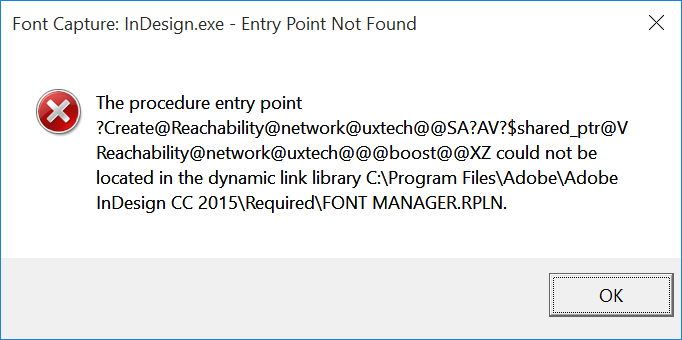
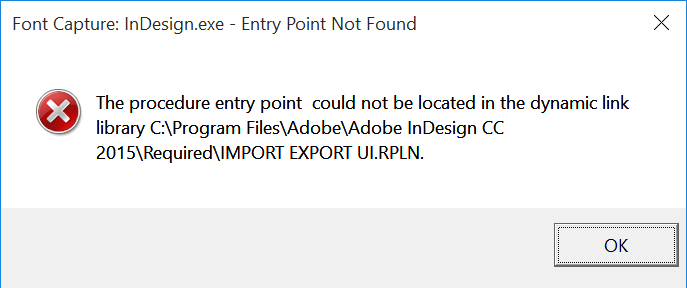
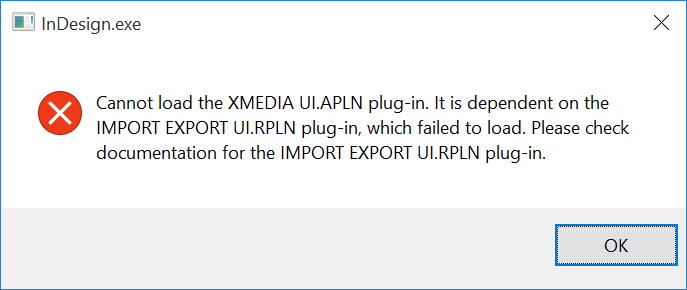
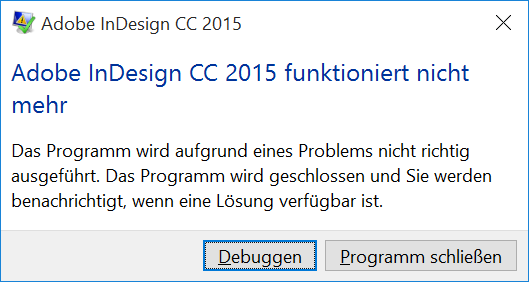
Copy link to clipboard
Copied
InDesign CC 2015 fails to start when my internet connection is active. When I disable my internet connection, it starts up just fine. Pretty annoying to be honest. I've already tried using the 'disable welcome screen script' without success.
This is a pretty annoying bug! Anyone found a working solution besides rerolling to 2014?
UPDATE: found the cause of the problem in my case. When I've worked on files that are on a server location (public/local) and I reopen InDesign when that server connection is no longer active, it looks for the files in the 'Open recent files' part of the File-menu. Since the connection is no longer active, it can not find those files, and that's where InDesign stalls. The only solution working at the moment, is setting the 'Number of recent items to display' in Preferences – File Handling to 0. No more crashes/stalls ever since.
Annoying bug though! Should be fixed....
Copy link to clipboard
Copied
thanks. this worked for me
Copy link to clipboard
Copied
For others reading if you have tried all the more common advice have a play with this. For me the internet connection is the thing at the root. Unfortunately the open items part didn't work for me, but at least I can get it open by disabling my internet connection now.
Copy link to clipboard
Copied
I had this same problem, and nothing worked. I finally found a solution that works from Adobe CC Help, which is incredibly bizarre. It involves installing Muse 2014.3.2, Dreamweaver, and Acrobat Pro DC. For some reason, that fixes the issue. Here's the link: Creative Butt Help | CC 2015 applications crash on launch | Mac OS
Copy link to clipboard
Copied
Same happening here. I am going to try installing Muse as suggested and see if anything happens.
Copy link to clipboard
Copied
Indesign crashes before getting set up. Up to yesterday 16 September it worked OK though often would not save. I have a new 16 gig RAM AMD computer with Windows 10. All my Adobe softwear runs fine on WIndows 8.1. When I upgraded an older computer to WIndows 10 Adobe crashed my computer and I had to wipe it and start over losing heaps. Now back to Windows 8.1 everything works fine. But on my new computer Photoshop crashes after two or three effects as well as Premiere and now Indesign. Bottom line I think it is Windows 10 and Adobe that are not compatable.
Copy link to clipboard
Copied
Hello, I have this problem too. Please would anybody be able to help me? I need to do homework and this is very inconvenient. I even contacted technical support and nothing. They sent my report to the senior tech team and no answer 'till today. I am running it on Windows 10. Please if you had this issue and fixed it, then let me know asap. Thanks
Copy link to clipboard
Copied
My problem was that Indesign looking for recent files and is hanging. Some of my files were on a NAS drive.
Try going to Preferences > File Handling and setting the Number of Recent Items to 0.
Bill
Copy link to clipboard
Copied
This sorted out my problem. No issues since. Thanks
Copy link to clipboard
Copied
Does it work? I have exactly the same problem...
Copy link to clipboard
Copied
Hi Guys. I think it's just a case of being VERY patient, (certainly in my case)... The initial opening of InDesign took a staggering 10-15 minutes, (I have no idea what it is doing during this time), but after that, it opens pretty much as usual, (which has been pretty slow since the last round of CC updates)... I hope this helps.
Copy link to clipboard
Copied
I found a solution ... I was very frustrated that many boards and discussions suggest looking into damaged file solutions when the problem I had was that I couldn't get the PROGRAM to launch at all. Here's what I finally learned: when the program launches, it automatically looks for recent files. Therefore, if you have recent files that are/were damaged, you'll continue to struggle. So, while reviewing this: Troubleshoot damaged InDesign documents. I tried one of their suggestions on a method to clear Preferences: I clicked to open inDesign then, as it was opening, held down Control-Option-Command-Shift... voila! It returned to my last stable version. When I posted this solution in another Adobe string, I was told that the keyboard shortcut removes the content of the recent file list (and any customizations to other sections of preferences and any document or printer presets), but that the list will rebuild, i.e the solution is temporary, so I should still go into Preferences > File Handling and set the recent file list to 0, which I did. Now I'm still having problems with my files being damaged (so I'm working on that now), but at least I can open InDesign! Best of luck to everyone.
Copy link to clipboard
Copied
If you're an OS X El Capitan user, try turning 'Automatically hide and show the menu bar' off in System Preferences. This worked for me.
Copy link to clipboard
Copied
Hey, thanks alot, I tried everything, reunstalled, cleared caches etc. until I tried your trick ![]() Pretty weird that automatically hiding your menubar in OSX El Capitan would cause this with ID?... Well thanks again.
Pretty weird that automatically hiding your menubar in OSX El Capitan would cause this with ID?... Well thanks again.
Copy link to clipboard
Copied
Menu bar option worked. Thanks.
Copy link to clipboard
Copied
Also... only needed to do it once. Have turned back on now and launches fine.
Copy link to clipboard
Copied
Menu bar option on OSX 10.11 also worked for me. It worked fine when I first elected to hide, but the next day it kept crashing ID (and only ID). Weird.
Copy link to clipboard
Copied
This worked.