- Home
- InDesign
- Discussions
- Indesign CC 2015 hangs everytime I access the file...
- Indesign CC 2015 hangs everytime I access the file...
Copy link to clipboard
Copied
On my macbook pro 15" retina mid 2014 running the latest OS 10.10.4 and on the previous 10.10.3, InDesign hangs for 1-2 minutes everytime I click the menubar and hovers over the File menu - and only on the file menu. It happened from one day to the other.
I sometimes use my mac in a dual screen setup, if that makes any difference... However the error is there, and I can not get rid of it...
 1 Correct answer
1 Correct answer
The latest Version CC 2015.2 fixed the file menu issue
Regards
Joerg
Copy link to clipboard
Copied
For anyone interested I've also had this issue over the last few days - solved by unInstalling InDesign and remembering to click the 'delete preferences' option.
I have also disabled all my User fonts just incase it was triggered by a font issue - I'm adding these back as and when they are needed.
There seems to be an InDesign update released today which I hope has addressed this issue. Can anyone from Adobe confirm this?
Copy link to clipboard
Copied
This issue is still not resolved.
I know InDesign tries mounting servers containing files listed in the recent menu as soon as it launches as I get a scan alert from ClamXav.
Adobe, if I want servers mounted then I'll connect to them. This bug is causing me huge problems as I'm a freelancer that works on multiple sites.
Copy link to clipboard
Copied
No - its not solved.
This issue, too ...
InDesign 2015 Scripting Panel on Mac: alias from Dropbox not working correct
Copy link to clipboard
Copied
Yep - still having issues. Also a freelancer working at multiple sites. Thought one if the advantages of going cloud based is being able to just close the lid of the Macbook and move around.
Copy link to clipboard
Copied
I am also having the same problem, using latest top spec Macbook pro and OS X. InDesign works perfectly in the office but crashes/hangs at home when you hover over or click the file menu, but works with shortcuts. I've tried all the updates and it continues to crash. This was not an issue with CC2014, really regretting updating the software. Having to constantly back save and use old laptop with old software at home.
Copy link to clipboard
Copied
Same for me, whenever changing my environment, logging on to a sever at work, using VPN from home, changing my internet connection, whatever! Not good and tired of having to wipe out my preferences. No real warning and I am left with watching the beachball every time I go to save a file. Quick keys save the day but have to always back out of a file and reopen InDesign with preferences cleaned. So never happened with 10.8.3 and InDesign 2014 so what's up Adobe!
Copy link to clipboard
Copied
This issue is embarrassing for Adobe. Wonder how they haven't found a fix for it. I changed Remembered Files to Zero and works perfect (although it's a pain not being able to recall what you have just worked on). Anyway, Thanks to you guys!! And, Adobe, come ON!!!
Copy link to clipboard
Copied
Yes Indesign is trying to access files that you have opened recently from a server, if you have disconnected from that server Indesign can't cope with the loss and sits and sulks for a couple of minutes. The solution (as mentioned above) is to go to
Indesign > Preferences > File Handling > Number of Recent Items to Display
And set this to ZERO.
Pain in the butt - but at least this fix works every time!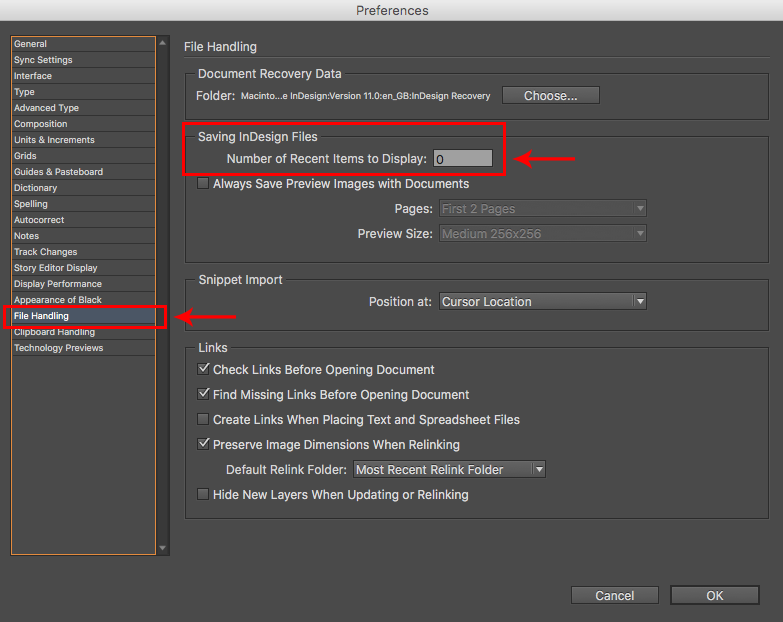
Copy link to clipboard
Copied
This worked for me! I have been keeping up with updates, no Font Explorer installed, but I DID work from home via VPN last week.
I was so scared because my magazine is due at the printer in a couple weeks and this was NOT going to be tenable for a PDF workflow!! And I super did not want to trash my preferences (lots of special typography key commands set up).
MacBook Pro Retina, OS 10.10.5 (Yosemite), InDesign 11.1.0.122
Copy link to clipboard
Copied
The fix that Edward and gsky posted solved the problem instantly for me:
Indesign > Preferences > File Handling > Number of Recent Items to Display
And set this to ZERO.
One of our servers has been taken down for maintenance today and despite working on local files InDesign was hanging constantly. So the problem is definitely related to disconnected servers causing InDesign to hang due to the 'recent items' menu.
Copy link to clipboard
Copied
This seems to work. I was able to connect back to my work server via VPN and it works now. Hopefully after changing the preferences, it will work without being connected to the server.
Copy link to clipboard
Copied
I have the same issue. This is clearly related to network issues. When working with a network drive and moving locations (work to home for example) the file menu hangs. Probably because of the recent files. Adobe fix this asap, please!
Copy link to clipboard
Copied
I've had the same problem and it's made me insane. Thanks for the workaround!
Copy link to clipboard
Copied
Changing recently opened items to 0 also fixed it for me. I decided to time how long it took between clicking on "File" and the dropdown menu appearing - almost 1 minute exactly - EVERYTIME!
Just to note: because I was having the problem I downloaded InDesign 2014 two weeks ago - I needed to get a job done. Both versions on the same Mac, exactly the same environment, no new servers etc - I just did a test and opened InDesign cc2014 - I don't get the same issue - so this is obviously a bug in InDesign 2015.
ADOBE - please fix, it can't be that difficult if it wasn't an issue in 2014. Remember: we're paying you a fair amount of money for this.
Also, who should I send the bill to for testing?
Copy link to clipboard
Copied
File handling didnt fix it on my computer. Even with job saved on my desktop and no network connection makes the system go slow. Everytime I move page or something I get "the spinning ball". I tried it on a Windows computer and a Mac - same issue.
Copy link to clipboard
Copied
The latest Version CC 2015.2 fixed the file menu issue
Regards
Joerg
Copy link to clipboard
Copied
yes, had same problem and the workaround solved it.
Hope Adobe can come up with a proper fix tho!
Indesign > Preferences > File Handling > Number of Recent Items to Display
And set this to ZERO.
-
- 1
- 2
Find more inspiration, events, and resources on the new Adobe Community
Explore Now