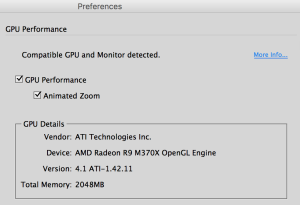Copy link to clipboard
Copied
I am having issues with InDesign CC 2017 being extremely slow. If I click on a font the beachball just spins... I tried working in it for a few hours but it is killing me and went back to the previous version.
I use Suitcase Fusion and turned off Typekit. I am running Mac OS Sierra.
Is anyone else having this issue? I can't find any complaints online.
Thank you
 1 Correct answer
1 Correct answer
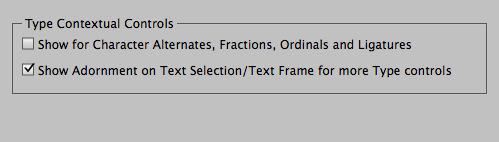
Hello all,
This has worked for me - cheers
El Capitan 10.11.6
iMac (27-inch, Mid 2011)
3.4 GHz Intel Core i7
16 GB 1333 MHz DDR3
SSD
AMD Radeon HD 6970M 2048 MB
Copy link to clipboard
Copied
This was happening to me. Turn off plug ins for suitcase (within suitcase itself - auto activation), uncheck two open type options in indesign preferences as mentioned in other answers and don't use cc cloud storage.
also, try turning off page thumbnails in pages menu panel and turn off preflighting.
One other culprit is live redraw in indesign preferences. Turn that to never and turn live scrolling off too. These all eat processor up.
these tricks have worked a treat for me. Good luck
Copy link to clipboard
Copied
Hi Chris,
Thanks for the suggestions! Won't install the new version because I saw how slowly it operated on a colleagues computer. Decided to search for the "InDesign is slow" and figured they hadn't fixed the concern. To be honest, I don't even know what suitcase is (I can guess it's a new portability feature).
I can't in good conscience install it on my computer. My income is too deadline dependent.
Adobe needs to do what they are getting paid to do, fix the problem and provide users with a quality product. In 2014, we were all in hog heaven. Wouldn't it be nice to have the new features without the bloatware and it's hefty speed price tag?
Copy link to clipboard
Copied
suitcase is font management software. If you're not using font management it could be a contributing factor to a slow machine, as having all your fonts active on your machine will impact on your machines performance.
I agree totally. It's not acceptable that we have to fall back on crude workarounds to get the software to play ball, but until they fix it it's the only way I've found that stops the problem.
I work at many different agencies as a freelancer and these fixes often help speed up the slowest of macs (which you always get put on!).
Copy link to clipboard
Copied
Sorry but I disagree and haven't found turning off those options helps on my Mac Pro running InDesign 2017.
You can see how slowly InDesign 2017 redraws multiple text boxes on an older upgraded Mac Pro 4.1 in the link shown below, this is far slower than the 2015 version of InDesign (which is still much slower than it should be).
How on earth can drawing a few dozen text boxes on a screen take so long on a super computer, I am pretty sure Quark 3.2 running on an old Mac Quadra 800 was as fast if not faster than this back in the 1990's (over 20 years ago!!!!)
Copy link to clipboard
Copied
I'm not a tech or offering a fix all solution. Just worked for me.
Copy link to clipboard
Copied
Chris, I did your suggestions, but still a delay between mouse clicks.....so frustrating. It seems like it's getting worse.
I'm working on a Mac Pro, OS X El Capitan, 3.5 GHz 6-Core Intel Xeon E5, 32 GB 1866 MHz DDR3 ECC, Graphics card: AMD FirePro D700 6144 MB.
I wonder if Adobe jumped the gun with with update to get it out there without extensive testing?
Thank you for your suggestions. I guess I'll just keep plodding through and hopefully, they'll fix this problem soon or dare I say....switch back to Quark?
Copy link to clipboard
Copied
Copy link to clipboard
Copied
Why is the InDesign GPU Performance enhancement only for Retina displays?
Photoshop and Illustrator both have this option and it doesn't require a retina display to function.
Could this new coding for the GPU being added be one of the causes for the the slow screen redraw issue as per the earlier video link I posted.
Perhaps Adobe can make the next version of ID have the GPU enhancement work on 2560 x 1440 monitors as well, or any monitor come to that.
Copy link to clipboard
Copied
Just logging in one more complaint on this issue... slow performance in ID, spinning beach ball with the simplest task. Pretty much same as everyone on this thread.
On a brand new fully spec'd MacBook Pro... and also had the issue on my previous 2011 MacBook Pro.
Hope a fix is coming soon.
Copy link to clipboard
Copied
I have been encountering the same problem. I followed some of the suggestions above and it is faster now, but not as fast as it used to be. Looking forward to the next version having this problem solved ![]()
Copy link to clipboard
Copied
I have similar issue, but not exactly the same. I have many documents which work fine and one which just "stopped cooperation" today. When I open the "problematic one" and try to type, then after each key press I need to wait for 1-2 seconds for the letter to appear on the screen.
That document is a translation I do. First 8 pages out of 24 went smooth with absolutely no issues, but since today morning I'm having the issue with this document.
In between, I reinstalled the InDesign to change the language version, but I doubt that can be a reason, especially that only this document works extremly slow. All other documents I tried work normally. Any idea what I can do? I really need to make that translation asap.
Copy link to clipboard
Copied
you may have already done so, but try exporting an IDML file, open it, relink images etc and ave over the original. You'll notice the file size will come down. This has been an issue for years where files (often ones used over and over) become bloaty with unnecessary stuff. Always seems to help when I do it.
Copy link to clipboard
Copied
Hi Chris,
I think I' ve found tackeled problem: a imported pdf illustration caused the slowing-down problems. Resulting in freezing Indesign and very slow building up "print-preview" more than an our. After crashing the program always started up with "preflight". Also resulting in waiting for several ours…
Thanks for help and suggestions!
Greetings, Peter
Copy link to clipboard
Copied
The advice about exporting as an IDML file seems to have cured my issues with the all too frequent beachball. It was a file Ive used several times, with different images in. Even though I'd stripped out all the images, keying in new text was creating the same problem many above have described but since creating the IDML file and using that, the beachball has not appeared.
Copy link to clipboard
Copied
Does anyone here work on Windows 7 Enterprise machines with Security Products installed? I'm currently troubleshooting on my end and after removing some security products, I've seen a huge increase in performance.
Copy link to clipboard
Copied
I was having the same issue where simple app use would beachball every few seconds, and Jayajaya108's advice about turning off the Wifi did the trick.
Copy link to clipboard
Copied
Using an iMac 10.12.1 and ID CC 12.0.0.81.
I noticed that the external drive which I use for 'Time Machine' was making more noise when the wheel was spinning (which was happening a lot even on small files), so I turned the external drive off and have not had the problem again. Hope this helps someone else on this thread.
Copy link to clipboard
Copied
Please fix this Adobe! We have deadlines... My boss is going to kill me haha.
Tried all the solutions here, none worked. Can't turn auto-save off, I thought of that first.
2015 won't let me convert the document, so I'm stuck!
Copy link to clipboard
Copied
Again out of the blue CS2017 letting me down. All CPU power goes to Indesign doing nothing.
MacBook Pro blowing like a drone…
Fly away…
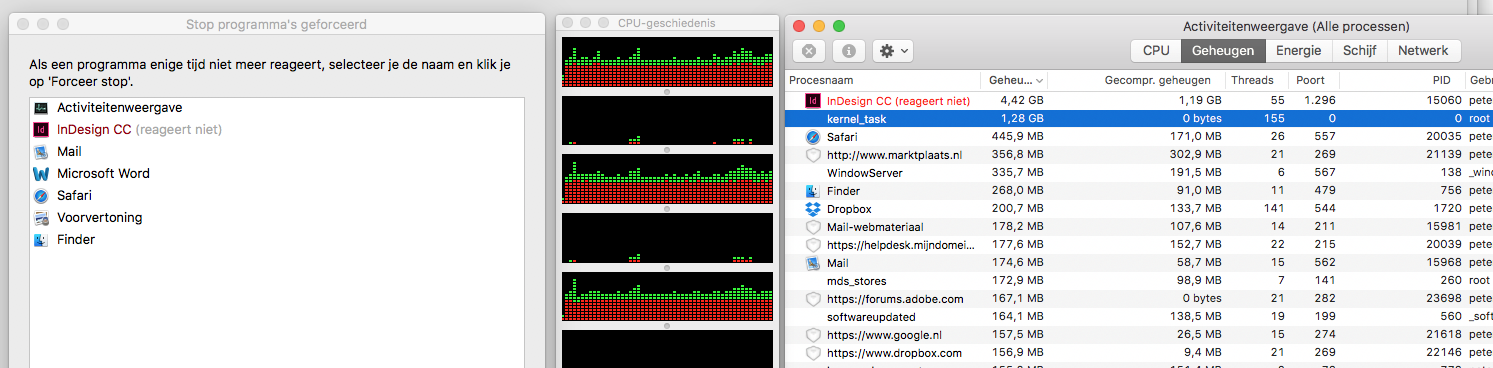
Copy link to clipboard
Copied
Immediately after installation it was taking 5 minutes for each operation but I just restarted my system and everything became okay.
Copy link to clipboard
Copied
Just run into this with a fresh install on a fast, high-spec Windows 10 machine. Moving simple boxes around the screen was freezing for up to 30s. Uninstalled and dropped down to 2015, which was snappy and responsive.
Luckily there seems to be zero useful features added since then, other than something to do with arrow heads or whatever - so no damage done.
Copy link to clipboard
Copied
I'm having the same problem - I don't want to mislead the discussion but for me I'm finding it's connected to using a Wacom Intuos with InDesign. I switch to a mouse and the problem goes away and the software runs fine. Pick up my Wacom Pen, everything grinds to a halt. Is this just me?
Copy link to clipboard
Copied
Wacom is a possibility here, I use a tablet all the time; I don't own a mouse or I'd test it out.
Copy link to clipboard
Copied
Definitely think this is somehow related. My Wacom is grinding to a halt, but I don't have a mouse on hand to test.
Currently downgrading to 2015 for now.

Copy link to clipboard
Copied
Our IT department have spoken directly to Adobe and we have the fix for this. Hang tight