Copy link to clipboard
Copied
I am having issues with InDesign CC 2017 being extremely slow. If I click on a font the beachball just spins... I tried working in it for a few hours but it is killing me and went back to the previous version.
I use Suitcase Fusion and turned off Typekit. I am running Mac OS Sierra.
Is anyone else having this issue? I can't find any complaints online.
Thank you
 1 Correct answer
1 Correct answer
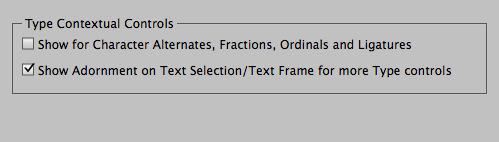
Hello all,
This has worked for me - cheers
El Capitan 10.11.6
iMac (27-inch, Mid 2011)
3.4 GHz Intel Core i7
16 GB 1333 MHz DDR3
SSD
AMD Radeon HD 6970M 2048 MB
Copy link to clipboard
Copied
the same here - CC 2017 almost useless - downgrading is no option.
we guess the problem came along with sierra - no big troubles before.
Copy link to clipboard
Copied
Still having the issue of slowness when typing. I uninstalled InDesign CC 2017 and installed 2015. While doing so, I had the program re-set preferences back to defaults. Again, I am running on Windows 10. InDesign is the only program I am having this issue with.
Copy link to clipboard
Copied
I was having the same problem. My Mac was beachballing whenever I selected a chunk of type for formatting. Turning off those settings did the trick. Thanks!
Copy link to clipboard
Copied
I'm having the rainbow beach ball of death too. Every five or so words I type, it hangs. Last night, I was on chat with Adobe support twice, and they "fixed" the issue, but after my working a little more on my document, the problem is back and worse than ever. Now it hangs for 20-30 seconds minimum. I'm running it on an iMac with plenty of memory and hard drive space and Sierra 10.12.1. It's impossible to get anything done. Very frustrated!
Copy link to clipboard
Copied
And Monica, I did try unchecking the two boxes you indicate, but it made no difference whatsoever.

Copy link to clipboard
Copied
Same here. Installed 2015 and I was able to convert back to old versions with no issues from what I can tell. Thanks Adobe!
Copy link to clipboard
Copied
Update ... since I downgraded to 2015, it works fine. My question is, why did Abobe release 2017 with this issue unresolved? It's obviously a pretty universal issue, based on the number of replies. I'd appreciate more thorough testing before your releasing a new app version, unless it's a beta release, in which case I'd not install it until it was ready to run properly.
Copy link to clipboard
Copied
Agree. It's amazing. When you call tech support, they act like no one else has this problem - they asked me to reinstall 2017 and test it - then agreed I should downgrade to 2015. Not an approach that engenders confidence in future releases. Wish we could rely on them to tell us the truth. Even a response like, Oops we jumped the gun - let us do some more testing and we'll let you know when it's safe to dive back in would be better than this. Too bad.
Copy link to clipboard
Copied
Same here, using el capitan on 5K imac late 2015, cc2017.
when I move any object, the respon is very slow, like 2 second delay from first click.
Copy link to clipboard
Copied
Exactly the same thing i get! Very annoying especially knowing I'm on a kick ass mac, not good Adobe! need a fix asap.

Copy link to clipboard
Copied
I am having the same issue now. It's irresponsible to expect the user to suffer and miss their work deadlines as a result of Adobe not testing this critical issues like this thoroughly. I'm not an expert and I don't know what the real problem is, but I'm on a work computer, not a personal computer and am not allowed to update to Sierra until they update internal software. If that was required, it should have been explained prior to the update. I'm going to attempt to install the prior version of InDesign, had to do the same thing with Dreamweaver yesterday. Serious fail here. Product launch deadlines seem to have impacted judgement here. I hope they fix this quickly.
Copy link to clipboard
Copied
Same issue - I am still back in Yosemite 10.0.5. So far so good on the tip about turning off Type Contextual controls. Nope - Didn't Work.
Copy link to clipboard
Copied
Updating to Sierra will not fix the issue. I am running Sierra now.
Turning off the preferences above worked for me but is not working for most.
Going back to CC 2015 also fixed the issue... but double check your files if you saved them in 2017 that you did not have reflow.
Copy link to clipboard
Copied
I am having the same issues and it is also effecting my productivity and ability to meet deadlines. Adobe has been useless is helping solve the major lag issues. Their solutions have NOT worked. Problem not fixed. Perhaps if they put out a version that is NOT the cloud until they can fix this issue, it would be very very helpful to many.
Copy link to clipboard
Copied
One not-so-great option is to simply disconnect from the internet while your doing extensive layout and text editing. Obviously this breaks server side links and has other repercussions, but is stops the CC library sync issues that seem to be causing lag every few seconds.
Everyone on our editorial team is currently experiencing this same problem, right before a deadline. This is a drastic temporary fix, but it works for us.
Copy link to clipboard
Copied
The permanent fix appears to be finding new publishing software. I hate to break it to y'all but Adobe has jumped the shark.
Copy link to clipboard
Copied
I have been trying your solution, although super annoying to have to turn off wifi, it really might be helping.
So sad that we are the ones having to figure out an acceptable work around and Adobe isn't. I am not interested in finding another software as all my files have been successfully built in InDesign through the years - and honestly I had no actual problems with InDesign until they moved to CC.
Copy link to clipboard
Copied
Also having the beachball of slowness every few times I select type and it is driving me crazy. The suggested fix makes no difference.
Come on Adobe at least acknowledge there is an issue! Oh thats right you have us locked in anyway so who cares!
Running in an iMac 27" 2014 with Yosemite 10.10.5 Plenty of RAM nd HD space. Running Suitcase Fusion 6'
Copy link to clipboard
Copied
Yep having the same issue!!!! Adobe sucks and has very bad customer service.
Copy link to clipboard
Copied
I had change back to cc2015. Here I had the same Problem. So I think i can use the lastest version (cc2017) because there is the same problem.
Now I have no problems until now. But I'm not sure.
Maybe somebody can test it, too?
I get an E-mail form the Adobe Engineering Team.
Copy link to clipboard
Copied
hey I think Adobe fixed it. After deinstalation of InDesign 2017 I found a new version of ID2017 (Build 12.0.081) in my creative cloud. And also a new update of ID2015.
After installing the new ID 2017 every works fine for me. Since the last 3 hours I can work without seeing the spinning ball, and without freezings of my desktop. Hope this was it for my ... 'til now everything works smooth and fast as it should be.
the permanent troble shootings the last days costs me hours of frustrating work...
MacOs Sierra 10.12.1 / MacBook pro 16 GB RAM, 500 SSD HD
Copy link to clipboard
Copied
Our Version is build 12.0.081
Maybe re-installation is a way of fixing it.
Copy link to clipboard
Copied
I reinstalled before but it didn't help. permanently freezings and crashes,
The update (Buildt 12.0.081) this morning fixed it. I hope so ... as said, til than I can work as I'm accustomed to it
Copy link to clipboard
Copied
I just wanted to add that I am having the same beach ball problem as many have mentioned in this thread. The simplest actions, like applying a paragraph style or moving a box causes long wait times. I even tried a fresh install on my entire OS thinking that might help. My file is 256 pages and utilizes a lot of vector art, but even changing the art to typical view doesn't help. When I create an IDML and open it on my laptop which has InDesign CC suddenly everything works at a normal speed.
I should also note that the computer running the excruciatingly slow InDesign 2017 has a 4 GHz Intel Core i7 processor with 32 GB 1600 MHz DDR3 memory. The computer that is working fast with InDesign CC has 2.3 GHz and only 16 GB memory and is 2 years older.
It seems to me that there is something wrong with the application.
Copy link to clipboard
Copied
We have downgraded to CC2015 as well - 2017 is not usable.
Re-Installing CC2017 does not fix the problem.
Find more inspiration, events, and resources on the new Adobe Community
Explore Now



