- Home
- InDesign
- Discussions
- Re: InDesign CC 2018 and 2019 crash on opening
- Re: InDesign CC 2018 and 2019 crash on opening
Copy link to clipboard
Copied
Hi, I'm using an iMac from late 2012 with Mojave OS and since I upgraded to the Indesign CC 2018 version it stopped working... as soon as I open the software it crashes. Can anyone help me?
 1 Correct answer
1 Correct answer
Hi,
We have released InDesign CC2019.0.1 with lot of stability fixes. If you are not on 14.0.1.209 then I would recommend you to upgrade to latest version as it is more robust.
If you still face an issue with the latest release, please submit the crash report. Guidelines to submit crash are available at https://helpx.adobe.com/indesign/kb/submit-crash-reports.html
Also, Please send the following information to santalwa@adobe.com.
- OS
- System configuration
- Reproducible Steps – What were you doing when I
Copy link to clipboard
Copied
Can you please provide the following information to help me investigate the issue
- Reproducible Steps – What were you doing when InDesign crashed?
- Error snapshot or video recording of the issue?
- Is(Are) the issue related to a specific document(s)/asset(s)? If Yes, Can you please provide the document(s)/asset(s)?
- Is the file located on network location? If Yes, Is the issue reproducible if you open the document locally?
Please submit the crash and send the above information at santalwa@adobe.com.
Guidelines to submit crash are available at https://helpx.adobe.com/indesign/kb/submit-crash-reports.html
Copy link to clipboard
Copied
Hi Sanyamt, any news?
I tried everything and inDesign still crashes all the time...
I'm sharing you all the details about my mac and OS, hope it helps...

Copy link to clipboard
Copied
Hi,
We have released InDesign CC2019.0.1 with lot of stability fixes. If you are not on 14.0.1.209 then I would recommend you to upgrade to latest version as it is more robust.
If you still face an issue with the latest release, please submit the crash report. Guidelines to submit crash are available at https://helpx.adobe.com/indesign/kb/submit-crash-reports.html
Also, Please send the following information to santalwa@adobe.com.
- OS
- System configuration
- Reproducible Steps – What were you doing when InDesign crashed?
- Error snapshot or video recording of the issue?
- Is(Are) the issue related to a specific document(s)/asset(s)? If Yes, Can you please provide the document(s)/asset(s)?
- Does Trashing preference and cache, please create a backup of Preference and cache before trashing them, help to resolve the issue?
Regards
Sanyam Talwar
Copy link to clipboard
Copied
Sanyamt, I just checked and I have the latest version...
Copy link to clipboard
Copied
I have no way to submit the crash report, because the form doesn't appear, even after i chose the option in the adobe crash reporter app... I really don't know what else to do...
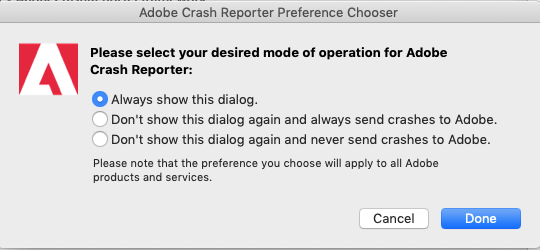
Copy link to clipboard
Copied
Share me Apple crash log.
Copy link to clipboard
Copied
I don't know how to get the Apple Crash log... can you help me?
Copy link to clipboard
Copied
Same here. No idea what happened as it was running fine a couple days ago and then when I updated to 2019 it crashes. I tried deleting prefs but did not work.
Copy link to clipboard
Copied
Me too, also deleted the prefs but it doesn't work...
Copy link to clipboard
Copied
Hi George,
We are extremely sorry to hear about this. I would request if you can share the details asked by Sanyam along with the OS(Exact version of Windows/MAC).
Regards,
Srishti
