- Home
- InDesign
- Discussions
- Re: InDesign CC 2019 performance issues / crashes
- Re: InDesign CC 2019 performance issues / crashes
Copy link to clipboard
Copied
Is anybody else having major performance issues with InDesign or having crashes? I can't move some textboxes (it just hangs until a couple of seconds), sometimes the program crashes after I moved a textbox. This started after the update to the recent version...and it's annyoing as hell!
 1 Correct answer
1 Correct answer
The latest build seems to be working for me - (v 14.0.1.209, win10, x64) - hurray!
No more text box delay / program crashes (however, others have commented in another thread that the same build did not fix their issues). Here is the link if you don't want to wait for the official release.
One thing to be aware of ... in the Creative Cloud "Apps" interface - it doesn't recognize INDD as being installed. I am hoping that this is a non-issue - but thought it was worth pointing
...Copy link to clipboard
Copied
YUP!! It's the CONTROL PANEL!!! Once you remove that .. it works! Unfortunately, if you need it... it will cause that huge delay. At first i thought InDesign was crashing, but it takes about 2-3 minutes to respond again. Once it responds again, it works fine, but you have to go through this every time you open up InDesign. What a pain. Hope they fix this soon!
Copy link to clipboard
Copied
Another issue with the text tool.
The text disappears when I'm Typing. If I minimize, change the screen mode, scroll a bit... it reappears, but it's very annoying.
Copy link to clipboard
Copied
I agree. This is annoying. It has to do with your screen not refreshing. I used to see this a lot way back in the days of Pagemaker and ID version1. If your computer was not hefty enough and your graphics card couldn't handle it then stuff on the screen would disapear until you "Refreshed" the screen by scrolling or changing zoom. However, Since I switched to Win 10 version I have this problem all the time. I have a gaming computer that I set up just to run my adobe programs. I spent a lot extra on it to avoid this problem and to have my computer last into the future, Hoping 5 years. I Went by all the specs and suggestions from Adobe and even went with better than suggested,. I used a compatible graphics card that would make most gammer's jealous. Now that I have used it for a year I realize I wasted my money because the Adobe interface still has those issues. What a bummer and waste of a lot of good money. I could have built a computer half as powerful and the performance would be the same. Seriously bummed about that!
Copy link to clipboard
Copied
Hi Florian,
In addition to the steps suggested by Bill, I would request to share a few more information like:
Operating System(Exact Version of Windows/MAC)
Could you please confirm where the files are saved(Network Drive/ System HDD/ Shared Folder on System /External HDD)
Let us know if the steps shared above worked for you.
Regards,
Srishti
Copy link to clipboard
Copied
Hi Srishti,
I'm on Windows 7 / Service Pack 1 and all files are saved on a network drive.
@Aman: Thanks for confirmation
Copy link to clipboard
Copied
Hi Florian,
Please try to copy a file on Desktop and reset preferences for InDesign and check if that helps!
For Windows
- Close all Adobe applications.
- Go to Locations :
- C:\Users\user\AppData\Roaming\Adobe
- C:\Users\user\AppData\Local\Adobe.
- Rename InDesign folders.
- Launch InDesign from CC.
Regards,
Srishti
Copy link to clipboard
Copied
Hi Srishti,
already tried that, it's not helping.
Copy link to clipboard
Copied
Hi Florian,
Please check how InDesign works in Hidden Admin Account: https://social.technet.microsoft.com/wiki/contents/articles/3040.windows-7-enable-disable-the-local-...
If that works fine there: share Read and Write permissions on InDesign Preferences folders.
- Close all the running applications.
- Go to location
- C:\Users\user\AppData\Roaming\Adobe
- Right Click InDesign Folder > Properties > Security > Edit
- If you see your username there, allow Full Control and click OK
- If you don't see your user account Click "Add" and Add your username and Click "OK"
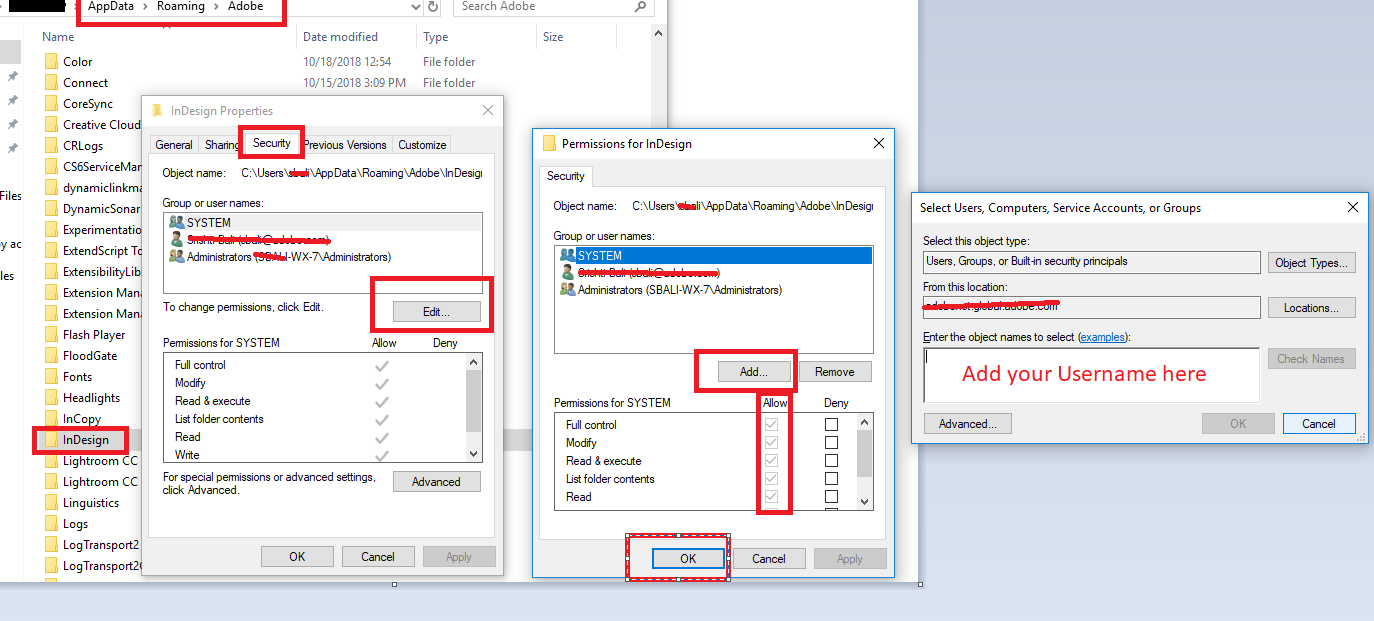
Note: This will take some time to apply permissions to all the contents of the folder. It might ask you to continue or not click "Continue"
- Once done got to this location C:\Users\user\AppData\Local\Adobe and follow the same steps
Let us know if this helps if not, reinstall InDesign in Hidden Admin Account.
Regards,
Srishti
Copy link to clipboard
Copied
Hi Srishti
I followed the instructions above deleting plist and indesign preference files.
My issue is that on opening files the program was so slow, non-responding for nearly 2 minutes, then when working it was pointless even trying to use to use it. Simple tasks like scrolling - not even manipulating anything was painfully slow.
Your advice regarding running in the hidden admin account may sound like a reasonable test, but you have to understand, we work in a corporate environment, not all of us have admin rights on our workstations. these are controlled by corporate IT policy.
In these days of internet borne attacks, malware and hacking, our workstations are being tied down for security. Applying admin rights like this is against our corporate security policy.
I cannot involve my IT staff every time Adobe gets it wrong...It takes 3 days to raise an IT support ticket and get an IT technician to test this on my workstation, am I supposed to sit here for 3 days twiddling my thumbs when I have deadlines to meet!
The programs have to be designed to work for us ordinary users with restricted user accounts.
Windows 7 Pro X64, core I7 4770-R CPU, Dual SSD drives system drive has 180gb free, 16gb DDR 3 Ram. Intel® Iris™ Pro Graphics 5200
It's October 2018 and you're bringing out a new version of InDesign 2019 which doesn't even run properly on an intel core i7 processor
Adobe must sort out this issue without delay...
Copy link to clipboard
Copied
If anyone is curious - installing the newer Beta Version (14.0.1 x64) does not fix this issue at all. I downloaded the ~1GB update, installed it - didn't fix the bug.
Is anyone else irked that the heading reads "This question is Assumed Answered."?
Copy link to clipboard
Copied
What a disappointment that the issue is not fixed in the 14.0.1 beta version. In a way, the question has been answered -- there is no fix. I feel that the question will truly be answered when Adobe releases a fix.
Copy link to clipboard
Copied
Actually it is a great disappointment that this was even released into the wild as-is.
Copy link to clipboard
Copied
I agree. The 2019 release (InDesign, Illustrator, Photoshop) have all had time-consuming bugs. At least Adobe did come out with a fix for Illustrator. I hope they will soon come out with a good fix for InDesign CC 2019.
Copy link to clipboard
Copied
But it is so random, I've only had problems with Photoshop crashing. My Illustrator and InDesign are working fine other than the type window issue in InDesign.
Copy link to clipboard
Copied
Same in here. Every time I tried to type at any document... it crashed.
It happens after that update from 2018 to 2019
Annoying. Shame...
Copy link to clipboard
Copied
Hi Florian,
Thanks for reporting the issue. We are able to reproduce the hang/crash.
-Aman
Copy link to clipboard
Copied
Same here! In my case, it doesn't crash, but it freezes for some seconds (more than 10, though I don't know how much).
It happens also in Illustrator. As you've added many features to the character tool in both programs, I'm sure that starting this tool requires much more power from a computer than before (and connecting it to internet to check the Adobe Fonts).
Just to help you a bit, I'm working on Windows 7, with an i5, 16 gb RAM, and two SSD HD.
Copy link to clipboard
Copied
This also happens on Windows 10 running on a Solidworks capable workstation. I cant even open any adobe files from Bridge.
Copy link to clipboard
Copied
The Bridge issue has been an ongoing thing . . .it never lets me double click to open half the time. But the InDesign issues are just growing by leaps and bounds. This is starting to smell like Microsoft's 1809 October release. My co worker had to go back to 2018 version and we have identical machines. I now have to backsave everything I do in idml so she'll be able to open it if needed
Copy link to clipboard
Copied
Having similar problems, deleted prefs and cache then indesign wouldn't open at all. Then re-installed it twice. It opens but took a while and now doing anything takes an age, evening saving a document and closing it (still waiting!) photoshop seems to be the same too.
Ive not upgraded to Mojave and wondered is this the problem? have lost half a days work. Im on a mac though
Copy link to clipboard
Copied
That's the point. Many Freelancers can't afford to lose time trying to fix a program that has been released with too many bugs.
I think we, at least, should get a discount on the next bill...
Copy link to clipboard
Copied
It's easy to reinstall CC 2018 or earlier and use an earlier version. You can do this from the Creative Cloud desktop app:
Click the menu beside the Open button (in the InDesign choice) > Manage > Other Versions
Copy link to clipboard
Copied
Thanks I am aware of this, just frustrating to have to do this.
Copy link to clipboard
Copied
Having the same problem with InDesign hanging up regardless of where the files are stored. Nothing I've tried fixes the problem.
Honestly, this 2019 update is a mess. It's created multiple issues not only in InDesign, but also in Illustrator and Photoshop. Hello, Adobe - users don't have the time for this!
Copy link to clipboard
Copied
Update: I sent the files where the errors occured to Aman and they said they could reproduce the error. So hopefully they are working on a solution.
What seems to work for me is to change to preview mode, it's somehow much smoother that way (and doesn't crash).

