- Home
- InDesign
- Discussions
- Indesign CC 2019: Transparent objects showing line...
- Indesign CC 2019: Transparent objects showing line...
Copy link to clipboard
Copied
Hi,
I was wondering if anyone else has ever had this problem or knows of any possible trouble shooting ideas.
When I create an object and fill it with a color, then adjust the transparency of the object horizontal lines appear. The lines will change as I move the object or overlay it with another transparent object.
These lines do not appear when I export the composition.
I am using Windows 10. I have updated the computer and the graphics drivers.
I have uninstalled and reinstalled the program with it's default settings.
See below for examples:
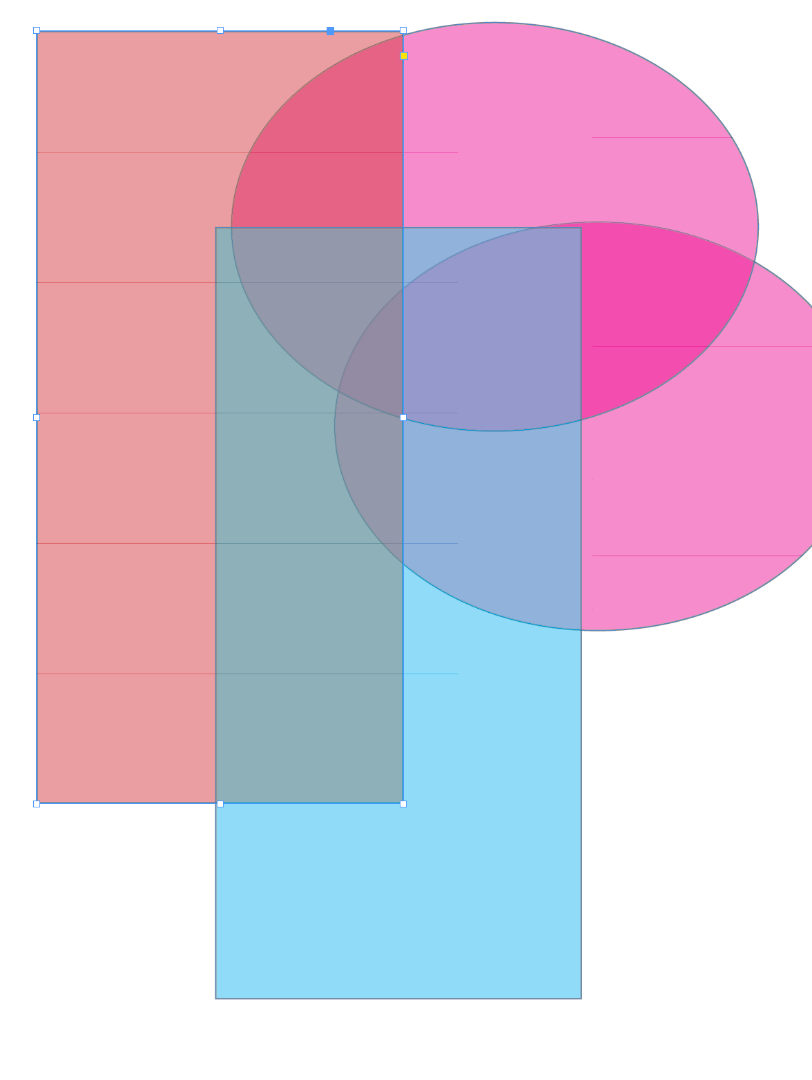

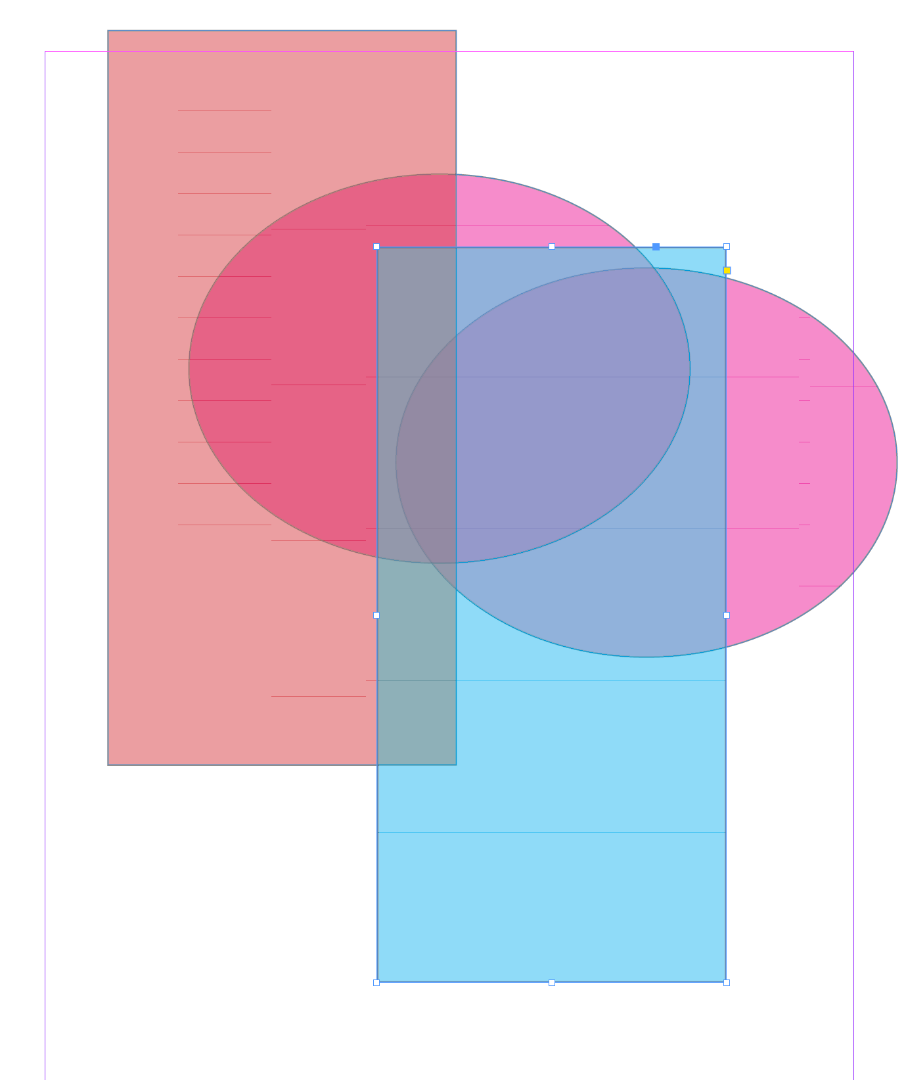
 1 Correct answer
1 Correct answer
Have you tried turning on Overprint View from the View menu. Just worked for me. 🙂
Copy link to clipboard
Copied
yes it works, thank you so very much xxxxx
Copy link to clipboard
Copied
oh man ur the best!
Copy link to clipboard
Copied
I'm having this exact same problem. Has anyone found any fixes for it?
Copy link to clipboard
Copied
I'm having the same issue!!!!
Copy link to clipboard
Copied
Open Preferences >> UI Scaling either uncheck the Option "For High-PPI Displays, scale the the user interface" or choose
Scale to lower Supported scale factor. then restart indesign.
Copy link to clipboard
Copied
I was experiencing the same issue as OP. This fix worked for me! Thank you.
Copy link to clipboard
Copied
Happy to help!
Copy link to clipboard
Copied
Ok! I was having this issue too. New HP 24" 4K monitor on Windows 10, showing the horizontal lines whenever I reduced opacity on an element within InDesign.
I got on chat with Adobe tech support, and after more than an hour, the technician found a solution! Here it is:
Close down InDesign. Navigate to where the InDesign.exe file is on your computer. Mine was a standard install, so it was located in "This PC -> (C:) -> Program Files -> Adobe -> Adobe InDesign 2020"
Right click on the "InDesign.exe" file and select "Properties" at the bottom of the list. Then click on "Change settings for all users". Then click on "Change high DPI settings". Then make sure "Override high DPI scaling behavior." is checked. And change "Scaling performed by" to "System" in the drop down menu.
Then I think we restarted InDesign, or did we restart thte whole computer? I don't remember, but the issue was GONE! So happy with the result. So I had to share.
Copy link to clipboard
Copied
I LOVE you!!!! This has been plaguing me since I upgraded my computer!!!
Copy link to clipboard
Copied
It's so satisfying when you find the solution to really obscure questions like this. I'm glad you found it too! Happy designing friend.
Copy link to clipboard
Copied
Much appreciated! And I know exactly what you mean haha! I'm seeing a downside in that the display is not as crisp now (big chunky guides and outlines, and UI text is affected negatively, kind of blurry) -- did that happen for you as well? It's possible I'll just have to weigh which thing I am more bothered by.
Copy link to clipboard
Copied
I don't remember experiencing that on my display... I don't use InDesign much. Just for the occassional project that needs it. But in any case, if there was a blurring etc, it wasn't enough for me to register it.
Copy link to clipboard
Copied
Thanks, I appreciate it
Copy link to clipboard
Copied
This worked for me, too. Thank you!
-
- 1
- 2
Find more inspiration, events, and resources on the new Adobe Community
Explore Now