 Adobe Community
Adobe Community
- Home
- InDesign
- Discussions
- InDesign CC crashes - Lauch/Text tool
- InDesign CC crashes - Lauch/Text tool
Copy link to clipboard
Copied
I just have upgraded my cs6 to the new cc-suite. But indesign cc does not work properly on my iMac. Each time I want to make a text frame or work in a text frame in a old ID-file indesign cc crashes. I have some urgent deadlines from different tasks that need to be finished. HELP. Thanks in advance for an answer please.
 1 Correct answer
1 Correct answer
Hi everyone,
Again, we apologies for all the inconveniences and frustration.
Until an update to the application is made directly available, we have created the following plug-ins to help resolve the crash issue.
Please follow the instruction below to download and install the plug-in.
http://helpx.adobe.com/indesign/kb/indesign-cc-crashing-launch.html
Mac OS:
...
- Download CopyPlugins_Mac.zip
- Extract the contents of the zip to a folder
- Launch the app
- Select the “Adobe InDesign CC.app” or “Adobe InCopy CC.ap
Copy link to clipboard
Copied
CS3 Indesign and photoshop are crashing after upgrading to OS 10.9
FIXXXX ITTT !
Copy link to clipboard
Copied
As I pointed out in your Creative Suite threadŠCS3 is not supported under
10.9.
Copy link to clipboard
Copied
Hello! and excuse my poor English!
the software leaves after the loading.
I search on forum and tested: reset pref, starting Mac without failure, desactive the fonts on system, reinstall.
But Nothing!
Indesign CS 6 work correctly, but indesign CC does not open or max 2 sec. before leaving, without report of planting.
Help!
Copy link to clipboard
Copied
Are you patched to the 9.1 version of InDesign?
Copy link to clipboard
Copied
Did you find a solution to this? I tried with the patch tha t amxyz posted but it's useless and now it's worse cause I can't even open Indesign, when I try this pops out:
Error
Cannot load Adobe InDesign CC because it requires version 9.1 or later of the Font Manager.InDesignPlugin plug-in. Please contact vendor for compatible version of Font Manager.InDesignPlugin.
Copy link to clipboard
Copied
Uninstall ID and reinstall. The 9.1 patch has the code from the link Amy posted.
Copy link to clipboard
Copied
I tried this but whenever I click on my Adobe CC app i get this response 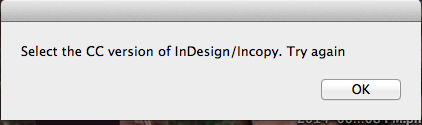
Copy link to clipboard
Copied
I'm getting the same problem. Is it because I'm still using the trial version? It seems to crash when opening a certain file (which still can be opened in CS4).
Here's my crash report.
InDesign CC crashes when opening a certain file - Pastebin.com
Copy link to clipboard
Copied
Trials are fully functional, so it isn't that. Do you use a font manager? If so, turn off the auto-activation plugin.
You can also try the blind export to .idml script at Adobe Community: InDesign 6 is crashing when attempting to open a particular document. All others ar...
Copy link to clipboard
Copied
i dont have the probleme any more here you are ^^
Windows:
The .zip archive contains a VBScript file & two folders for 32-bit and 64-bit plug-ins.
- Download CopyPlugins_Win.zip
- Extract the contents of the zip file locally to a folder
- Launch CopyPlugins.vbs script
- 64-bit system:
- Select the “Adobe InDesign CC (64 bit)” or “Adobe InCopy CC (64 bit)” folder in the dialog that comes up
- 32-bit system:
- Select “Adobe InDesign CC (32 bit)” or “Adobe InCopy CC (32 bit)” folder in the dialog that comes up
Copy link to clipboard
Copied
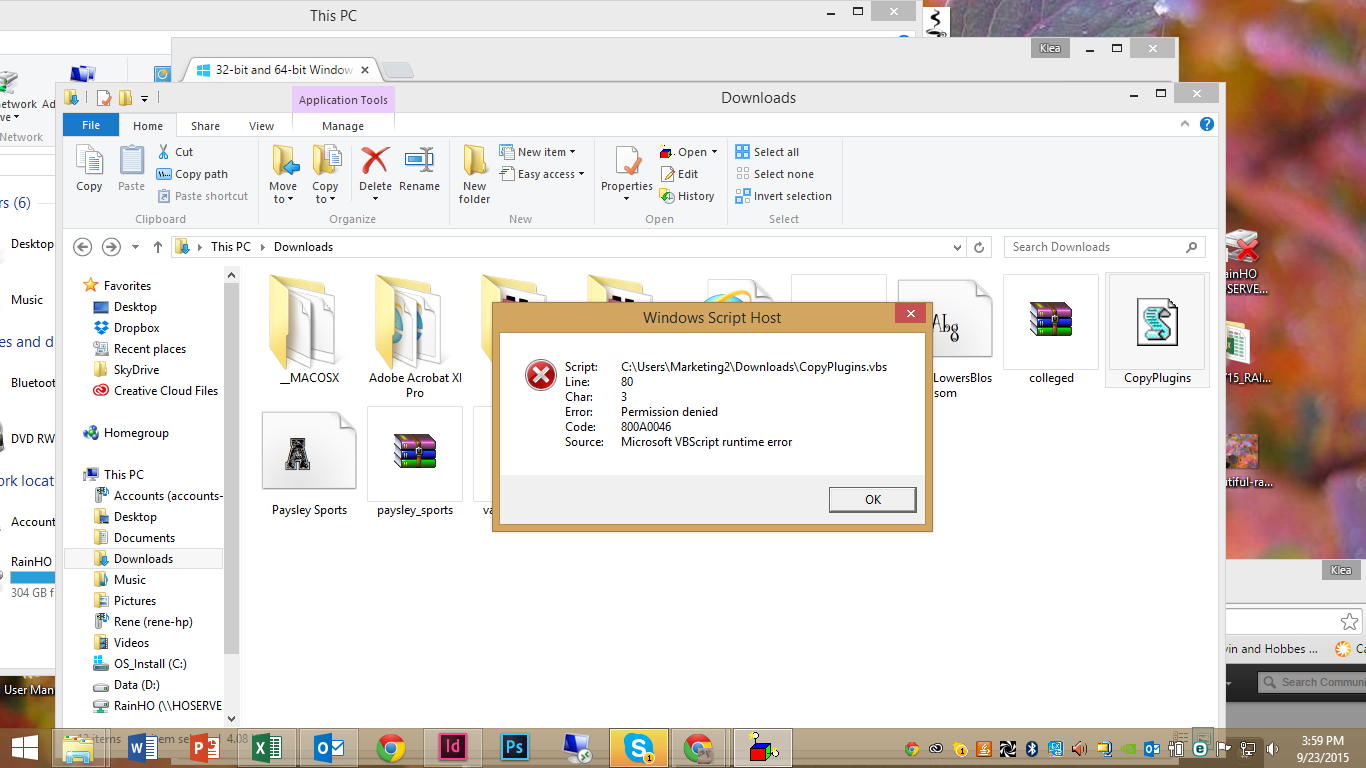
Copy link to clipboard
Copied
Why do I keep getting this error report when i try to install the plugin?
