- Home
- InDesign
- Discussions
- Re: InDesign CC crashes when the marking of the co...
- Re: InDesign CC crashes when the marking of the co...
InDesign CC crashes when the marking of the contents
Copy link to clipboard
Copied
Hello dear members,
since two days ID crashes (CC Windows) that as soon as I would like to highlight something in the table of contents.
The directory is generated from paragraph styles - after manual 😉
Even if I open old documents of my predecessor, which include completely different formats that is also a crash.
At first I thought that comes by reusing a file that I use as a template.
However the "old" files have nothing to do with my newly installed file.
I asked even a colleague to open a file (MAC) - It's the same problem.
Also the newly create the paragraph styles brought nothing - just as the Save and open an IDML file.
Had anyone here a similar problem ever?
Does anyone have a tip?
Already thank you very much
Copy link to clipboard
Copied
Hi,
Can you please try the following workaround and see if it resolves the issue?
Navigate to Preference->Advance Type -> Type Contextual Controls and disable the first preference “show for Character Alternates, Fractions, Ordinals and Ligatures” or both the preferences.
Regards
Sanyam Talwar
Copy link to clipboard
Copied
Hey Sanyam,
thank you very much for the tip.
I've disabled the appropriate settings.
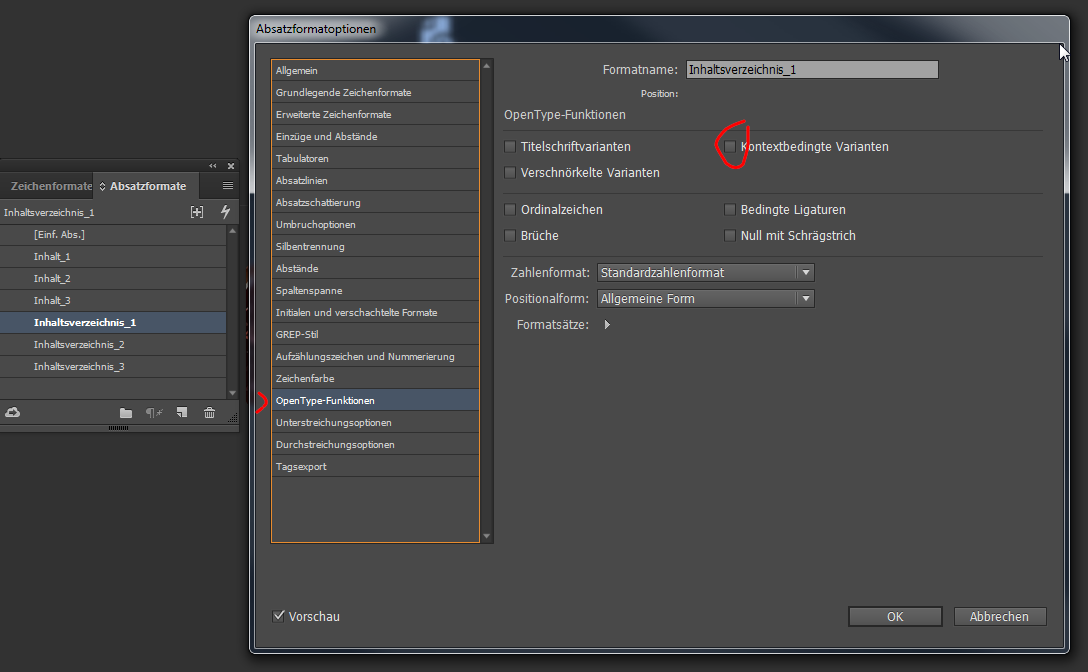
Unfortunately without success. As soon as I activate the corresponding paragraph formats and link with the content menu ID crashes.
The settings are applied, the content is generated.
As soon as I do manually edit the text box of the content like click the cursor , or highlight text - ID crashes.
Thanks for your help
I wish you all a nice weekend.
Matze
Copy link to clipboard
Copied
Hi,
Please package the entire document upload to Creative Cloud account (or Dropbox) and send the document link to santalwa@adode.com.
To package the document, Go to File -> Package
Regards
Sanyam Talwar
