- Home
- InDesign
- Discussions
- Re: Indesign CC June 2015 update is seriously slow...
- Re: Indesign CC June 2015 update is seriously slow...
Indesign CC June 2015 update is seriously slow - HELP!
Copy link to clipboard
Copied
Updated Indesign last week, and it's really really slow.
Lots of lagging - very sluggish in moving things around, menus slow to respond etc. Very frustrating.
Colleague has the same issue both at work and on personal Mac.
Using Mac fully spec'd up to meet requirements.
Help!
Copy link to clipboard
Copied
Hi everyone
The issue is with the CC Libraries panel showing error message and unable to load and please follow the steps mentioned in this document Creative Cloud Libraries panel doesn't load in desktop products to solve the issue.
Let me know if this helps or doesn't.
Regards
Anasuiya Gupta
Copy link to clipboard
Copied
Hi,
I've quit CCLibrary.app with the activity monitor, zipped it and deleted the app, started up InDesign and it seems to working just fine…
Regards,
Micha
Copy link to clipboard
Copied
This absolutely solved my speed issues. Thank you!
Copy link to clipboard
Copied
Unfortunately did not work for me..
Copy link to clipboard
Copied
This worked for me!
Go to: 'Preferences' (cmd-K) > 'File Handling'
Then set the number of recently used files to 0 (zero).
(2nd paragraph, 1st line).
Done.
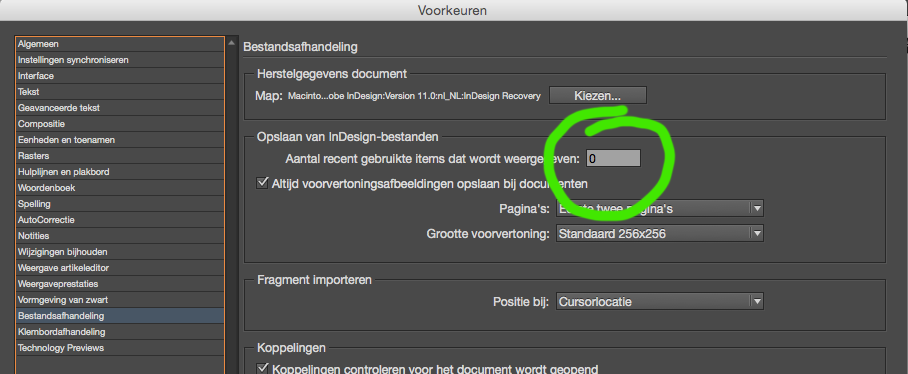
Sorry, I have a dutch version, don't know the exact translations.
Apparently InDesign is searching its ass off to find recently saved files, which makes it seriously slow.
This works fine if you can go without the option.
Good luck!
Copy link to clipboard
Copied
Deleting the CCLibrary folder resolved my issue. InDesign worked normally all day yesterday and seems to working normally this morning. I have read that the folder may repopulate but I'll just delete it again if that happens. I didn't use the Library so it's absence is not missed. Just make a copy of the folder and place it somewhere safe - just in case.
1. Quit Indesign
2. Find [Hard Disk] > Applications > Utilities > Adobe Creative Cloud and copy the folder called CCLibrary to your desktop (or somewhere that you want to store it)
3. Delete CCLibrary folder from [Hard Disk] > Applications > Utilities > Adobe Creative Cloud.
4. Re-open Indesign
Find the complete instructions back on page 4, look for SharpebLyrics' post.
Good luck to us all.
Copy link to clipboard
Copied
Glad to hear it's working for you The Mad Klingon ![]()
I think I should add a couple of steps and clarification to the process though to ensure that it works for everyone.
The solution (temporary until Adobe update Indesign) is to disable CCLibraries. How do you do this? Simple -
1. Quit Indesign and quit Adobe Creative Cloud desktop app (the cloud icon in your menu bar)
2. Go to Activity Monitor, find CCLibraries process and quit that.
3. Find [Hard Disk] > Applications > Utilities > Adobe Creative Cloud and copy the folder called CCLibrary to your desktop (or somewhere that you want to store it)
4. Delete CCLibrary folder from [Hard Disk] > Applications > Utilities > Adobe Creative Cloud.
5. Re-open Indesign and re-open Adobe Creative Cloud desktop app
6. I also followed the steps in earlier posts to uncheck "Save to CC Library" in the Swatches, Character Styles and Para Styles panels. Then quit and re-opened Indesign again to ensure these prefs stick.
Adobe Creative Cloud desktop app will periodically update itself to the "latest version" which is, in fact, just it re-installing the CCLibrary folder to make it sync with v2.2.0.129. This normally happens after a restart or full logout but can also just happen seemingly randomly. If this happens then the lag will return and you will need to go through the steps above again.
Good luck to us all!
UPDATE 28th Sept 2015. Creative Cloud Desktop app updated to v2.3.0.151 but this made no difference to the lag behaviour so I am still following the above steps.
Copy link to clipboard
Copied
Re: Indesign CC June 2015 update is seriously slow - HELP!<- This worked for me, thank you!
Copy link to clipboard
Copied
I'm giving this a go. Will report back in a few hours on if it has worked for me.
Thanks for the suggestion.
Copy link to clipboard
Copied
Adobe InDesign 2015 is a useless piece of crap, for the sluggish performance everyone is reporting. Reverting back.
Copy link to clipboard
Copied
Same here. Lots of lags in redraws, very slow. UNUSEABLE. Plus, InDesign CC 2015 has crashed on me twice, with documents being lost completely.
I think Adobe has it's fingers in too many pies, with all its program sprawl and lack of cohesiveness, with near-daily program updates that fail to add anything worthwhile or fix existing problems.
Copy link to clipboard
Copied
If you go into your preferences > DIsplay Performance > change the raster and vector images to Proxy. It helped me. Then to get the high quality back just turn on Separations and it shows the high quality again. Its a temp fix but it works.
Copy link to clipboard
Copied
ADOBE Please take note of all of these comments!
It seems that with every new version the user experience is massively compromised.
I have an offline version of CS3 on an old computer at home (which I have purposefully kept offline so it continues to work this way) which is absolutely RAPID!
Where as my work machine which has 32GB of RAM is running the full 2015 CC suite and is cripplingly SLOW. Photoshop and InDesign are currently making a simple task take 4 times longer than it should because i am constantly having to wait for the software to catch up.
I spent a whole afternoon un-installing all old versions of Adobe software, ran the CC cleaner, installed CC 2015 versions and it still runs frustratingly slow.
Please fix this ASAP for the sake of my sanity.
Copy link to clipboard
Copied
I've always been a huge Adobe advocate and I love their products, but lately, it's as if they're so hurried to get out a quick fix that it causes more damaging issues in the long run. Now is the chance for some awesome software developer to swoop in and challenge Adobe out their power. Every Coke needs a Pepsi - I'm tired of having Adobe as the only choice... headaches!
Copy link to clipboard
Copied
Yeah just take the time to make the New software good and stop rushing it. We pay a service so we should get the best out of it not this rushing crap. 2014 had problems and 2015 does now as well. Stop RUSHING ADOBE!!!!!! and Stephanie you could go with Quark. Its an alternative. but as of now Indesign is the best. But not for long if they keep breaking their software.
Copy link to clipboard
Copied
Thanks cbishop01,
Ha ha ha! I started on Quark (and PageMaker) more than 15 years ago!
Copy link to clipboard
Copied
Yep, I started back in the day with Quark too. It started having some major problems and is why we have InDesign. Freehand on the other hand had things that Illustrator is just now coming out with, except Freehand did it better 20 years ago. They should have built off of it and abandoned Illustrator when they bought Macromedia out.
Copy link to clipboard
Copied
Same here we started out on quark and then that went downhill fast. Every update broke something different to the point for what we do it was just not workable. Kinda shows me of where Adobe is heading if they don't take their time and make good releases. Ok my venting is done for now. so i'll leave it with this. Adobe is far better than QUARK "right now"
Copy link to clipboard
Copied
anyone still having problems with indesign updates? seriously slow since i updated on Friday(2nd oct)
Copy link to clipboard
Copied
I'LL let you know once the update show up for me to download. I haven't seen it yet
Copy link to clipboard
Copied
Yes i am. It did get better and the lag is not as bad but it is still there. It cut the lag in about half. Also i tried all the other stuff on here and it did not work.
Copy link to clipboard
Copied
I've been running 10.10.5 with InDesign 2014 (2015 for everything else) and I'm finding that it starts to lag up when I open up Photoshop and Illustrator in addition to InDesign. Sometimes with all three open, all apps start to slow down and become unusable.
So what I've been doing is quitting PS and AI once I'm finished with them, and if needed restart ID and it all comes back to normal. When it doesn't, or when InDesign lags up by itself, I follow some of the tips and go into Activity Monitor and quit CC Libraries, Adobe Desktop Service and Core Sync which usually brings ID back, sometimes I restart the app. I'm not getting the huge CPU usage others are reporting, just the terrible UI lag.
There definitely seems to be a problem with the net enabled services, I wonder if like me, those affected have poor/average internet speeds?
2012 MBP, 2.3 i7, 8Gb, SSD
Copy link to clipboard
Copied
Pretty sure internet speeds have nothing to do with it. The issue is as old as networks. The developers tested it on internal networks, knew this would happen and the bean counters and managers told them to release it anyway.
Copy link to clipboard
Copied
Yeah, I'd put money on that too.
Copy link to clipboard
Copied
I dont have problems with Photoshop however illustrator i do (only on very complex artwork) so i can forgive illustrator. Indesign runs bad only on certain files unfortunately i have thousands of those types of files. And they are not complex at all BTW. again it started on 2015 not any version before. So its definitely something in Indesign. As far as the network. i'm on 50Mbps up and 10Mbps down so speed is not an issue for us. Oh and i should say its only on my MAC system. My windows machine runs flawless. And the kicker is that my windows PC is not as powerful as the Mac. Go figure.
