Copy link to clipboard
Copied
Normally I'd just hold the shift key down to resize an image or object in InDesign CC to constrain its proportions. Lately when I try to resize an image, the shift key doesn't do anything anymore. It no longer holds the proportions of the image box. Is there a way to fix this problem or is there a new tool that replaces the hot key shortcut? Transform > Scale is taking way too much time to resize an image to the proper size I need it to be.
Any and all help is very appreciated.
-Jon
 1 Correct answer
1 Correct answer
Hello Carol, I posted a fix that worked for me perfectly, it was webroot virus scanning software. I turned it off, and the problem disappeared. I only run it at night, when I’m not working. An apple tech told me virus scan software can interfere with key commands.
Not sure if this is your issue, but hope it helps. My macbook pro was fine, the software wasn’t installed on it, it was the mac pro with the virus scanning software that had the issue.
Good luck
Copy link to clipboard
Copied
You must be thinking of Photoshop or perhaps Illustrator. There is no Tool Presets option in InDesign.
Copy link to clipboard
Copied
Yes, I was in Photoshop, having the same issue
On Sat, Dec 12, 2015 at 1:47 PM, Peter Spier <forums_noreply@adobe.com>
Copy link to clipboard
Copied
I was having the same problem. In my case, I just turned off Chrome and everything instantly came back. Try something simple like that.
Copy link to clipboard
Copied
rubene42 wrote:
I was having the same problem. In my case, I just turned off Chrome and everything instantly came back. Try something simple like that.
Confirmed - Was having the same issue with InDesign CC, and quitting Chrome fixed it. Even after restarting Chrome, everything is still working.
Not sure what sort of conflict Chrome could possibly be having with Adobe apps, but there you have it.
Copy link to clipboard
Copied
The problem for me was our anti-virus software Webroot, and I need to select Pause Secure Keyboard entry (see screenshot below). I have to do this everyday. I still sometimes encounter the problem and need to shut Chrome down.
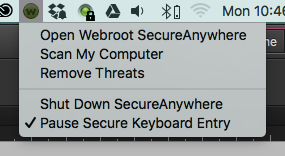
Copy link to clipboard
Copied
Thank you heatherp96076412 – this solution worked instantly for me, my life is now back to normal, this sh1tty thing had been ruining my working pattern for months! ![]()
Copy link to clipboard
Copied
I'm still having this issue with CC 2016 and the only way to fix it is to quit Chrome. I can't believe Adobe doesn't care to fix an incompatibility with the #1 web browser! Makes me want to go back to CS5!
Copy link to clipboard
Copied
It's the Chrome plug-in causing the problem, not InDesign. The plug-in is interfering with the InDesign keystrokes. It's nothing Adobe can fix.
Copy link to clipboard
Copied
I assumed that since people were having issues with Chrome AND others were having issues with other apps that it was Adobe (only constant thing), BUT low and behold it was the LastPass extention in Chrome. I'm planning on contacting the developer. Thanks!
Copy link to clipboard
Copied
Possible good news for LastPass users with this issue. I just received this from the developer (LastPass):
Thank you for the report and apologies for the inconvenience. We are able to reproduce this and have reported it to our product team. However, it looks like logging out of LastPass will also stop the problem from occurring. Please use this as a workaround for now if its easier than disabling.
Copy link to clipboard
Copied
Quitting LastPass solved the problem for me as well (previously I was quitting Chrome). Thanks for posting, all!
Copy link to clipboard
Copied
Thanks just_jeepin! I actually thought for once in my life I had figured something out without help and then I saw page two of this thread... I read about the virus software conflict (that I didn't have) and then I remembered that the LastPass menubar was doing something weird last week and that I had changed its keyboard combo because of another conflict. I just quit the menubar version of LastPass (nothing else) at all, quit and relaunched INDD and presto, my INDD is back to normal. OMG I was about a half an hour trying to scale one image in my OCD way 🙂
Copy link to clipboard
Copied
Thanks. There can be many causes for modifier keys not to work in InDesign—usually third party utilities which "grab" keystrokes. But LastPass and WebRoot are two of the most common.
Copy link to clipboard
Copied
"There can be many causes"
Out of curiosity, other than secure entry what other conditions trigger this bug that you guys are aware of?
Copy link to clipboard
Copied
It's not an InDesign bug, it's conflicting third party software.
Copy link to clipboard
Copied
Fair call, is there anything other than secure entry that causes this to happen?
Copy link to clipboard
Copied
If you're having the problem, a good way to test what causes the problem is to create a new user on your computer. Launch the new user with no startup software. Launch InDesign first. Chances are the problem will not occur. Start launching software until InDesign fails. The problem is in that software or a plugin/extension in that software.
Copy link to clipboard
Copied
I'm finding that indesign can't recognise certain keys when secure input is turned on in mac os, which is the root cause of the issues with last pass (documented here) and possibly other chrome extensions also. Secure input is a Mac Os feature, but to your point one that isn't designed to be left on permanently. Anecdotally, all other non adobe apps i've used don't have a problem with it being on. I'm just guessing here. The stakes are high for option and shift keys not working, not duplicating an object you later delete can be catastrophic to a designer, so even if this is a niche issue I think adobe should seriously consider finding a more modern way of listening to key presses. It's not just apps, leave your cursor in a password field and try to option drag an object. IMO that could happen to anyone. Totally get why people assume it's nothing to do with adobe, it's an unusual situation.
Chrome, Macbook pro retina.
Copy link to clipboard
Copied
FYI, I found an Apple TechNote pointing out that Macintosh Secure Input should not be left on at all times:
Technical Note TN2150: Using Secure Event Input Fairly
"A process should never enable secure event input for general text input or just enable this function for the life of the application. Consider the effect that this call will have on other processes. Mac OS X provides your process with a means for secure event input. Steps have been taken to ensure secure event input. Your process has greater responsibility to disable secure event input when it is not warranted. Use secure entry input fairly. Enable it only when needed. Disable it when it is not needed."
Copy link to clipboard
Copied
Completely agree, as i said in my previous comment- "Secure input is a Mac Os feature, but to your point one that isn't designed to be left on permanently. " In an ideal world apps should not crash, but Adobe put effort towards an autosave feature.
As i said, "The stakes are high for option and shift keys not working, not duplicating an object you later delete can be catastrophic to a designer, so even if this is a niche issue I think adobe should seriously consider finding a more modern way of listening to key presses. It's not just apps, leave your cursor in a password field and try to option drag an object. IMO that could happen to anyone. "
Copy link to clipboard
Copied
Yes, i found that it was Word that caused the Shift key to stop working as a constraint or scale-proportionately tool.
Copy link to clipboard
Copied
I don't think we can be sure that that is the case, unless it's information that has been passed down form adobe engineers. Just because another app triggers something to stop working doesn't mean it's not a bug in adobes software. The onus is also on adobe to not make software that isn't smart enough to tell if you have your option key pressed down if you happen to have your cursor in a password field on another screen.
My keybindings work fine in every single app on my computer other than the adobe apps, all 30 something of them. That seems to suggest to me that either adobe is using an outdated method of checking for keypresses, or at the very least it's something adobe could fix.
Last pass is triggering secure entry, it means that your keys can't be tracked while entering a password for security reasons, mac os does this two when you have a password field selected. In the past because the app is a little clunky it's left secure entry on for too long.
But hey, i'm not an engineer, so grain of salt.
Copy link to clipboard
Copied
What Chrome plugin are you referring to specifically?
Copy link to clipboard
Copied
PushBullet comes to mind, but there are quite a few as I recall that are potential trouble.
Copy link to clipboard
Copied
Although the Shift/Command/Spacebar hot keys are functioning properly again, I don't know what was causing them to disfunction.
FIX: I merely shut down all the applications I was running, then I restarted my Mac. I suppose from here, it's a matter of time before the issue reappears. ![]()
Find more inspiration, events, and resources on the new Adobe Community
Explore Now