- Home
- InDesign
- Discussions
- Indesign changes line spacing when I press return
- Indesign changes line spacing when I press return
Copy link to clipboard
Copied
Hey Guys, I have a problem where indesign is changing the line spacing in a paragraph when I hit return. The typeface is 18 with spacing at 20. This doesn't change when I highlight the line above and the line below.
Can anyone shed any light? This happens all the time.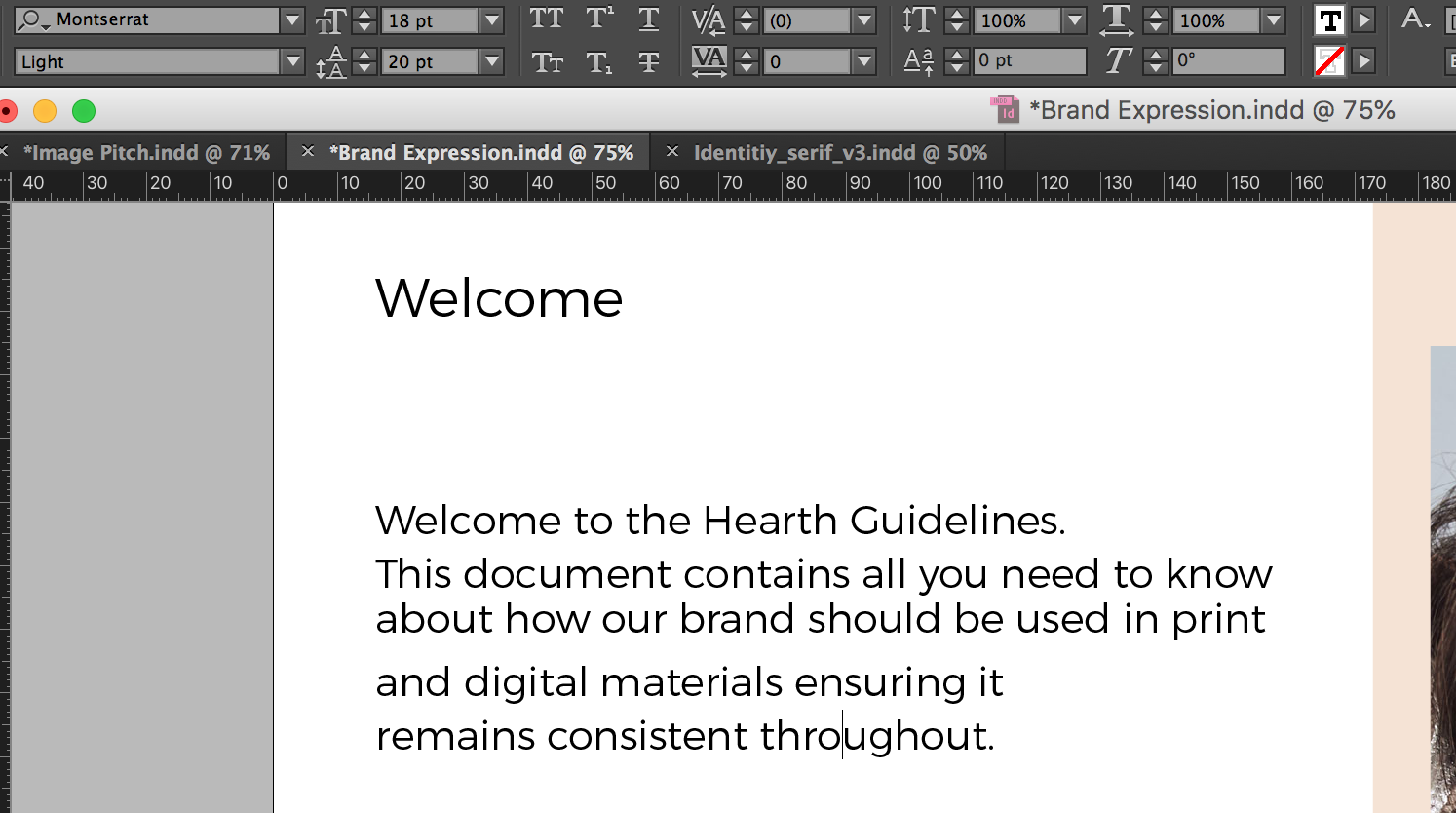
 1 Correct answer
1 Correct answer
It's a common problem. It usually comes from having two leading values inside a given line of type in InDesign.
If this is the problem, it's easy to deduce:
1) Move your cursor to the very start of the line following the end of your offending paragraph. Hold down the mouse button and drag-select the entire line above it. This selects the entire line of type, from start to the end.
2) Check the leading value in the Control Panel. I'll bet you a nickel that it's blank. That means there are two (or mo
...Copy link to clipboard
Copied
check the paragraph's values space before and/or after
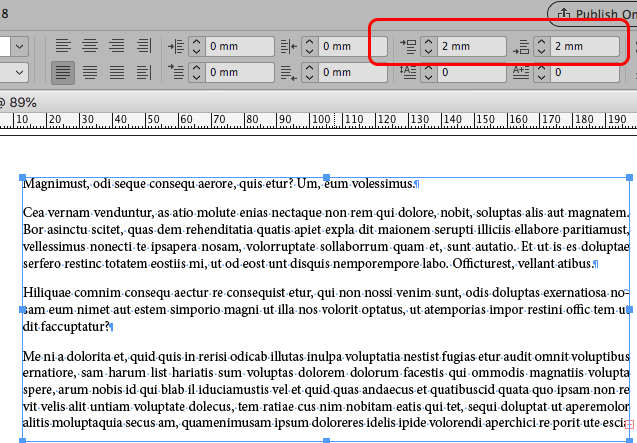
Copy link to clipboard
Copied
Hit return? Space Before/After paragraph comes to play then. Check values in Control panel, most likely they're higher than zero.
Copy link to clipboard
Copied
It's a common problem. It usually comes from having two leading values inside a given line of type in InDesign.
If this is the problem, it's easy to deduce:
1) Move your cursor to the very start of the line following the end of your offending paragraph. Hold down the mouse button and drag-select the entire line above it. This selects the entire line of type, from start to the end.
2) Check the leading value in the Control Panel. I'll bet you a nickel that it's blank. That means there are two (or more) leading values in the line above to the start of the following line.
3) Enter the leading value you want in the Leading edit box. Everything will snap to the line spacing you expect.
Now to the cause: either there is a space after the punctuation in that line with a different value than the rest of your paragraph, or there's a paragraph style applied that doesn't cover the invisible paragraph return character at the end of the paragraph.
To fix it, rather than deduce the problem, quadruple-click quickly -- one, two, three, four times -- into the offending paragraph and set your desired leading value/apply your desired paragraph style to get the value you're looking for.
Hope this helps,
Randy
Copy link to clipboard
Copied
Thanks Randy I went in and unchecked "only align first line to grid" and it sorted it out for me!
Copy link to clipboard
Copied
Cool. It's that blank value in the leading box that rats out problems every time.
It may not tell you what the problem is, but it's pretty good at at least identifying something is there.
Copy link to clipboard
Copied
Thanks so much! "Only align first line to grid"
This fixed my problem too!